5 av-data-im-/export – MacroSystem Bogart V6 Addition to the manual V5 for Casablanca User Manual
Page 13
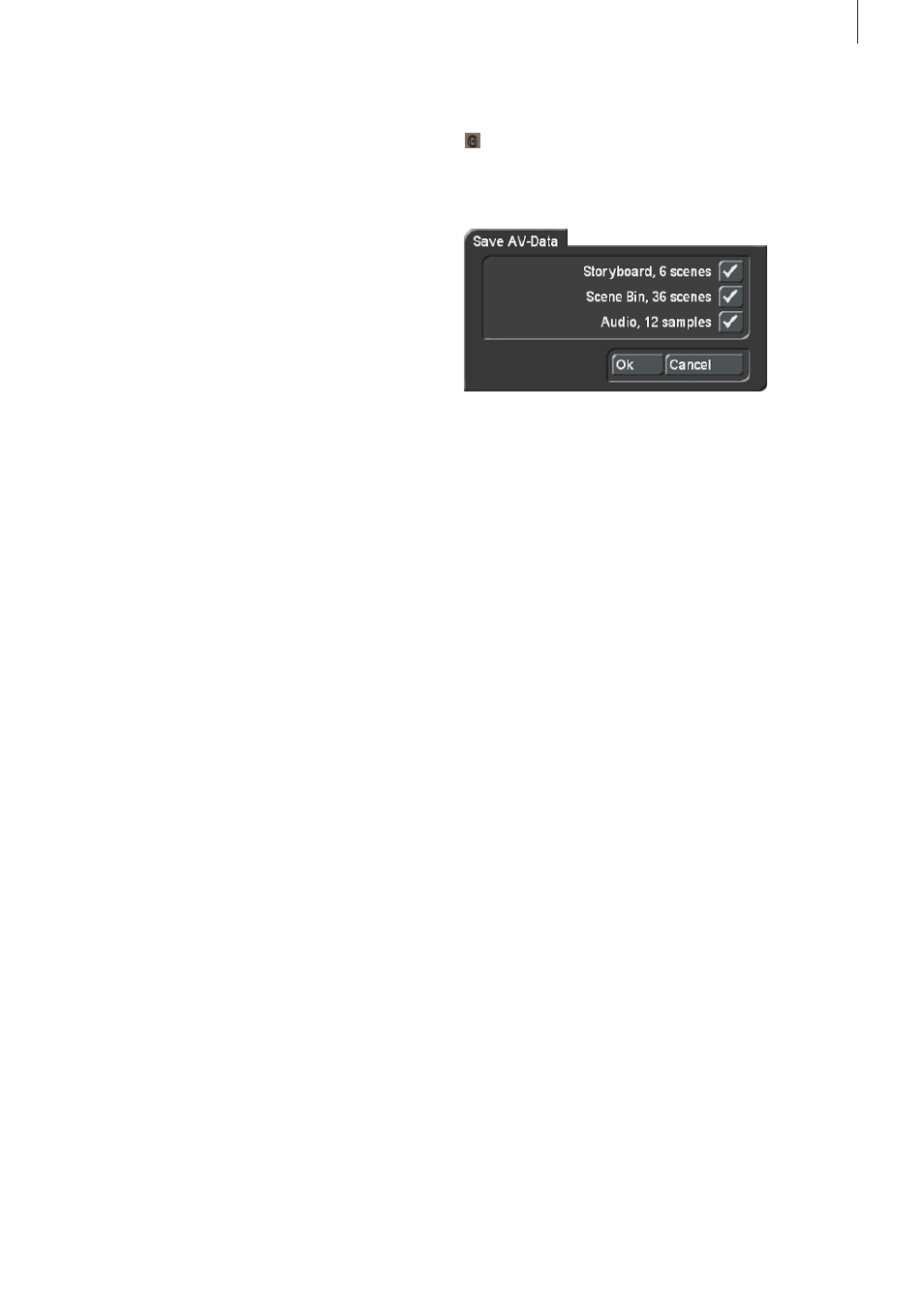
13
Bogart 6 manual add-on
5 AV-Data-Im-/Export
G
Bogart 6 will give you the option to export or import the
scene bin, the storyboard and the audio tracks of your project
completely or separate from each other to exchange this files
with other Bogart systems (Casablanca or PC).
To export or import AV data of a particular project, open the
Project Settings menu. There you will find the buttons for
„Save AV data“ and „Read AV data“.
Save AV-Data: Use this menu to save the scene bin, the sto-
ryboard and the audio tracks. Select the data to be backed up
and click the button „Ok“.
Read AV-Data: Click this button if you would like to import
data from another Bogart system.
Note: With „Save AV-Data“ and „Read AV-Data“ the corre-
sponding project files will be exported or imported in their ori-
ginal format without any further coding. This means, the export
and import of data is quite fast (depending on the used media)
and without the loss of quality. In this menu inserts, effects or
dubbing will not be saved.
release the left mouse button.
Clicking on the right trackball button cancels the operation and
restores the original situation. Still hold the left mouse button
when clicking the right button will cause the same effect with a
mouse.