MacroSystem Quick-Photo User Manual
Page 18
Advertising
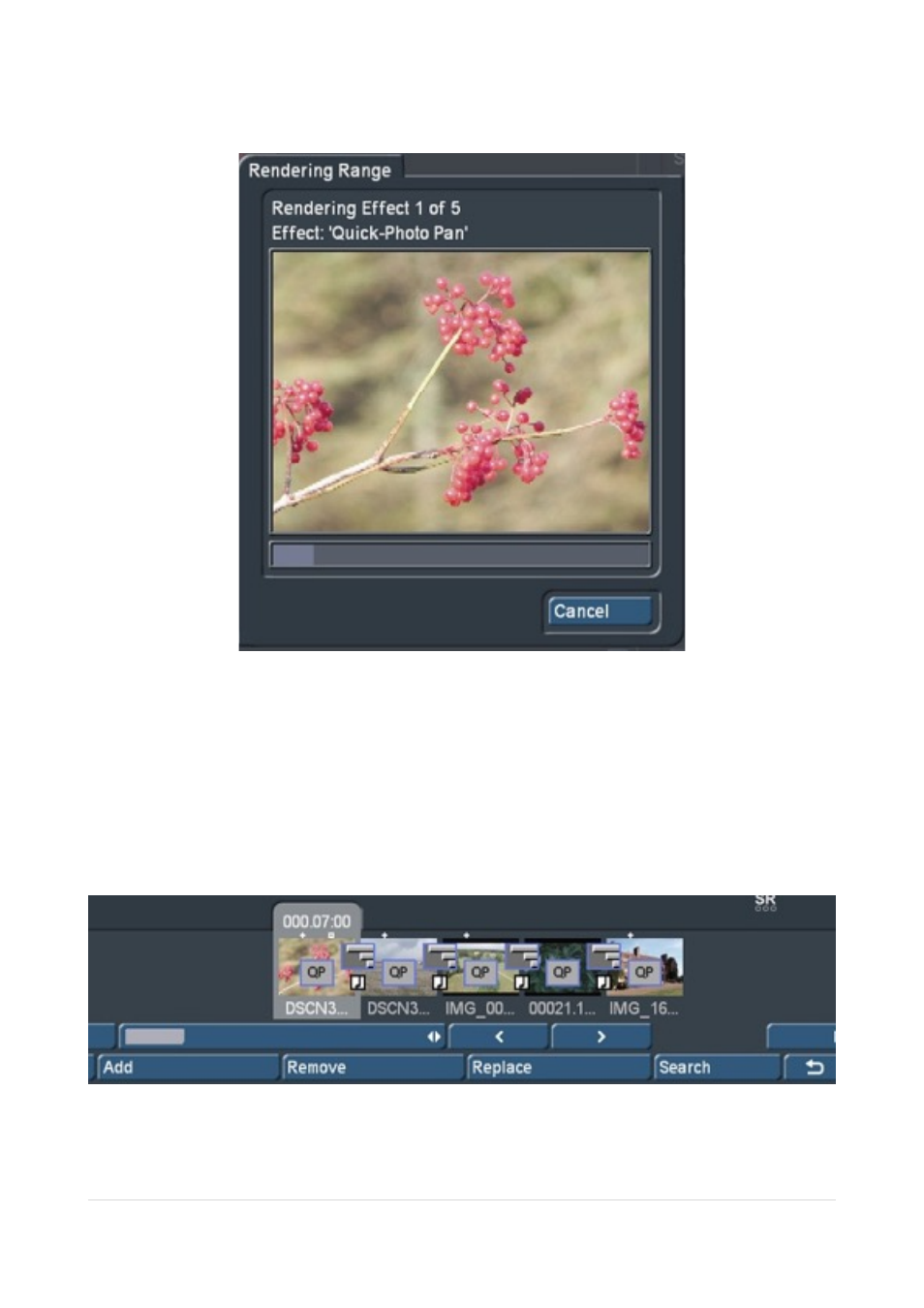
This is followed by the actual calculation - all long-term and transition effects with
corresponding preview – e.g. Picture 24.
!
Picture 24
The calculation time can vary depending on how many effects or transitions have been
added, how long the scenes are or by picture / project quality. However the full process is
automatic from this point so you can just leave it to finish the calculations.
After it has finished the program returns to the “Edit" menu, where you will see the slide
show added with the Quick Photo Image Processing effects on the Photo scenes and the
transition effects (including any added notes for audio) between the scenes - Picture 25.
!
Picture 25
|
P a g e
18
Advertising