Advanced connections remote control connection, Flasher input connector, English – Marantz CD5003 User Manual
Page 16
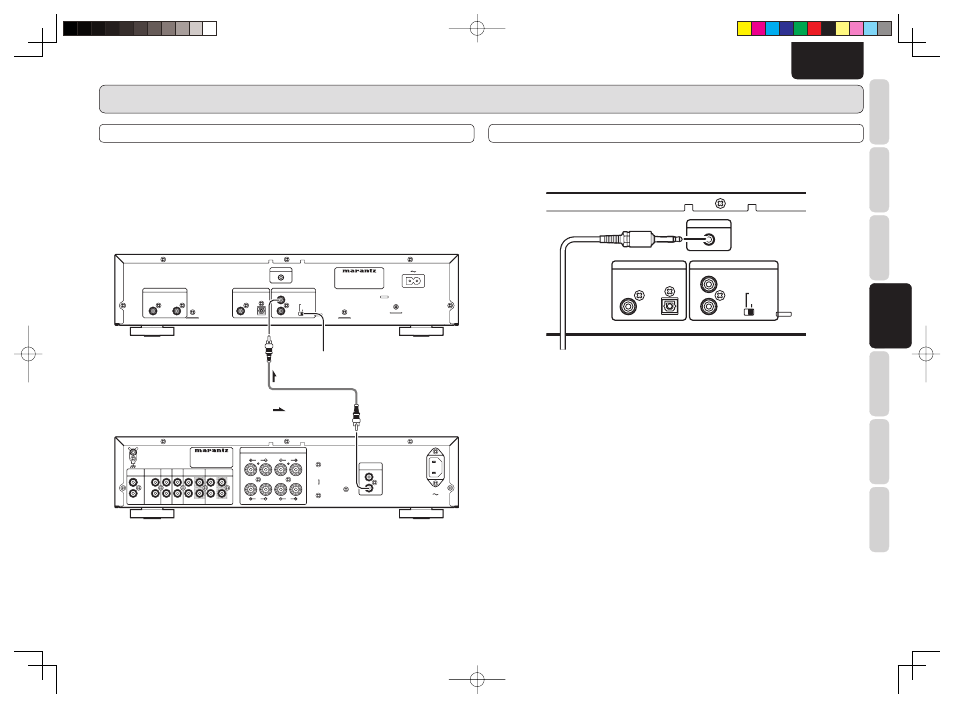
13
NAMES AND
FUNCTIONS
BASIC
CONNECTIONS
BASIC
OPERA
TIONS
ADV
ANCED
CONNECTIONS
ADV
ANCED
OPERA
TIONS
TROUBLESHOOTING
OTHERS
ADV
ANCED
CONNECTIONS
ENGLISH
ADVANCED CONNECTIONS
REMOTE CONTROL CONNECTION
By using the remote control cord provided, connecting this player to additional Marantz audio equipment
enables the connected equipment to be remote controlled as a single audio system.
• When connecting equipment incorporating a remote sensor, connect the “remote control out” connector
of the equipment to the “remote control in” jack of the CD player.
When doing this, set this player’s switch to “EXTERNAL.” This will stop its remote control IR receiver
from operating and the player can now be controlled via the remote control IR receiver of the attached
equipment.
• When using this CD player alone, set the switch to “INTERNAL.”
SPEAKER SYSTEMS
SPEAKER SYSTEMS
REMOTE
REMOTE
CONTROL
CONTROL
R
OUT
OUT
IN
IN
OUT
OUT
IN
IN
L
R
L
SYSTEM B
SYSTEM B
SYSTEM A
SYSTEM A
R
L
R
L
AC IN
AC IN
R
L
MODEL NO.
MODEL NO. PM5003
PM5003
PHONO
PHONO
TUNER
TUNER
CD
CD
AUX
AUX / DVD
DVD
IN
IN
OUT
OUT
RECORDER 2
RECORDER 2
(MD
MD / TAPE
TAPE)
RECORDER 1
RECORDER 1
(CD-R
CD-R)
PHONO
PHONO
GND
GND
REMOTE CONTROL
REMOTE CONTROL
FLASHER IN
FLASHER IN
DIGITAL AUDIO OUT
DIGITAL AUDIO OUT
ANALOG OUTPUT
ANALOG OUTPUT
EXTERNAL
EXTERNAL
INTERNAL
INTERNAL
OPTICAL
OPTICAL
COAXIAL
COAXIAL
MODEL NO.
MODEL NO. CD5003
CD5003
IN
IN
OUT
OUT
L
R
AC IN
AC IN
:
Signal fl ow
Amplifi er
Remote connector cord (supplied)
Set to “EXTERNAL.”
FLASHER INPUT CONNECTOR
• This is used to control this unit using a keypad from another room. Set this switch to “EXT.”
• If a flasher input connector is to be used, do not use the remote control input connector.
REMOTE CONTROL
REMOTE CONTROL
FLASHER IN
FLASHER IN
DIGITAL AUDIO OUT
DIGITAL AUDIO OUT
EXTERNAL
EXTERNAL
INTERNAL
INTERNAL
OPTICAL
OPTICAL
COAXIAL
COAXIAL
IN
IN
OUT
OUT
CD5003_U_01_ENG.indd 13
CD5003_U_01_ENG.indd 13
08.6.19 8:22:06 AM
08.6.19 8:22:06 AM