Marantz CD5003 User Manual
Page 37
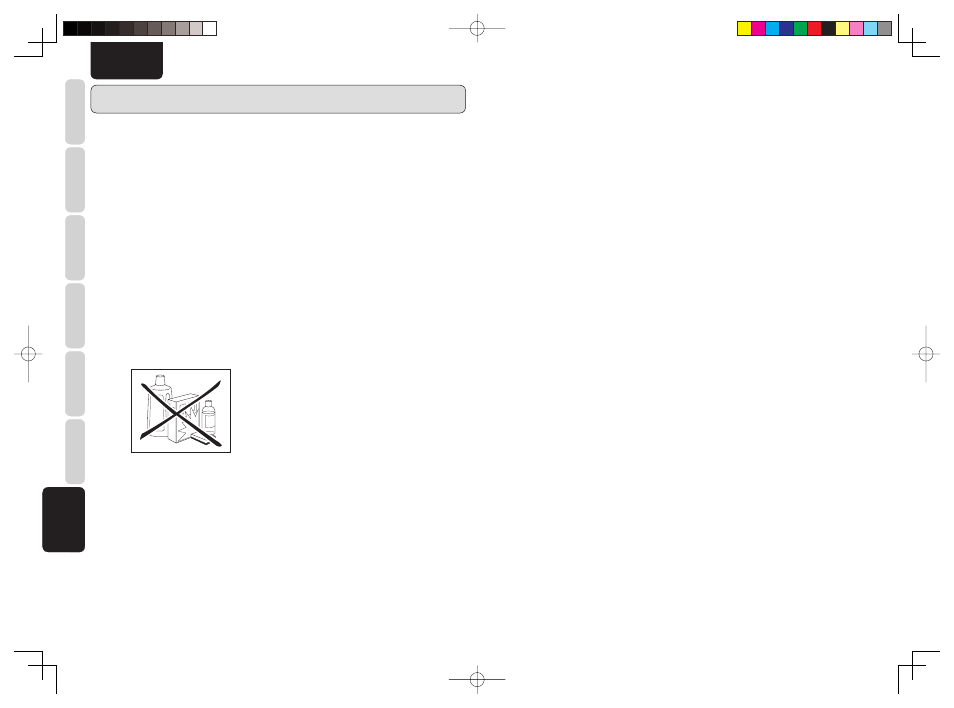
34
BASIC
CONNECTIONS
BASIC
OPERA
TIONS
ADV
ANCED
CONNECTIONS
ADV
ANCED
OPERA
TIONS
TROUBLESHOOTING
NAMES AND
FUNCTIONS
OTHERS
OTHERS
ENGLISH
OTHERS
The section describes the care and maintenance
tasks that must be performed to optimize the
operation of your Marantz equipment.
7 Cleaning of equipment external
surfaces
The exterior finish of your unit will last indefinitely
with proper care and cleaning, Never use scouring
pads, steel wool, scourging powders or harsh
chemical agents (e.g., lye solution), alcohol, thinner,
benzine, insecticide or other volatile substances as
these wil mar the finish of the equipment. Likewise,
never use cloths containing chemical substances. If
the equipment get dirty, wipe the external surfaces
with a soft, lint-free cloth.
If the equipment becomes heavily soiled:
• dilute some washing up liquid in water, in a ratio
of one part detergent to six parts water.
• dip a soft, lint free in the solution and wring the it
is damp.
• wipe the equipment with the damp cloth.
• dry the equipment by wiping it with a dry cloth.
7 Using headphones
If the volume in the headphones is too high, it may
injure your ears. Do not set the sound volume too
high.
7 Repairs
Only the most competent and qualified service
technicians should be allowed to service the
factory-trained warranty station personnel have
the knowledge and special facilities needed for
repair and calibration of this precision equipment.
After the warranty period has expired, repairs will
be performed for a charge if the equipment can be
returned to normal operation.
In the event of difficulty, refer to your dealer or write
directly to the nearest location to you that is listed
on the Marantz Authorized Service Station list. If
writing, please include the model and serial number
of the equipment together with a full description of
what you think is abnormal about the equipment’s
behaviour.
CD5003_U_01_ENG.indd 34
CD5003_U_01_ENG.indd 34
08.6.19 8:22:15 AM
08.6.19 8:22:15 AM