Phones + - level, Advanced operations –audio cd, 7 program play in the time display mode – Marantz CD5003 User Manual
Page 19
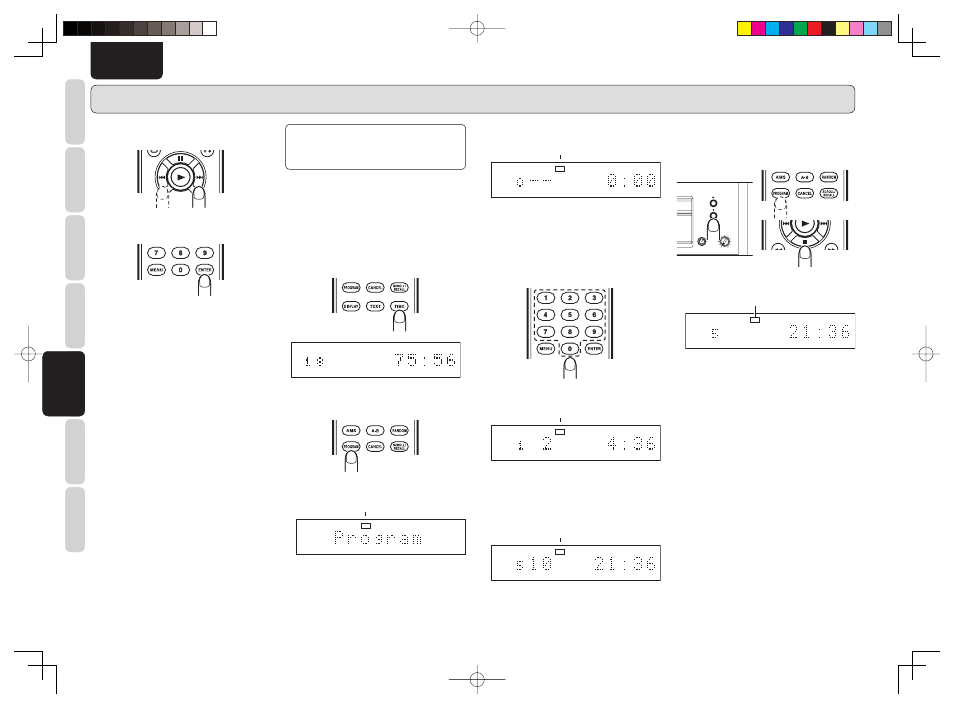
16
BASIC
CONNECTIONS
BASIC
OPERA
TIONS
ADV
ANCED
CONNECTIONS
ADV
ANCED
OPERA
TIONS
TROUBLESHOOTING
NAMES AND
FUNCTIONS
ADV
ANCED
OPERA
TIONS
OTHERS
ENGLISH
PROGRAM PLAY
(PLAYING TRACKS IN THE
PREFERRED SEQUENCE)
The order in which the CD tracks are played can
be rearranged into the sequence desired. Up to 30
tracks can be programmed.
7 Program play in the time display
mode
In the case of a CD-TEXT disc, first press the TIME
button on the remote control unit to set the main
display to the time display mode.
TEXT
1 2
3 4
5 6
7 8
9 10
11 12
13 14
15 16
17 18
TTL
TTL
TIME
1.
During stop, press the PROGRAM button on the
remote control unit.
“Program” appears for an instant on the main
display.
TEXT
PROG
5 5 5
5 5 5 5 5
Flashes
The PROG indicator flashes, and the program
mode is established.
TEXT
TTL
TTL
TIME
PROG
5 5 5
5 5 5 5 5
Flashes
2.
Press the numeric buttons on the remote
control unit the tracks can also be selected
using the
4 and ¢ buttons on the remote
control unit or
4/1 and ¡/¢ buttons on
the player. To select track number 10 or above,
use the numeric buttons to select the higher
digit first and then select the lower digit.
Display example: When track 2 has been
selected
TEXT
2
TTL
TRK
TTL
TIME
PROG
5 5 5
5 5 5 5 5
Flashes
3.
Repeat step 2 to program the desired tracks in
sequence. At each step of the programming,
the number of tracks programmed and their
total time appear on the main display. Up to 30
tracks can be programmed.
TEXT
2
4
6
8
10
TTL
TRK
TTL
TIME
PROG
5 5 5
5 5 5 5 5
Flashes
4.
Set the desired time with the
4 or ¢ buttons
(5 - 60 s).
5.
After setting the time, press the ENTER button.
The display will return to normal.
Note:
• If there is a period of more than 4 seconds during
this procedure in which a key is not pressed, the
setting at that time will be set, and the display will
return to displaying the time.
ADVANCED OPERATIONS –AUDIO CD–
4.
Once all the tracks have been programmed,
press the
7 button on the player or remote
control unit or press the PROGRAM button on
the remote control unit.
PHONES
+
-
LEVEL
The PROG indicator stops flashing and lights
up instead, and the program is entered.
TEXT
2
4
6
8
10
TTL
TTL
TIME
PROG
Light up
5.
Press the
3 button on the player or remote
control unit. Play now starts in the programmed
sequence.
Program play will start even when step 4 is
omitted.
CD5003_U_01_ENG.indd 16
CD5003_U_01_ENG.indd 16
08.6.19 8:22:07 AM
08.6.19 8:22:07 AM