Setting the digital output, Application operation (cd operation) – Marantz SA7003 User Manual
Page 20
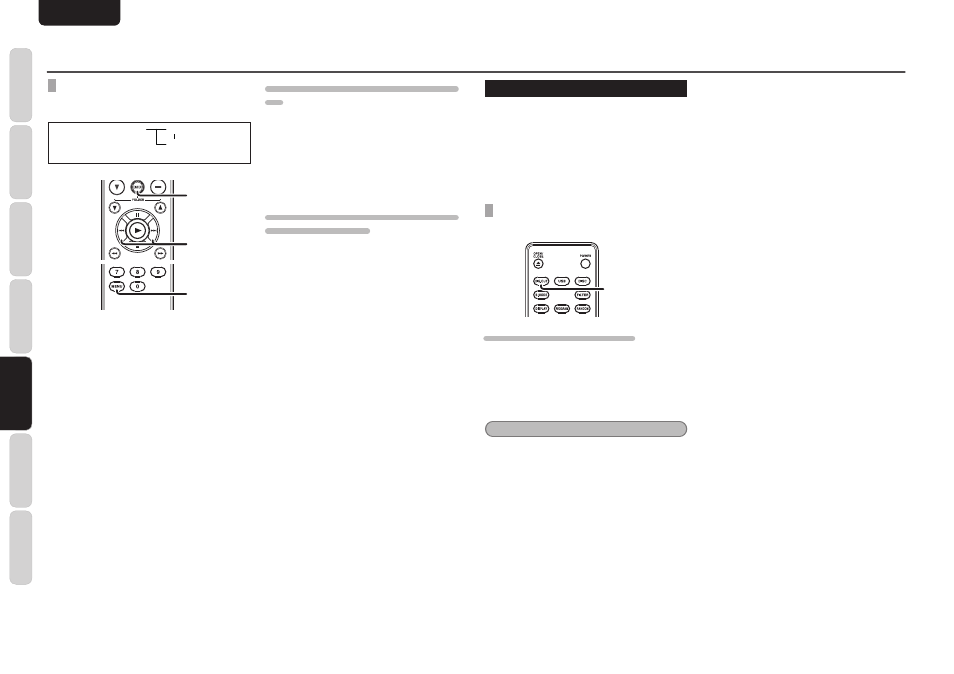
16
N
a
m
es
a
N
d
Fu
N
ct
IO
N
s
B
a
sIc
cO
N
N
ec
tIO
N
B
a
sIc
O
pe
ra
tIO
N
a
d
Va
N
ce
d
cO
N
N
ec
tIO
N
s
rem
Ot
e c
ON
tr
Oll
er
Op
er
atI
ON
tr
Ou
Ble
sH
OO
tIN
G
O
tH
er
s
a
pp
lIc
at
IO
N
O
pe
ra
tIO
N
ENGLISH
applIcatION OperatION (cd OperatION)
sWItcHING “start sOuNd mOde”
The Start Sound Mode can be switched over in the
following hierarchical scheme.
SA-CD Mode
SA-CD*
CD
2.
3.
4.
2.
3.
4.
1.
5.
2.
3.
4.
2.
3.
4.
1.
5.
1.
Press the MENU button on the remote
control.
2.
Use the
4, ¢ buttons to display “SA-CD
Mode=>” and press ENTER button on the
remote control.
3.
To load the SA-CD layer, use the
4, ¢
buttons to display “1 SA-CD” and press
ENTER button on the remote control.
4.
To load the CD layer, use the
4, ¢
button to display “2 CD” and press ENTER
button on the remote control.
5.
Press the MENU button on the remote
control unit to complete the setting.
WHeN start sOuNd mOde Is sWItcHed tO
cd
• At this time, if a Super Audio CD hybrid layer disk
is inserted, the CD layer is read.
• Sound Mode cannot be switched even if the
S.MODE button on the remote control is
pressed.
• If a disk with only a Super Audio CD area is
inserted, the Super Audio CD layer is read.
WHeN start sOuNd mOde Is sWItcHed tO
sa-cd (deFault mOde)
• At this time, if a Super Audio CD hybrid layer disk
is inserted, the Super Audio CD layer is read.
• Switch to the CD layer by pressing the S.MODE
button on the remote control.
• Switch back to the Super Audio CD layer by
pressing the S.MODE button on the remote
control once again.
settING tHe dIGItal Output
The settings can be made using the remote
control.
The settings are retained even if the power is turned
off so that you can always hear tracks played the
way you want.
Use the same procedures to change the settings
again.
The settings can be changed when the track is
stopped.
durING tHe plaYBacK OF tHe cd laYer
OF aN audIO cd Or super audIO cd
DIG.OUT
“dIGItal Output OFF” OperatION
The digital output function is turned ON and OFF
by pressing the DIG.OUT button while the track
is stopped. When digital output is turned off, the
“D OFF” indicator lights up on the display.
• When digital output is not used, turn off the digital
output to enjoy better sound quality.
Note:
Digital signals are only output when playing Audio
CDs.
They are not output when playing other media.
The “digital output off” has a memory retention
function where the settings remain stored and
unchanged even when the disk is changed or the
power is turned off.
* Default setting