Marantz SA7003 User Manual
Page 26
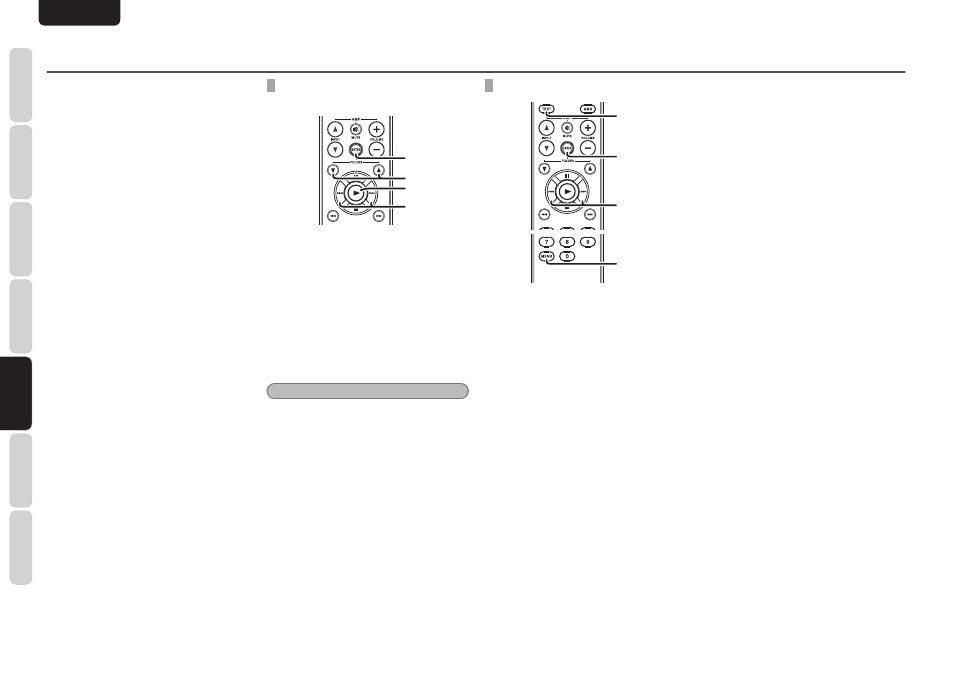
22
N
a
m
es
a
N
d
Fu
N
ct
IO
N
s
B
a
sIc
cO
N
N
ec
tIO
N
B
a
sIc
O
pe
ra
tIO
N
a
d
Va
N
ce
d
cO
N
N
ec
tIO
N
s
rem
Ot
e c
ON
tr
Oll
er
Op
er
atI
ON
tr
Ou
Ble
sH
OO
tIN
G
O
tH
er
s
a
pp
lIc
at
IO
N
O
pe
ra
tIO
N
ENGLISH
(Selecting from All Artist)
5.
When selecting from “All Artist”, press
ENTER button on the remote control and
the title of the first track within the genre
will be displayed.
6.
Use the
4, ¢ buttons to select your
desired track. Press PLAY button to register
the selection and play.
(Selecting from Artist)
5.
When selecting from “Artist”, press the
FOLDER
5/∞ button on the remote control
and search for your desired artist.
6.
When your desired artist is displayed, press
ENTER button on the remote control and
either “All Album”, album name, or track
title will be displayed.
7.
Push ENTER button again and the title of the
first track by the artist will be displayed.
8.
Use the
4, ¢ buttons to select your
desired track. Press PLAY button to register
selection and play.
(Selecting from the Album)
5.
When selecting from “Album”, press the
FOLDER
5/∞ button on the remote control
and the names of albums by the artist will
be displayed.
6.
Press the FOLDER
5/∞ button and search
for your desired album.
7.
When your desired album is displayed,
press ENTER button on the remote control
and the title of the first track from the album
will be displayed.
8.
Use the
4, ¢ buttons to select your
desired track. Press PLAY button to register
selection and play.
selectING tracKs FrOm a dIFFereNt
alBum
3.
2.
3.
1.
When the iPod database is set to “Album”
1.
Press the FOLDER
5/∞ button on the
remote control to display the name of the
current album. Press the FOLDER
5/∞
button and search for your desired album.
2.
When your desired album is displayed,
press ENTER button on the remote control
and the title of the first track from the album
will be displayed.
3.
Use the
4, ¢ buttons to select your
desired track. Press PLAY button to register
selection and play.
Tip:
You can also use the remote control’s numeric keys
0-9 to select albums and tracks.
FIle INFOrmatION dIsplaY selectION
2.
3.
4.
2.
3.
4.
1.
5.
TEXT
2.
3.
4.
2.
3.
4.
1.
5.
TEXT
You can view file information when playing iPod
files.
1.
Press the MENU button on the remote
control.
2.
Use the
4, ¢ buttons to display “iPod
Setup=>” and press ENTER button on the
remote control.
3.
Use the
4, ¢ buttons to display “File
Info=>” and press ENTER button on the
remote control.
4.
To view track titles, use the
4, ¢ buttons
to display “1 Title” and press ENTER button
on the remote control.
To view artist names, use the
4, ¢
buttons to display “2 Artist” and press
ENTER button on the remote control.
To view album names, use the
4, ¢
buttons to display “3 Album” and press
ENTER button on the remote control.
To always view time information without
viewing file information, use the
4, ¢
buttons to display “4 Time” and press
ENTER button on the remote control.
5.
Press the MENU button on the remote
control unit to complete the setting.
• Press the TEXT button on the remote
control during normal playback to view
selected file information.
• Press the TEXT button again to view the
track title. If “track title” was the selected
file information option, then the artist
name will be displayed.
• Each time the TEXT button on the
remote control is pressed, the displayed
information changes in the following
order: Track Title→Artist Name→Album
Name→Track Title.
applIcatION OperatION (usB/ipod OperatION) - sa8003