2 job recovery after misfeed in collator – MBM Corporation Maxxum 91 corner stapler User Manual
Page 7
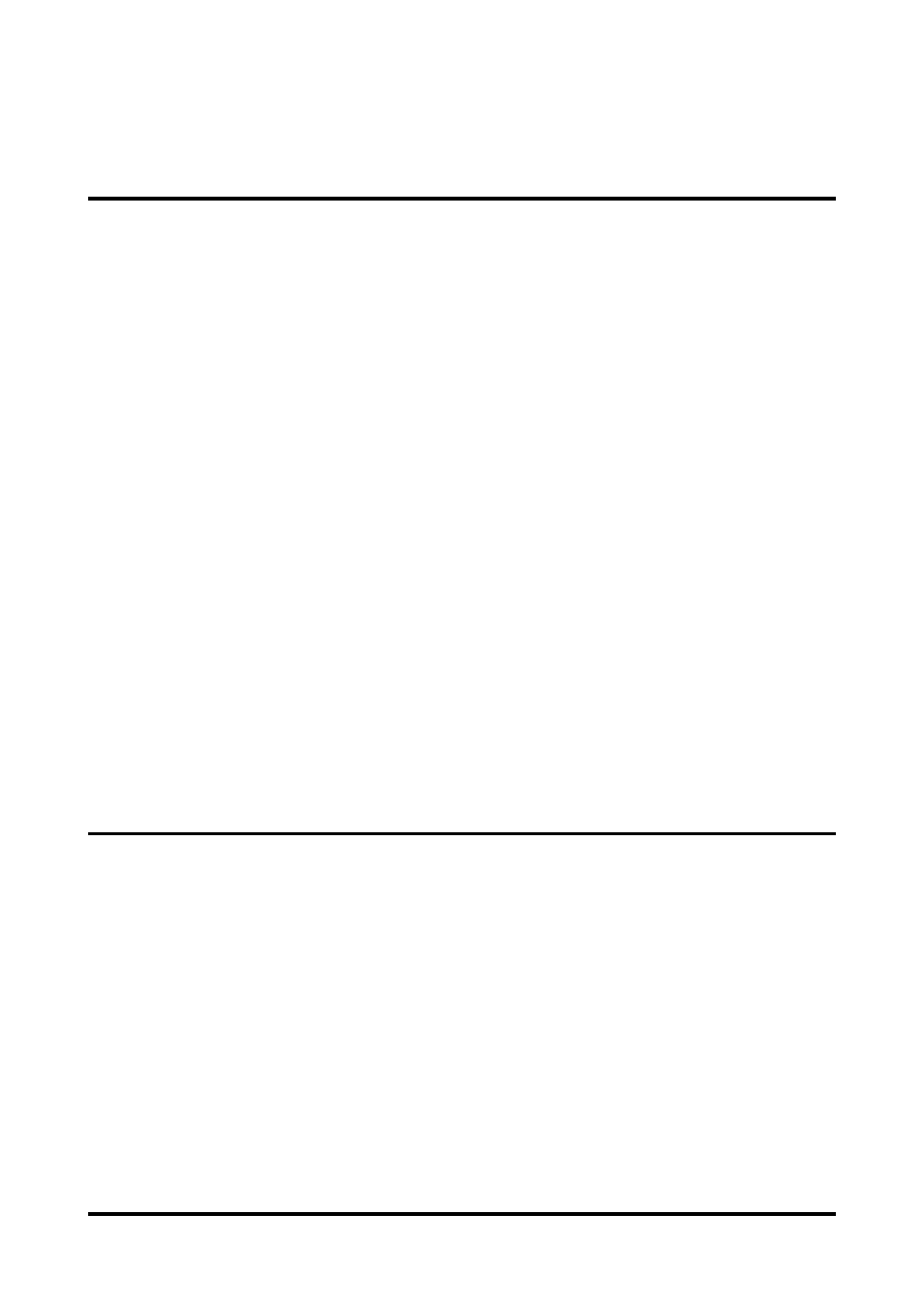
Corner Stapler Model 91 Operator Manual
T10125 September 2001
1. Install the corner to the collator.
Make sure that the third party selection has been made.
The power on indicator on the corner stapler will indicate this.
2. Press the Test and calibration button on the collator a set will
enter the corner stapler.
3. Press the registration test button on the corner stapler control
panel and the registration tray will automatically move to the
inner position.
4. Open the plastic cover and loosen the registration rails by
squeezing at the green marks. Adjust to the correct size by
sliding the registration rails.
For proper alignment there should be no play between the
rails and paper.
5. Close the plastic cover and registration tray will move back to
the in / outfeed position.
6. Press the Manual operation button on the corner stapler and
the set will be stapled and ejected into the collator stacker
tray.
The Corner stapler is now ready for operation
4. Operator instruction
4.1 Setting up the Corner stapler
The set will enter the corner stapler but will not be stapled.
This can be correct in two ways:
1. Check and correct the set in the corner stapler. Press the
manual operation button to staple the set and then resume
collating.
or:
2. Remove the incorrect set from the corner stapler and resume
collating.
Note: Press the Reset counter button on the collator shortly, to reduce
the total counter value by one.
4.2 Job recovery after misfeed in collator
4-1