MBM Corporation Maxxum 91 corner stapler User Manual
Page 9
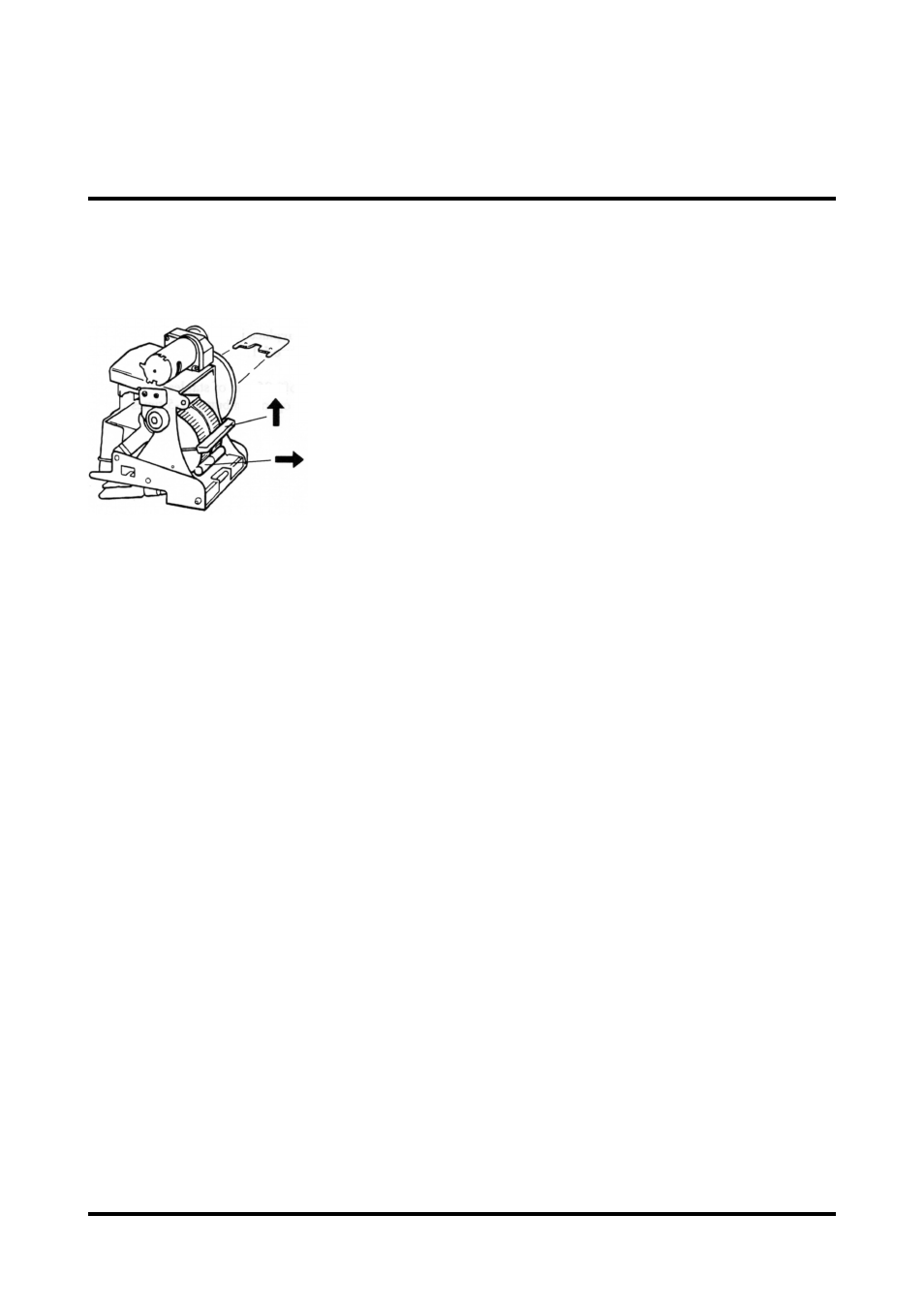
Corner Stapler Model 91 Operator Manual
T10125 September 2001
1. Open the corner stapler input housing to get access to the
stapler head.
2. Raise the stapler locking lever.
3. Remove the staple cartridge by sliding it backwards.
4. If the cartridge is empty, discard it and replace it with a new
one. Before replacing the cartridge, pull 25 mm (1inch) of
staples out of the cartridge and tear the staples downward
against the staple tear line. The staple tear is indicated by an
arrow on the side of the cartridge.
If there has been a misfeed, and if it is necessary to remove
the cartridge in order to clear the misfeed, pull 25 mm (1 inch)
of staples out of the cartridge and tear the staples downward
against the staple tear line before reinstalling the cartridge.
5. Insert the cartridge into the stapler head with the end of the
staples facing toward the head of the stapler mechanism.
Push it firmly ahead.
6. Hold the cartridge firmly in place and push down the cartridge
locking lever.
7. It is normal for the staples not to fully advance into the stapling
position after you install a staple cartridge.
Because of this, you need to make 2-5 actuations of the
stapler, using the manual operation button, before the stapling
resumes.
Note:
Use only Plockmatic staples # 88 00 01 for reliable and
durable operation.
5. Maintenance
5.1 Removal/replacement of stapler cartridge
5-1