MBM Corporation HIGH CAPACITY STACKER User Manual
Page 10
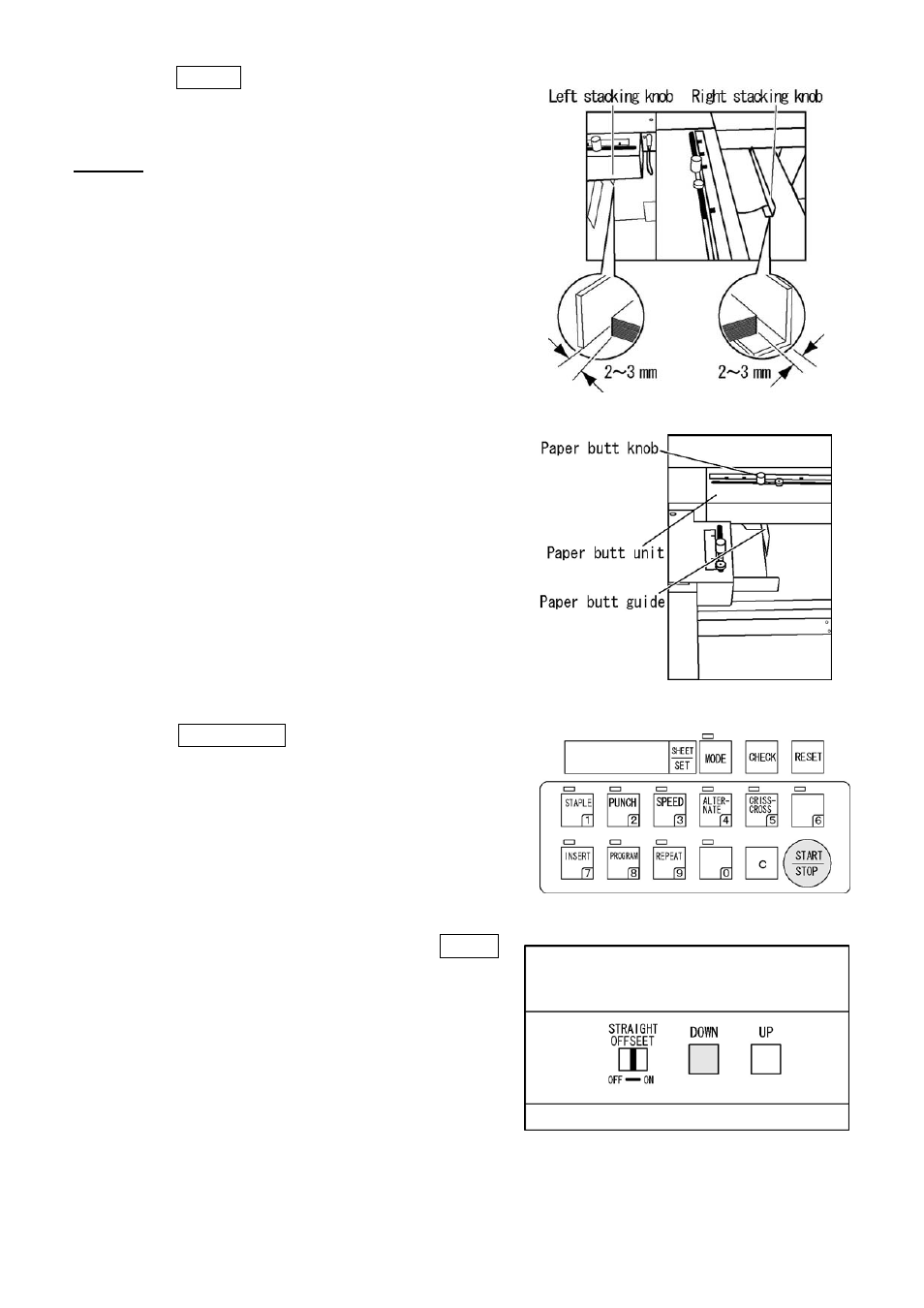
(4) Press the CHECK key on the collator’s operation
panel to collate a set of paper and check the position
of each guide.
Caution!
・Set the guides in the position where an opening 2 to 3
mm wide will be left between the paper and each of
the right and left guides, as well as an opening 5 to
20mm wide between the paper and the butt guide.
When the stacker is connected with a single
collator, leave an opening about 5 to 20mm and set
the position where the paper is neatly collated.
・In case the right and left edges of collated sheets are
not aligned sheet by sheet, set the paper guides to
closely fit the paper.
(5) Press the START/STOP key on the collator to start
collation.
(6)
When collation is finished, press the DOWN
key to lower the dolly.
- 9 -