Maintenance, Inspection, Expendables – MBM Corporation HIGH CAPACITY STACKER User Manual
Page 13: Mportant for maintenance and inspection, Aily maintenance, Danger, Maintenance, inspection, expendables
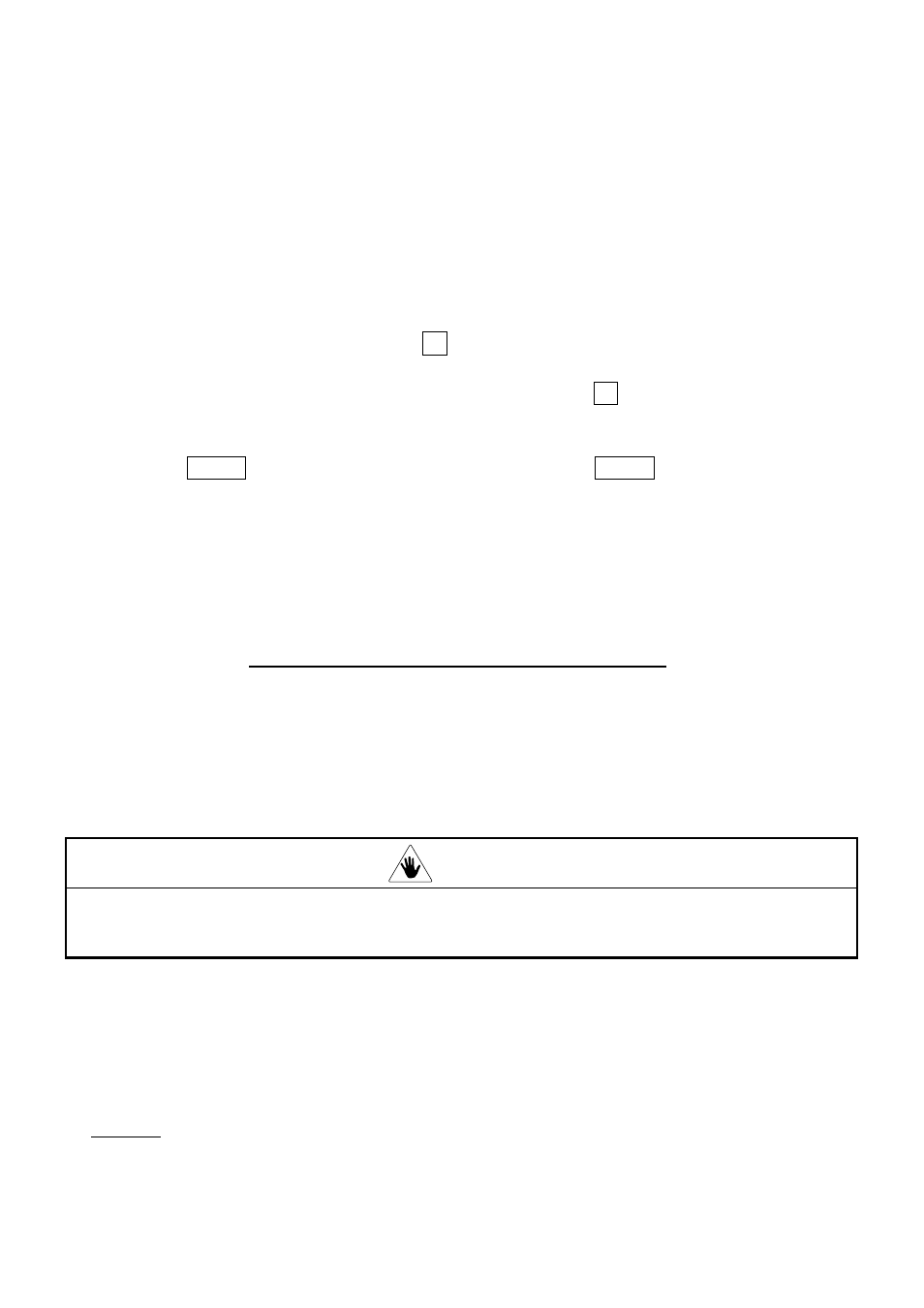
・When starting to collate again
(1) After removing the paper stacked on the dolly, raise the dolly again.
If the dolly is raised with the paper left on it, detection of rising dolly edge cannot be correctly
performed and it may cause the machine out of order.
(2) Start collation after setting the paper neatly on the paper feed table of the collator. If the paper is
not neatly set, the edges of the back end of the paper will not be aligned and paper jam at the
stacker will be liable to occur.
・Raising and lowering of the dolly
(1) When raiding it
When it is at the bottom:
Press the UP key and the dolly will move up to the prescribed
position.
When raising it from halfway: It will keep moving up while the UP key is pressed.
(2) When lowering it
Press the DOWN key and the dolly will move down. When the DOWN key is pressed again, the
dolly will stop on the spot.
・How to load the paper when the stacker is used while connected with a single collator. Load the paper
on the paper feed table from the uppermost station.
Should the machine need repair, contact your dealer.
6. Maintenance,
inspection,
expendables
6.1 Important for maintenance and inspection
Danger
When conducting inspections and maintenance, be sure to remove the power plug from the outlet.
If not, it may cause injury or electric shock.
6.2 Daily
maintenance
・Cleaning the exterior
Wipe off any stains using a cloth dampened with diluted neutral detergent and wrung tightly.
Caution!
Do not use solvent cleaning liquids as they may cause discoloring.
- 12 -