Slide number 11, 11 - operation panel, Op panel guide – MBM Corporation ES 5500 User Manual
Page 11
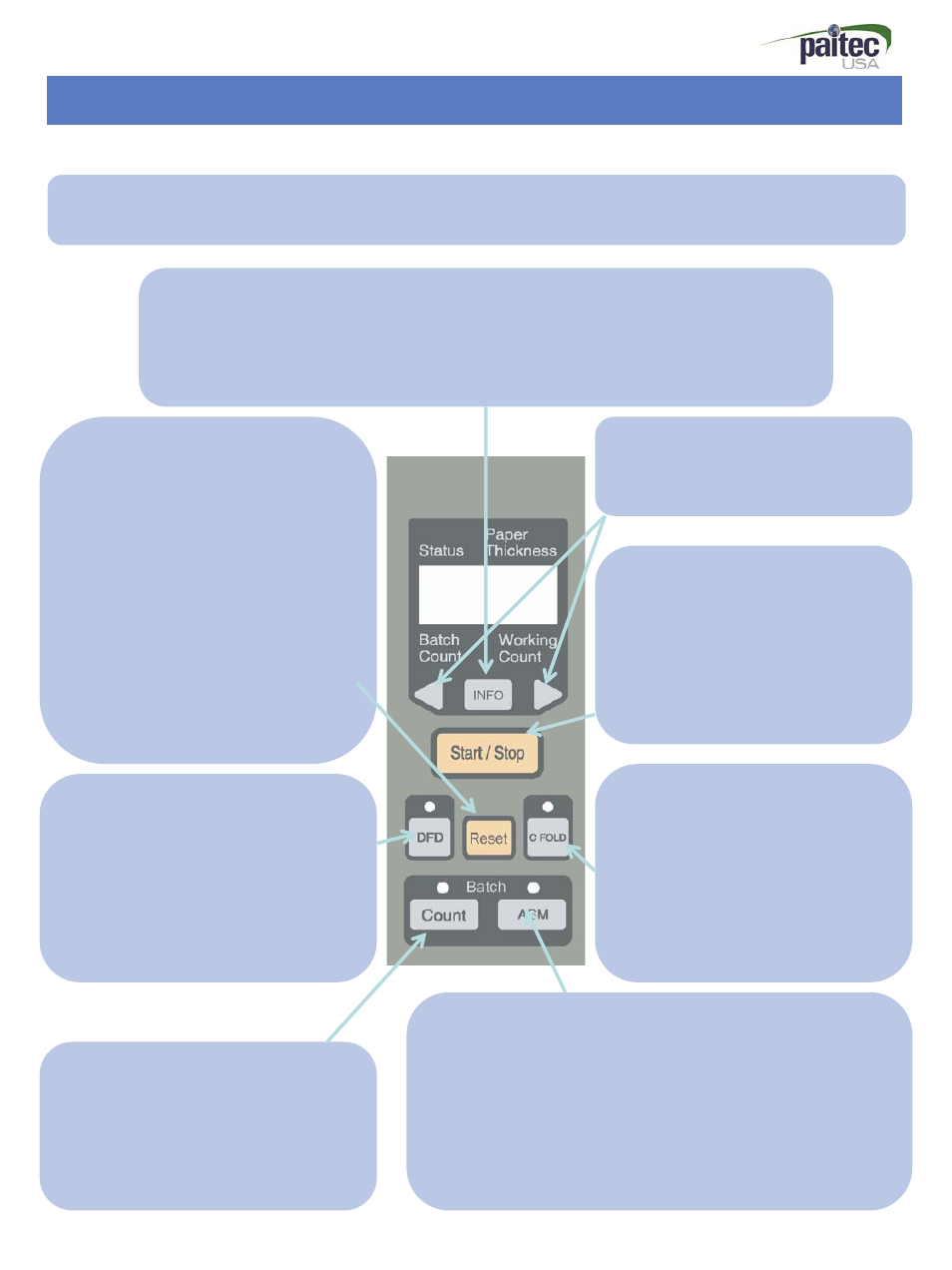
Auto Start Mode(ASM) on/off
1. Press [ASM] button to activate the auto start
mode(ASM). And if [ASM] button is pressed once again
the ASM is turned off.
2. The batch mode is operated continuously if the ASM
is activated and the interval of each
batch work is 3 seconds.
Reset
1. [Reset]: Initialize the working
counter & paper thickness .
2. C-fold mode: 270mm Cassette
need for C-fold (Optional)
3. [Reset] : Initialize the working
counter & paper thickness. (Total
count is flashing when C Fold
Mode)
- 11 -
Operation Panel
Start/Stop
1. Press [Start/Stop] to run the
machine.
2. Press [Start/Stop] again to stop
the machine.
INFORMATION
1. An information menu is appeared when the [INFO] button is pressed on the
ready state. In this menu, a couple of information about the machine is showed.
2. For moving back to the ready state, press the [INFO] button again.
C Fold on/off
1. This button is for C fold mode.
2. Beeper sound when it is settled
C-fold mode and working count
light is off.
3. If you want to cancel for C Fold
mode, please push [C fold] button
again.
Batch Mode on/off
1. Press [Count] button for
activating the batch count function.
And press [Count] button once
again for deactivating the function.
DFD on/off (Double Feed Detection)
1. If you do not want to use double
detection function, you can make “DF
mode” Off. Press [DFD] and see
disappearing “paper thick” on LCD.
2. When DFD function is off, [Paper
Thickness won’t be displayed.
◀ ▶
1. Change menu or setting value.
OP Panel Guide