Slide number 9, How to set “z-fold – MBM Corporation ES 5500 User Manual
Page 9
Advertising
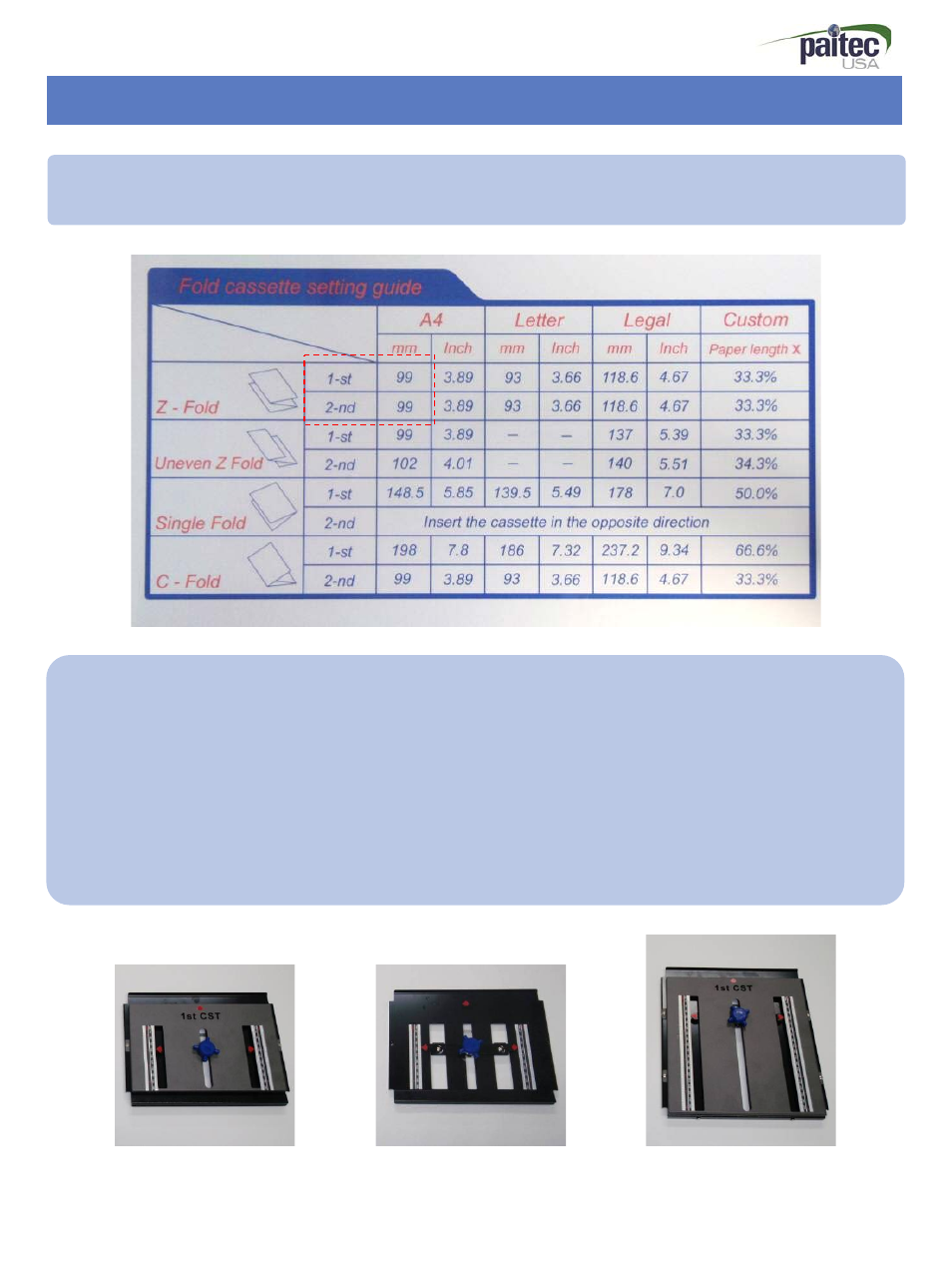
- 9 -
Folding Cassette Setting Guide
Folding Cassette Setting Guide
[Pic.1 : Standard 1
st
Cassette] [Pic. 2 : Standard 2
nd
Cassette] [Pic. 3 : Optional Cassette]
How to set “Z-Fold”
• Swivel the Knob to counter clockwise and move on 93mm.
• Swivel the Knob to clockwise to tight and hold the position.
• 2
nd
Cassette is same as 1
st
Cassette.
! Attention : “C-Fold” is need to use optional Cassette (Pic. 3)
Advertising