MBM Corporation 46 Installation User Manual
Installation instruction model 46
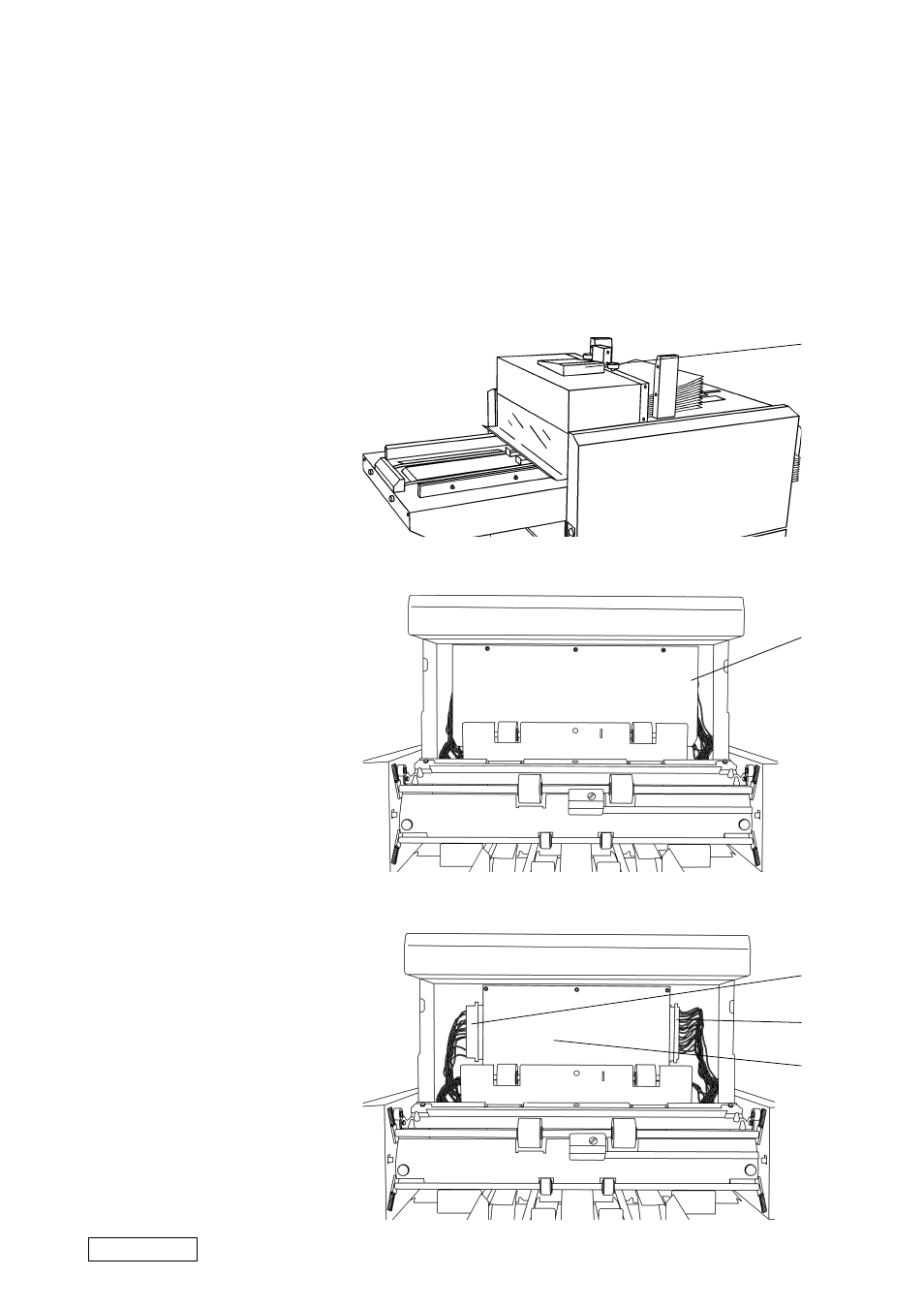
Page 1 (13)
Art. nr 45961
Sep 2000
T09120
CAUTION: Always handle the PCB, EEPROM, micro processor etc. in accordance with electro-
static discharge procedures (ESD). The PCB contains components that are sensitive to
ESD damage.
2
REMOVAL
1. Switch off the main power
switch and disconnect the
power cord.
2. Loosen the screw (1) on the
back side of the control panel.
3. Push the control panel towards
the rear side and lift it.
4. Remove the ground wire and
the ribbon cable.
5. Slide the envelope feeding
table open.
6. Open the envelope feeding
cover.
7. Remove the five screws
holding the PCB cover plate
(2).
8. Remove the PCB cover plate.
9. Remove the plugs P1 (3) and
P2 (4).
10. Remove the PCB cover plate
stand-offs.
11. Remove the PCB (5).
3
5
4
UPGRADING THE MODEL 45 PCB
Before connecting a Model 46 to a Model 45 with machine No. 45033070 or lower, capacitor
C35 on the PCB PL45 need to be replaced.
1
INSTALLATION INSTRUCTION MODEL 46