4 status indicators – MBM Corporation Booklet-Pro 7500 User Manual
Page 10
Advertising
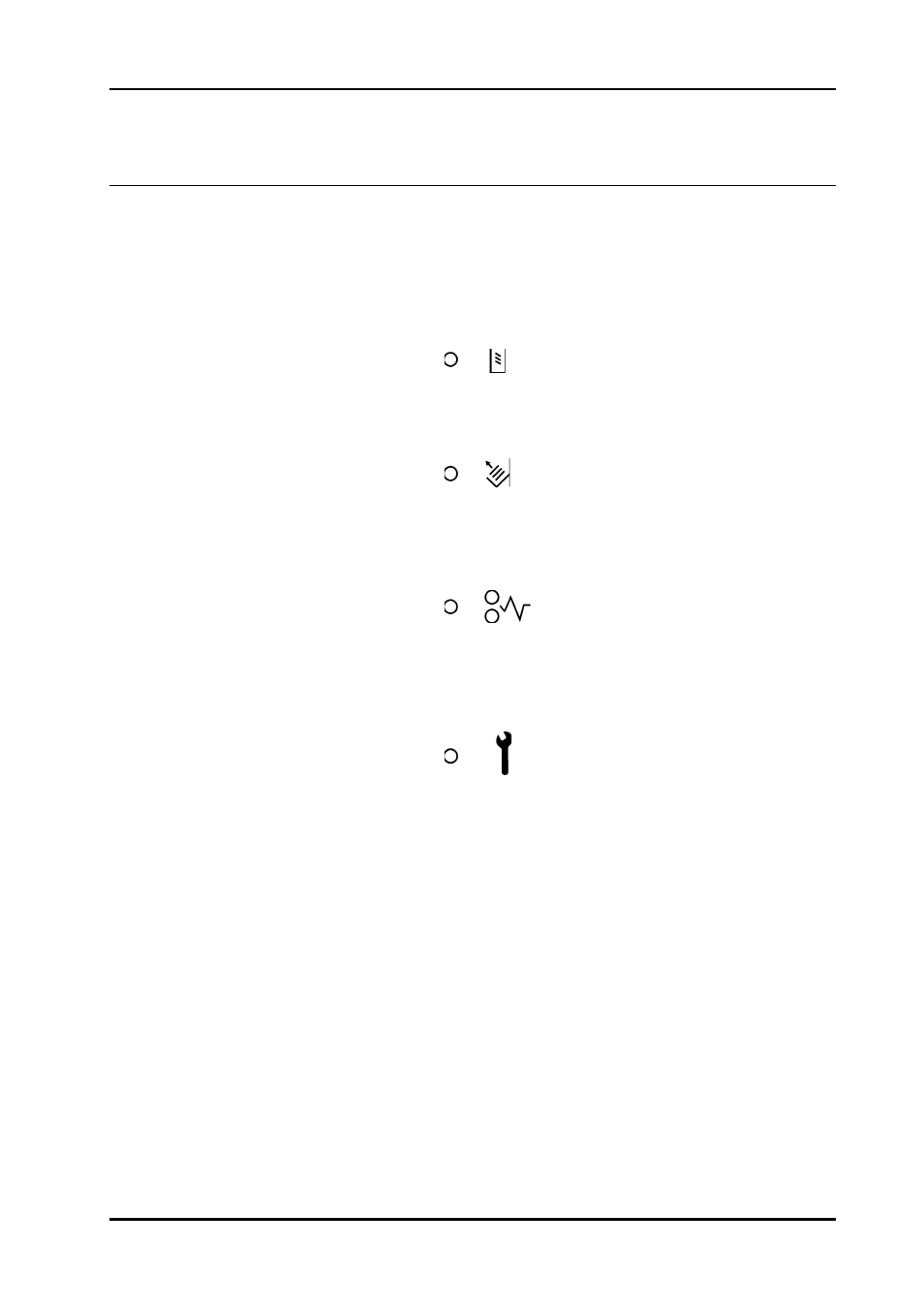
TRIMMER MODEL 89-75 OPERATOR MANUAL
03/97
T10069
3.4 Status indicators
When a status indicator comes on it does not usually require a service
call. After the condition is corrected, you may continue production.
Indicators
1 Scrap paper bin full. Empty scrap paper bin.
2 Belt stacker full. Empty belt stacker.
3 A paper jam has occurred in the trimmer paper path.
See section 4 Problem solving for reference.
4 The trimmer knife has taken too long to complete the trimming cycle.
Open and close the top cover. If the indicator light stays on, call your
service representative for service.
3-4
Advertising
This manual is related to the following products: