Problem solving, 1 clearing jams – MBM Corporation Booklet-Pro 7500 User Manual
Page 11
Advertising
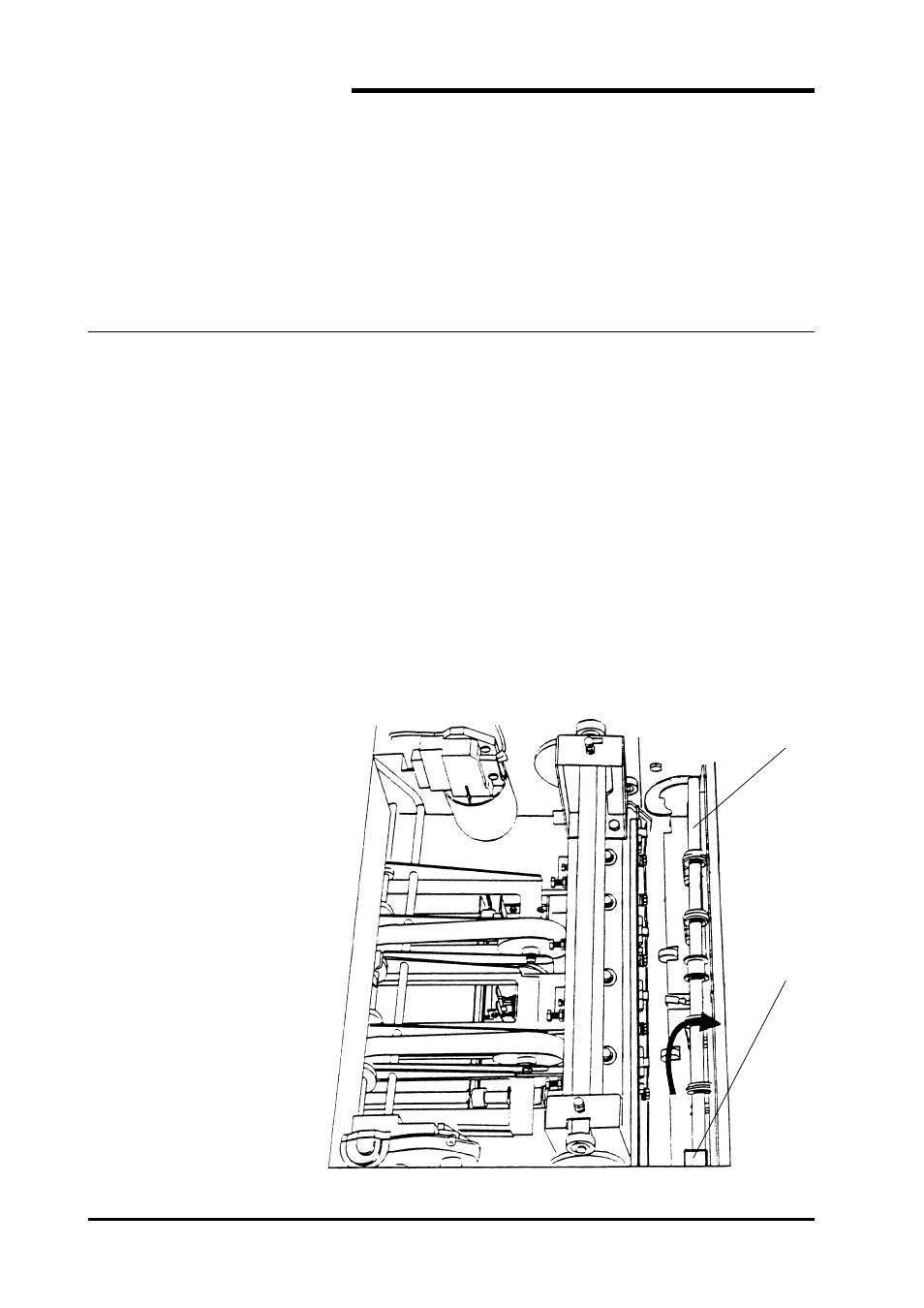
TRIMMER MODEL 89-75 OPERATOR MANUAL
03/97
T10069
4.
Problem solving
This chapter explains how to clear a jam that may occur during the
operation of the Model 89-75. After clearing a jam, close the top cover
and continue the production.
4.1 Clearing jams
The upper trimmer blade on the Model 89-75 is protected by a knife
protection plate that moves away during the cutting stroke. Jams can
occur in the input area or the exit area.
Input area jam clearance
1 Lift up the input roller shaft.
2 Remove the jam in the input area.
3 After the jam is removed, lift up the latch and place the input roller
shaft into operating position.
4-1
1
3
Advertising
This manual is related to the following products: