2 troubleshooting table – MBM Corporation Booklet-Pro 7500 User Manual
Page 13
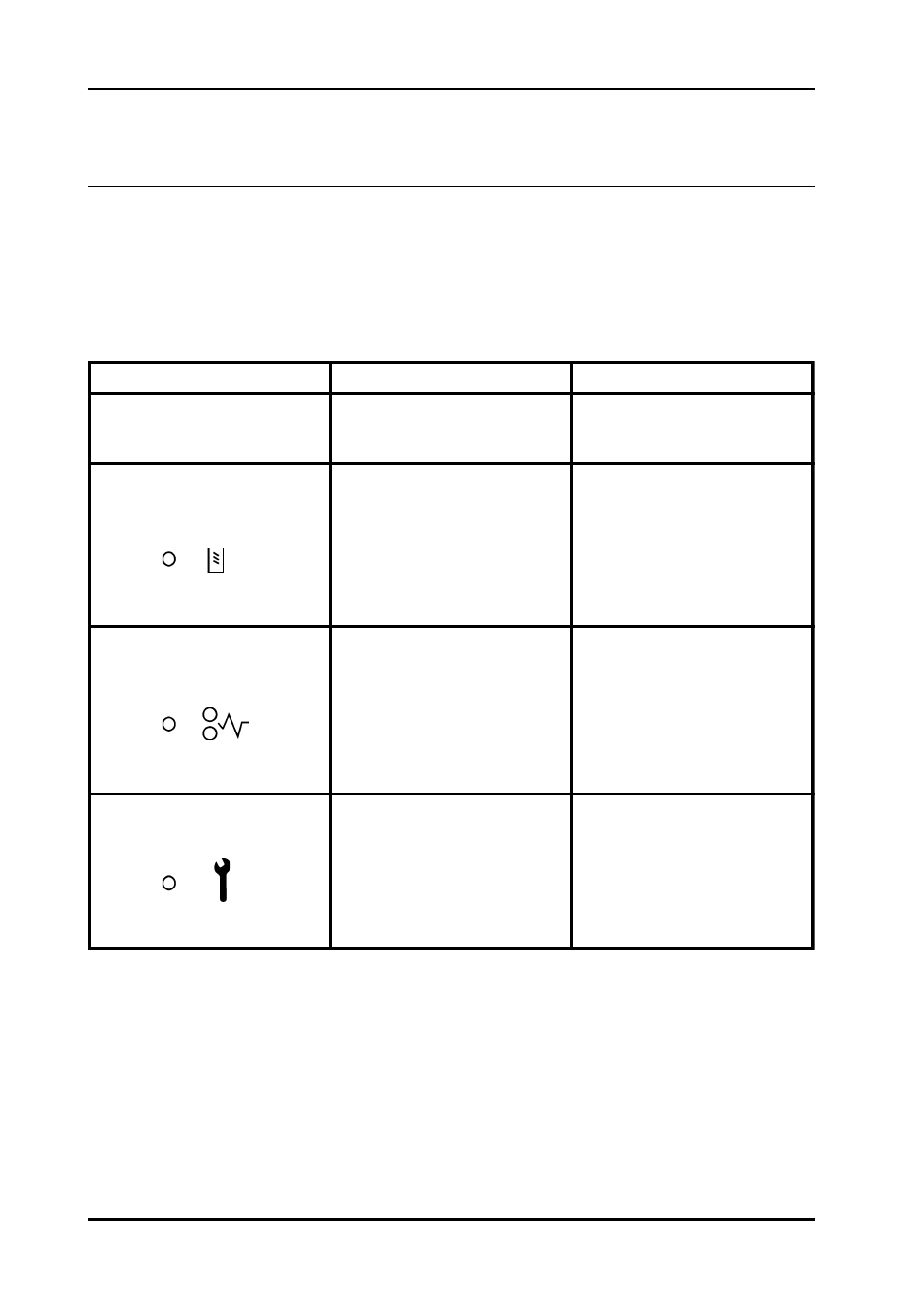
TRIMMER MODEL 89-75 OPERATOR MANUAL
03/97
T10069
4.2 Troubleshooting table
Use the below table as reference to solve problems that may occur when
operating the Model 89-75.
4-3
PROBLEM
POSSIBLE CAUSE
ACTION
Trimmed scraps are coming out of
the model 89-75 and on to the belt
stacker.
Trim width too small.
Increase the trimming.
Scrap paper bin indicator stays on
after bin has been emptied.
A trimmed piece may be caught in
paper chute.
Remove piece from paper chute.
The jam indicator light stays on
after jam is cleared.
The input roller shaft may be in
upper clearence position.
The exit roller and compressing
brackets may be in upper clearance
position.
Release the input roller shaft latch
and place the shaft in operating
position.
Release the exit compressing
brackets latch and place them in
operating position.
The trimmer knife indicator light is
on.
The booklet may be to thick.
Check that the booklet does not
contain more than 20 sheets of
80 gsm (20 lbs) paper.