MBM Corporation Booklet-Pro 7500 User Manual
Page 8
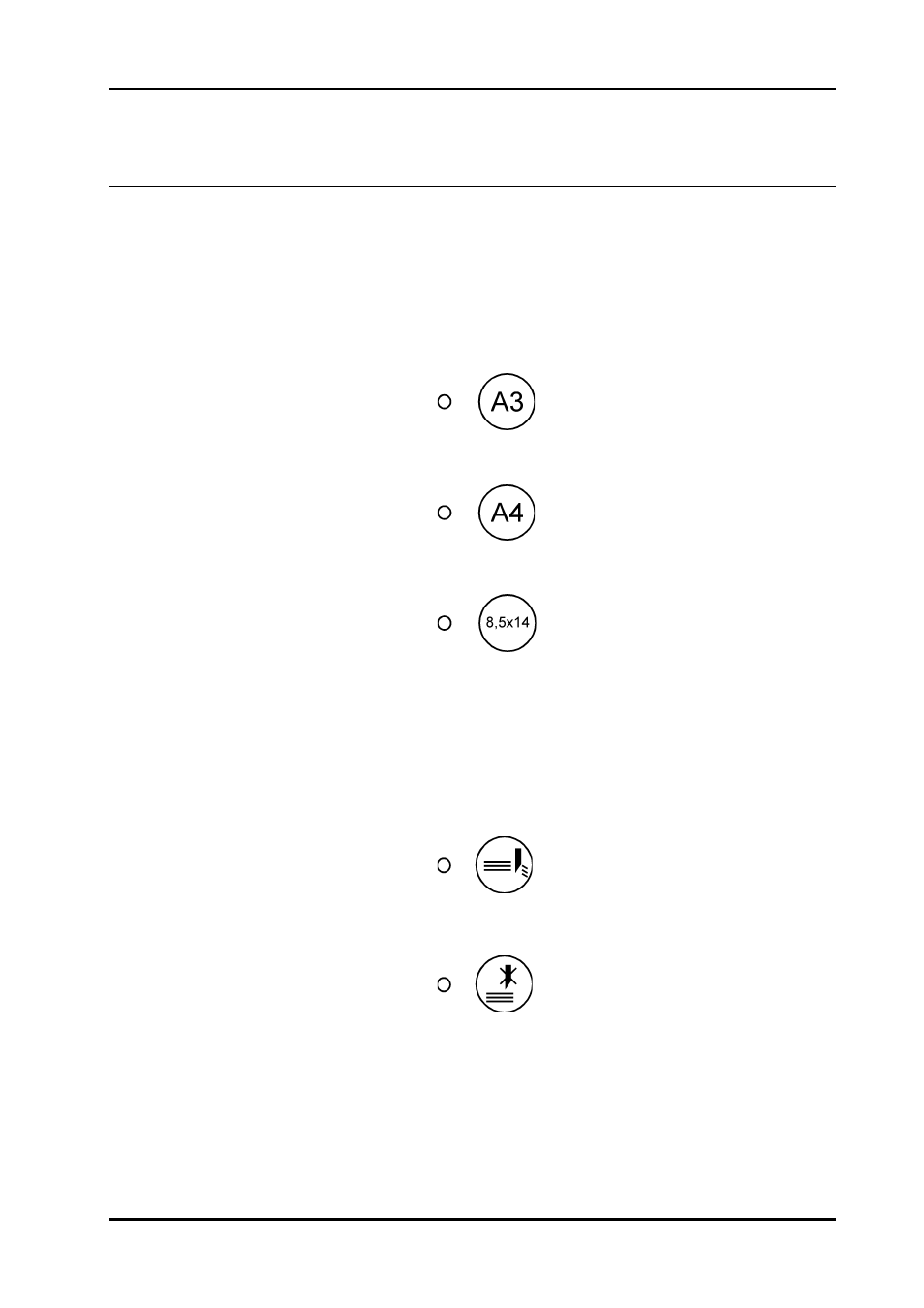
TRIMMER MODEL 89-75 OPERATOR MANUAL
03/97
T10069
3.2 Setting up the Model 89-75
The Model 89-75 has a pre-set cutting margin of 4mm when selecting a
paper size button on the operating panel. This can be increased or
decreased by pressing the adjustment buttons. The maximum cutting is
10mm.
Select a paper size
1 Press this button for A3/17" sheet size.
2 Press this button for A4/11" sheet size.
3 Press this button for 14" sheet size.
NOTE: Allow 10 seconds adjusting time
Select operating mode
4 Press this button for trimmer mode
5 Press this button for by-pass mode
NOTE: If a jam occurs in the Model 89-75, it will automatically switch
to by-pass mode. The control panel will however still be indicating
trimmer mode. When the jam is cleared and top cover is closed, the
Model 89-75 will return to trimmer mode.
3-2