頁面 11, Operation, Standard paper size selection – MBM Corporation AUTOBOOK User Manual
Page 11
Advertising
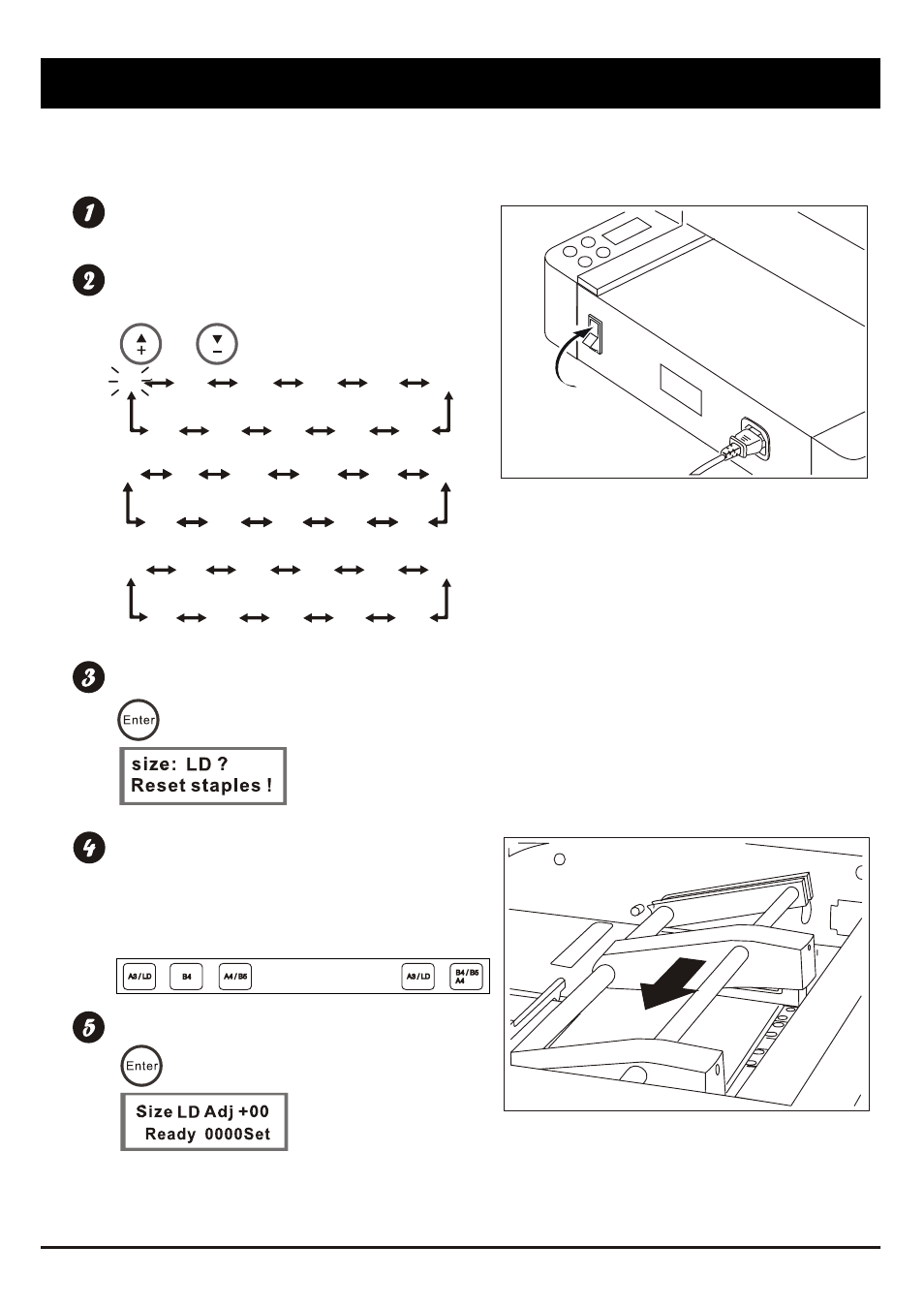
(U.S.A. Version)
(Asia Version)
A3
A4
B4
F4A
F4B
M6
M5
M4
M3
M2
M1
Switch the power on. (See fig. 04)
Select the paper size by pressing scroll
up or scroll down button. (Example LD paper)
or
Press Enter button.
Move the stapler heads to the correct
position by following the stapler head
position sticker. (See fig.5)
Press Enter button to return to ready.
Standard Paper Size Selection.
Reference sticker is located in the
back of the top cover.
Operation
STAPLER HEAD POSITION
STAPLER HEAD POSITION
FIGURE 04
FIGURE 05
P.10
A3
A4
M6
M5
M4
M3
M2
M1
LG
LD
LT
(Europe Version)
A3
A4
B4
M6
M5
M4
M3
M2
M1
LG
B5
Advertising