頁面 20, Operation, Counter reset – MBM Corporation AUTOBOOK User Manual
Page 20: Emergency stop, Remove jammed staple from stapler head
Advertising
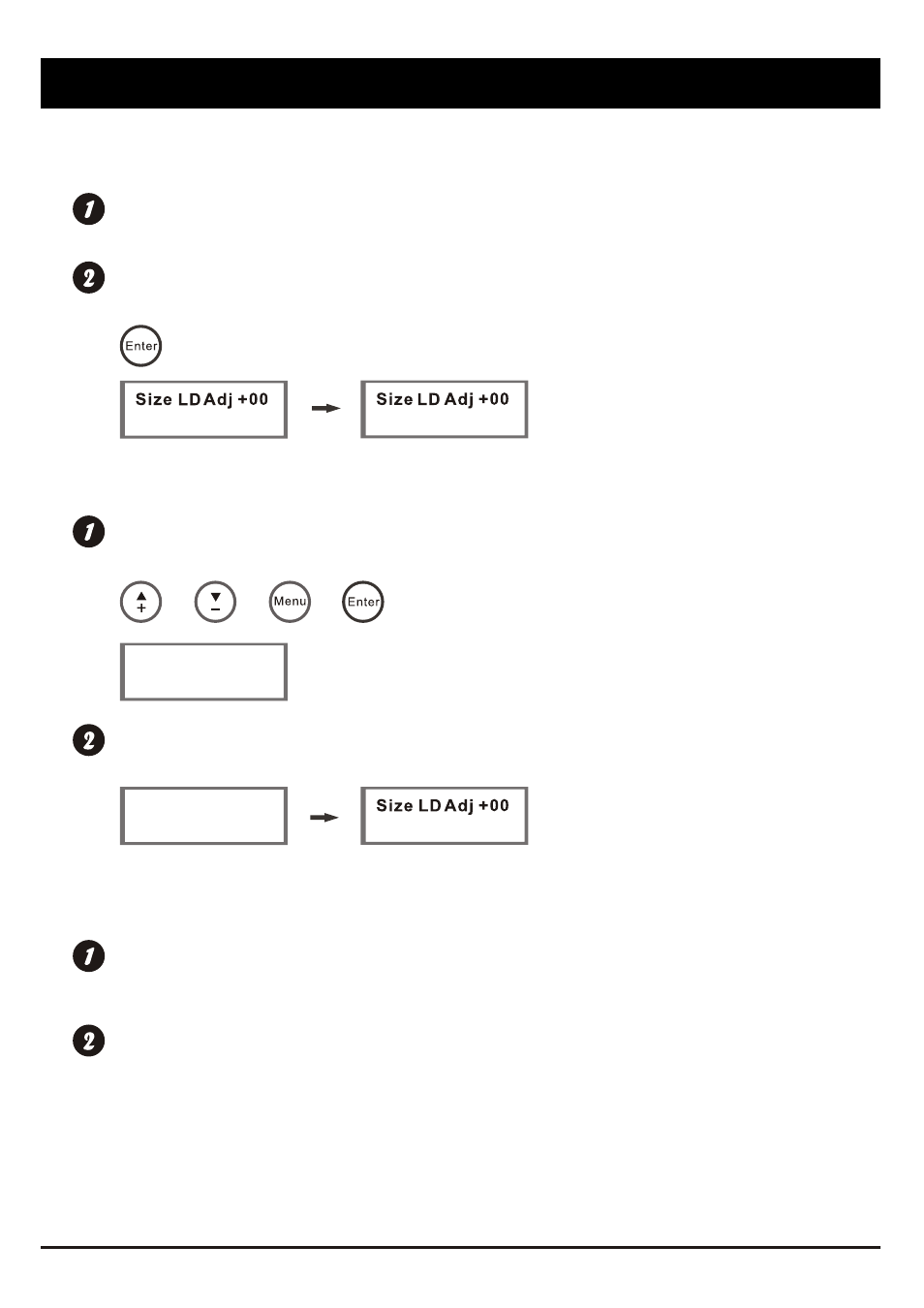
Counter Reset.
Remover all the paper from the machine.
Press Enter button to reset the counter
to “0000”
Ready 0128Set
Ready 0000Set
Emergency Stop.
Press any button on the panel to stop the
machine during the booklet making process.
or
or
or
Emergency stop!
Reset machine!
Switch off the machine then power on
the machine to return to ready.
Reset to Ready
Ready 0000Set
Remove Jammed Staple From Stapler Head.
Open the top cover and lift up the stapler head lever.
Open the cassette from the stapler
head and remove the jammed staple by
using tweezer.
Operation
P.19
Advertising