頁面 19, Operation, Booklet making – MBM Corporation AUTOBOOK User Manual
Page 19
Advertising
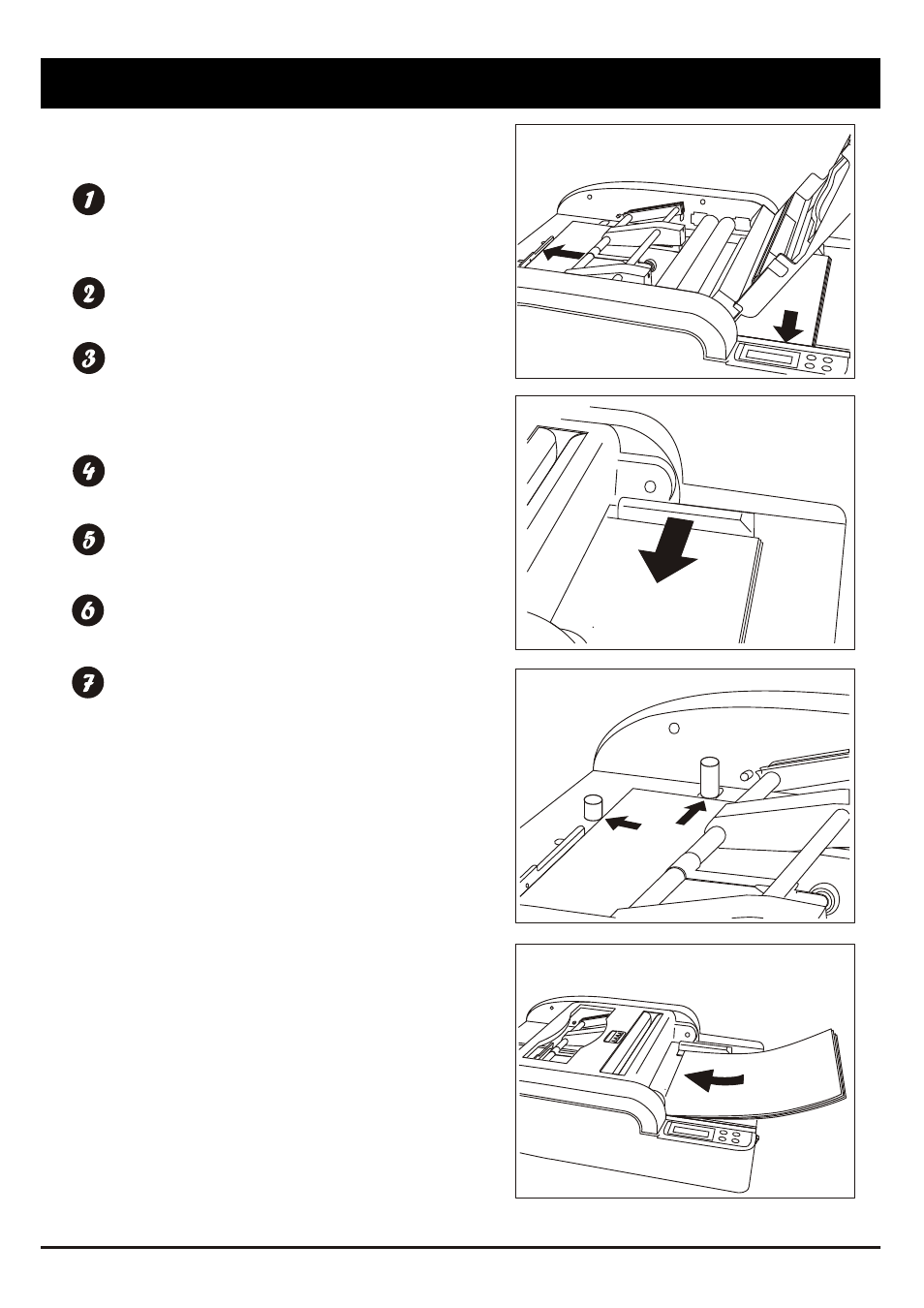
Booklet Making.
Select the required paper size and adjust
the stapler head position by reference
to page 11 to page 13.
For example LD paper selected.
Open the top cover and insert a set of
A3 paper. (See fig. 6)
Align the paper with the edge of the
scale.
Place the paper side guide by aligning
it the edge of the paper. (See fig.7)
Use optional magnetic stops if required.
(See fig.8)
Close the top cover. Then the machine
will start to work in 5 seconds.
Insert paper for next book.
(See fig. 9)
Operation
FIGURE 06
FIGURE 07
FIGURE 08
FIGURE 09
P.18
Advertising