Flextest utility, Chapter 5 – Measurement Computing DAQFlex User Guide User Manual
Page 92
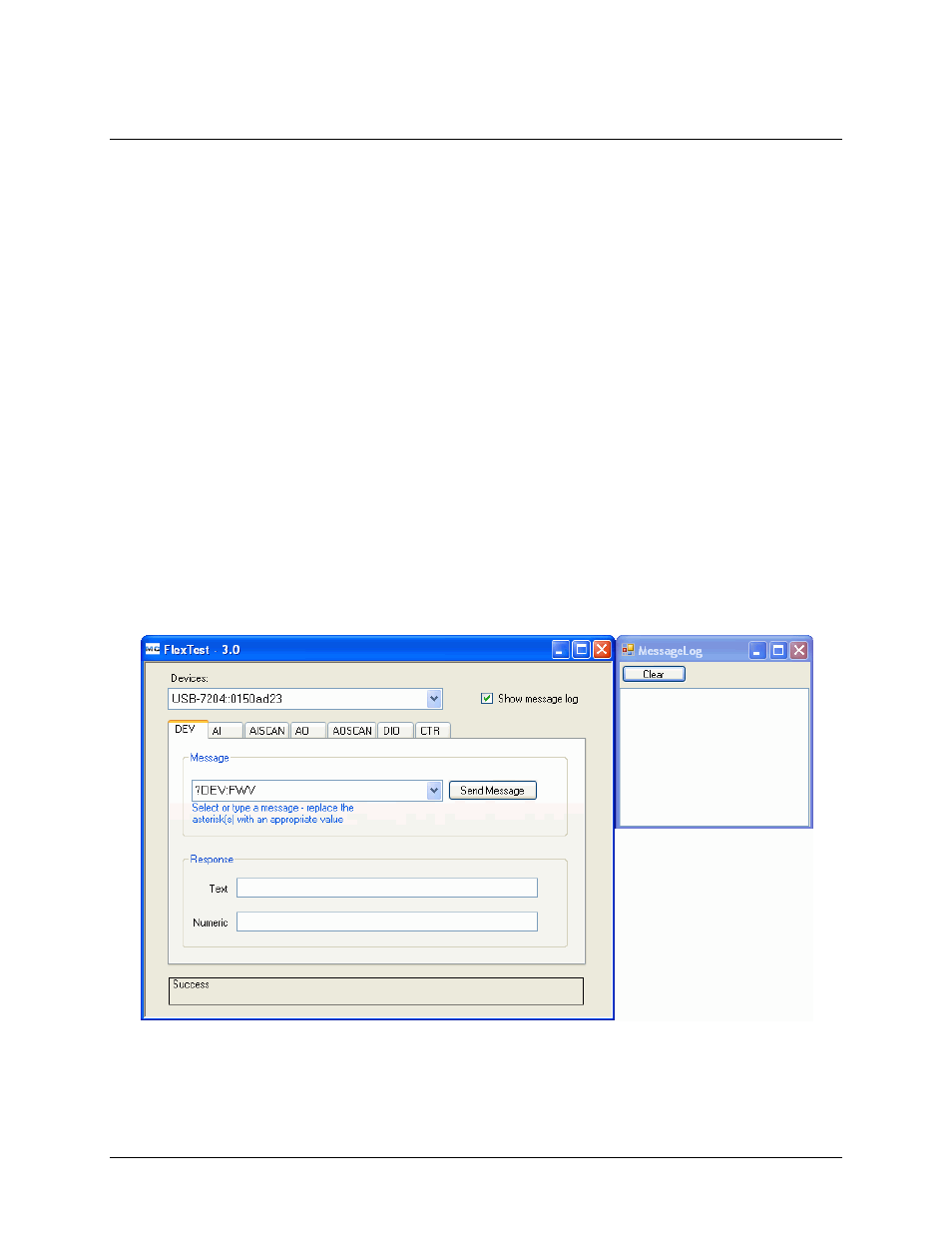
92
Chapter 5
FlexTest Utility
FlexTest is an interactive GUI-based test utility that demonstrates how to communicate with a device
using the DAQFlex communication protocol and software.
This utility automatically recognizes an available DAQFlex device, shows all commands available for this
device, and allows users to interact with the device one command at a time. During this interaction, the
commands are captured in a log, allowing the user to cut and paste them directly into a program.
FlexTest is included on the driver CD, and is installed to the following location:
Windows 8, Windows 7, and Windows Vista —
C:\Users\Public Documents\Measurement
Computing\DAQFlex For Windows\FlexTest.exe
.
Windows XP, FlexTest —
C:\Program Files\Measurement Computing\DAQFlex For
Windows\FlexTest.exe
.
Windows CE —
C:/Program Files/Measurement Computing/DAQFlex For Windows
CE/FlexTest.exe
.
MAC OS X — FlexTest is installed to the
/Applications
folder.
Linux — FlexTest is extracted to the directory in which the compressed files were extracted.
To run FlexTest on Linux, do the following:
o In a terminal window, set the current directory to DAQFlex/Source/DAQFlexTest.
o As a root user, run the commands $ make and $ make install.
o From a terminal window, run the FlexTest application using the command $ flextest
Note: Connect a device that supports the DAQFlex protocol before running FlexTest.
When you run FlexTest, the main
FlexTest
window and a
MessageLog
window open: