Reset, Resume – Measurement Computing Personal488 rev.3.0 For DOS & Windows 3.Xi User Manual
Page 320
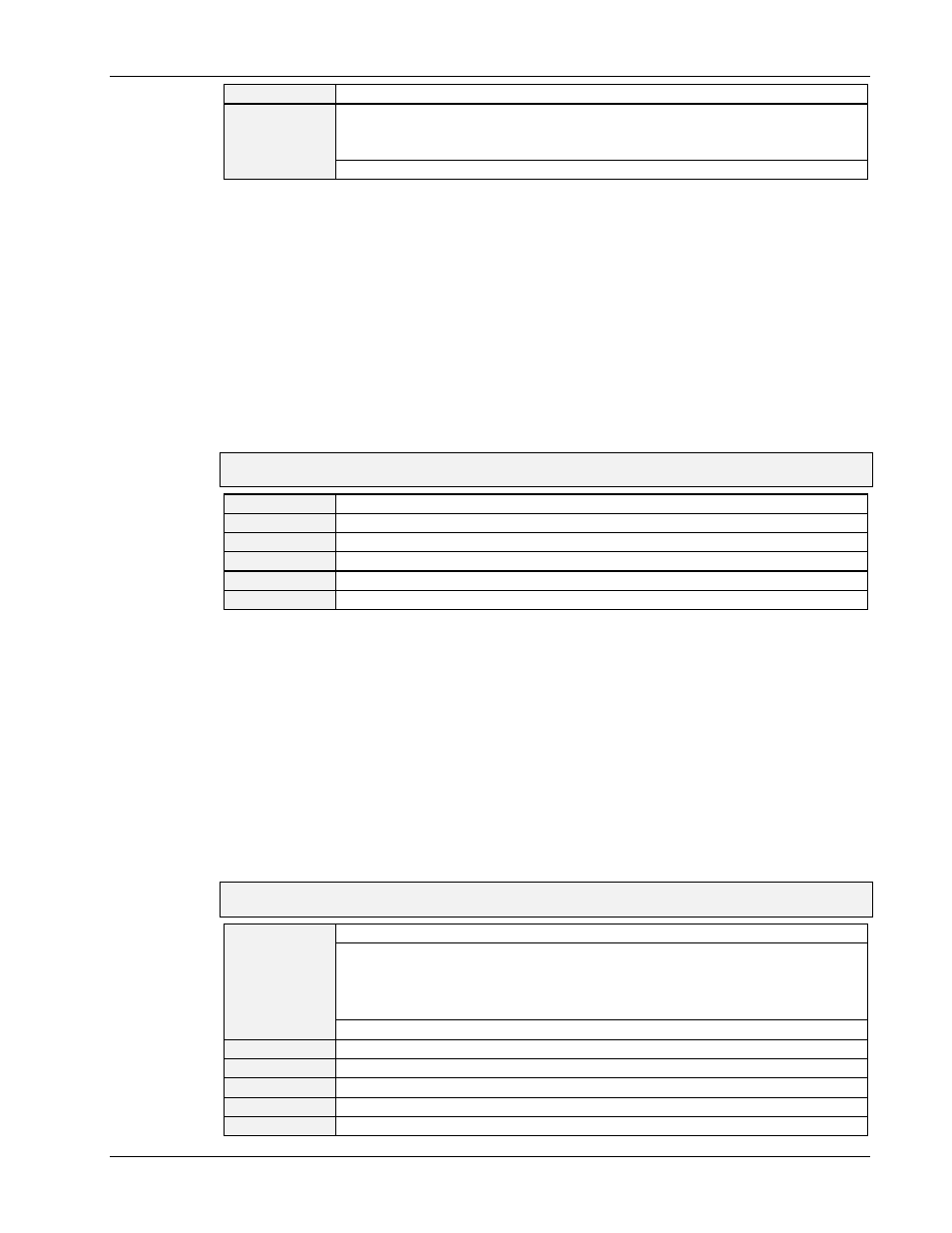
III. COMMAND REFERENCES - 15. Command References
15A. Driver488/DRV Commands
Personal488 User’s Manual, Rev. 3.0
III-305
EXAMPLES
See next page.
EXAMPLES
PRINT#1,"REQUEST“;64+2+4
Generate an SRQ (decimal 64) with DIO2
(decimal 2) and DIO3 (decimal 4) set in
the Serial Poll Response.
PRINT#1,"REQUEST 0"
Clear SRQ and Serial Poll Response.
In Peripheral mode, Driver488 is able to request service from the Active Controller by asserting the
Service Request (
SRQ
) bus signal. The
REQUEST
command sets or clears the Serial Poll status
(including Service Request) of Driver488.
REQUEST
takes a numeric argument in the decimal range
0
to
255
(hex range
&H0
to
&HFF
) that is used to set the Serial Poll status. When Driver488 is Serial
Polled by the Controller, it returns this byte on the
DIO
data lines.
The data lines are numbered
DIO8
through
DIO1
.
DIO8
is the most significant line and corresponds to
a decimal value of
128
(hex
&H80
).
DIO7
is the next most significant line and corresponds to a
decimal value of
64
(hex
&H40
).
DIO7
has a special meaning: It is the Request for Service (
rsv
) bit. If
rsv
is set, then Driver488 asserts the Service Request (
SRQ
) bus signal. If
DIO7
is clear (a logic
0
),
then Driver488 does not assert
SRQ
. When Driver488 is Serial Polled, all eight bits of the Serial Poll
status are returned to the Controller. The
rsv
bit is cleared when Driver488 is Serial Polled by the
Controller. This causes Driver488 to stop asserting
SRQ
.
RESET
SYNTAX
RESET
RESPONSE
None
MODE
Any
BUS STATES
None
SEE ALSO
ABORT, TERM, TIME OUT
EXAMPLE
PRINT#1,”RESET”
The
RESET
command provides a warm start of the interface. It is equivalent to issuing the following
command process, including clearing all error conditions:
1.
STOP
2.
DISARM
3.
Reset hardware. (Resets to Peripheral if not System Controller)
4.
ABORT
(if System Controller)
5.
ERROR ON
6.
FILL$0
7.
LOCAL
8.
REQUEST 0
(if Peripheral)
9.
Clear
Change
,
Trigger
, and
Clear
event conditions.
10.
Reset I/O adapter settings to installed values. (
TIME OUT
,
INT LEVEL
, and
DMA CHANNEL
)
RESUME
SYNTAX
RESUME [MONITOR] [name]
name
is either an I/O adapter or an external device. If
name
is an external device,
then the device’s output terminators are used. If
name
is a hardware interface,
then the default input terminators are used. If
name
is not specified, then
RESUME
acts as if the hardware interface was specified.
MONITOR
is a flag that when specified, Driver488 monitors the data.
RESPONSE
None
MODE
CA
BUS STATES
*ATN
SEE ALSO
FINISH
EXAMPLE
PRINT#1,"RESUME"
Unassert Attention Line.