Chapter 6 - personal488/card, The package, Introduction – Measurement Computing Personal488 rev.3.0 For DOS & Windows 3.Xi User Manual
Page 38: Personal488/card, Topics
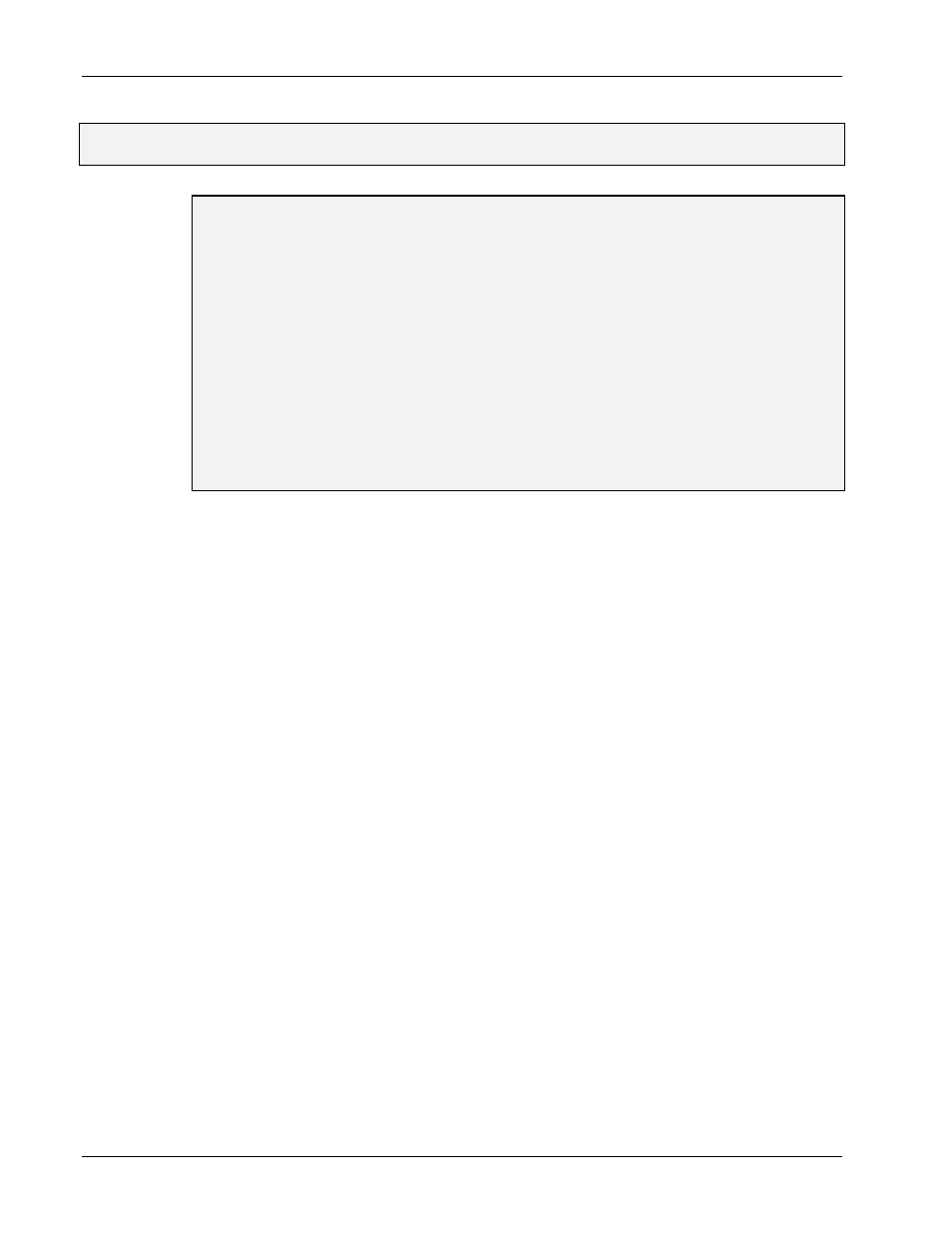
6. Personal488/CARD
I. HARDWARE GUIDES
I-22
Personal488 User’s Manual, Rev. 3.0
6. Personal488/CARD
Topics
•
The Package.......................................................................................I-22
•
Introduction.......................................................................................I-22
•
Hardware Installation (for Notebook & Desktop PCs) ............I-23
Interfaces & Connectors .................................................................................I-23
Interface Cable Connection ...........................................................................I-23
Installation into a PC.....................................................................................I-24
Interface Cable & IEEE 488 Accessories ......................................................I-24
•
Software Installation .......................................................................I-24
Initialization Software...................................................................................I-24
Configuration Software..................................................................................I-27
•
Functionality .....................................................................................I-29
The Package
The Personal488/CARD components were carefully inspected prior to shipment. After receiving your
order, carefully unpack all items from the shipping carton and check for any signs of physical damage
which may have occurred during shipment. Immediately report any damage to the shipping agent.
Retain all shipping materials in case you must return the unit to the factory. If the unit is damaged, a
RMA # (Return Material Authorization Number) must be obtained before returning it. An RMA # can
be obtained by calling (216) 439-4091 or your sales representative.
Every Personal488/CARD is shipped with the following items:
•
IEEE 488 PCMCIA interface Card
•
Interface Cable (CA-137)
•
Initialization Software: Client Driver, and Enabler
•
Driver Software (Programming Support including Configuration Utilities):
Driver488/DRV, Driver488/W31, and Driver488/SUB
•
Personal488 User’s Manual
Introduction
The Personal488/CARD is a low-power Type II PCMCIA IEEE 488 interface that enables IEEE 488.2
control from notebook and desktop PCs. This card plugs into any Type II (5mm) PCMCIA socket and
is PCMCIA PC Card Standard Specification 2.1 compliant. CardSoft
TM
Card and Socket services are
available on the majority of notebook PCs currently sold. If your notebook has different software, you
may purchase the CardSoft
TM
software from the Personal488/CARD manufacturer. The
Personal488/CARD does not require an ISA-bus expansion slot or external power.
The Personal488/CARD is highly flexible with respect to I/O addressing and interrupt level use. It can,
by default, automatically configure itself upon insertion into your notebook or desktop PC or upon
system startup. In addition, users may specify any interrupt level and any I/O space base address for
the Personal488/CARD. The card permits “Hot-Swapping”, that is, insertion of the PCMCIA card
while the system is powered.