Metz MECABLITZ 44 AF-3/4 Nikon User Manual
Page 80
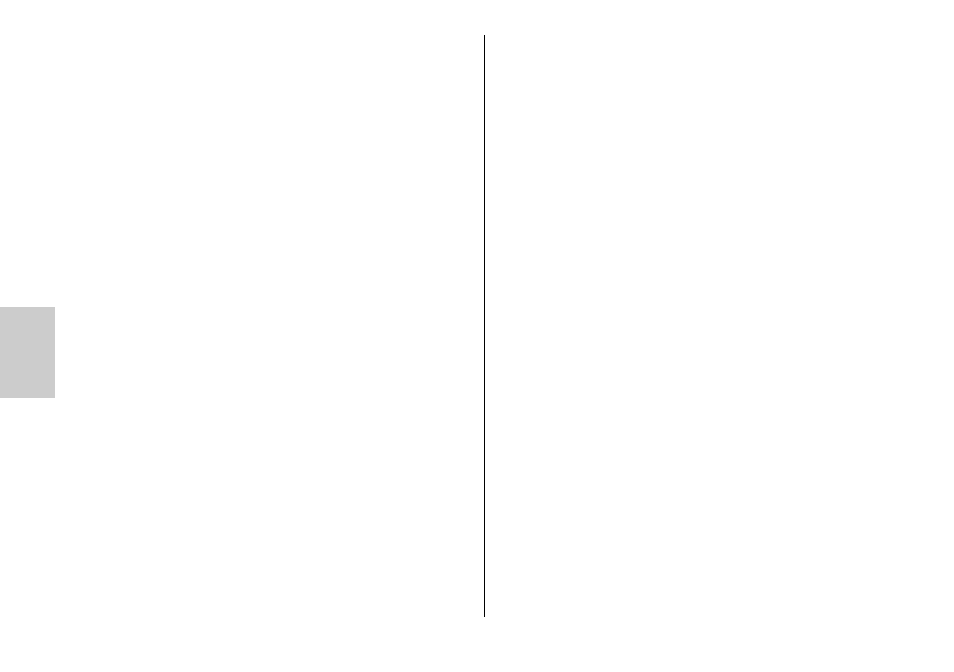
80
ķ
The striped pattern of the AF measuring beam only supports the ca-
mera’s central AF sensor. When using cameras with several AF sen-
sors (e.g. F5, F100, F80) we recommend to only activate the camera’s
central AF metering area (see the camera’s operating instructions). If a
decentral AF sensor is manually selected by the photographer, or
automatically by the camera, then the emitter of the AF measuring
beam of the mecablitz will not be activated. In such instances some
cameras will use the AF illuminator integrated in the camera (see ope-
rating instructions of the camera).
5.9 Preflashes for red-eye reduction
Red eyes are always the result of a physical effect. It arises whenever a per-
son looks more or less straight into the camera , the ambient light is relatively
dark, and the flash unit is mounted on or directly next to the camera. The
flash unit illuminates the back of the eyes, revealing the blood-filled retina
through the pupil. This is recorded by the camera as a red spot in the eyes.
The red-eye reduction facility brings about a significant improvement in this
respect. When this function is used, the mecablitz triggers three weakly visi-
ble preflashes prior to shutter operation, which are followed by the main
flash. These preflashes induce the pupils to close down, thereby diminishing
the red-eye effect.
The preflash function is set on the camera. An activated preflash function is
indicated on the camera’s LC display by a corresponding symbol (see opera-
ting instructions of the camera). There is no setting made on the mecablitz,
nor an information given on the mecablitz display.
The preflash function for red-eye reduction is only possible with
cameras that support this mode (see Table 1)!
On some cameras, the red-eye reduction will only support the flash
unit built into the camera or an extra illuminator incorporated in the
camera body (see operating instructions of the camera)!
2nd curtain synchronisation (REAR) will not work when the preflash
function is used!
☞
☞
☞
5.10 Return to basic setting
The mecablitz returns to its basic setting when the “Mode” key is kept de-
pressed for at least three seconds.
The following settings are adjusted:
• The “TTL” flash mode.
• The “Auto-OFF” (3m On) function is activated.
• The automatic zoom mode “Auto Zoom”.
• The extended-zoom mode “Ex” is cancelled.
• The flash exposure correction value on the mecablitz (44 AF-4N) is can-
celled.
• The REAR function on the mecablitz is deactivated.
6. Special remarks concerning the cameras
The multitude of camera models and their features make it impossible to de-
tail all camera-specific capabilities, settings, displays, etc. For more details
concerning the operation of a flash unit please refer to the corresponding
chapters in the operating instructions for the given camera!
6.1 Special functions not supported in flash mode
6.1.1 Program shift
A program shift (paired shutter/aperture setting) cannot be carried out in the
programmed auto mode P when the flash unit is switched on (see operating
instructions of the camera).