Rotary encoder installation, Chipencoder, Ce300 system – MicroE CE300 ChipEncoder User Manual
Page 5
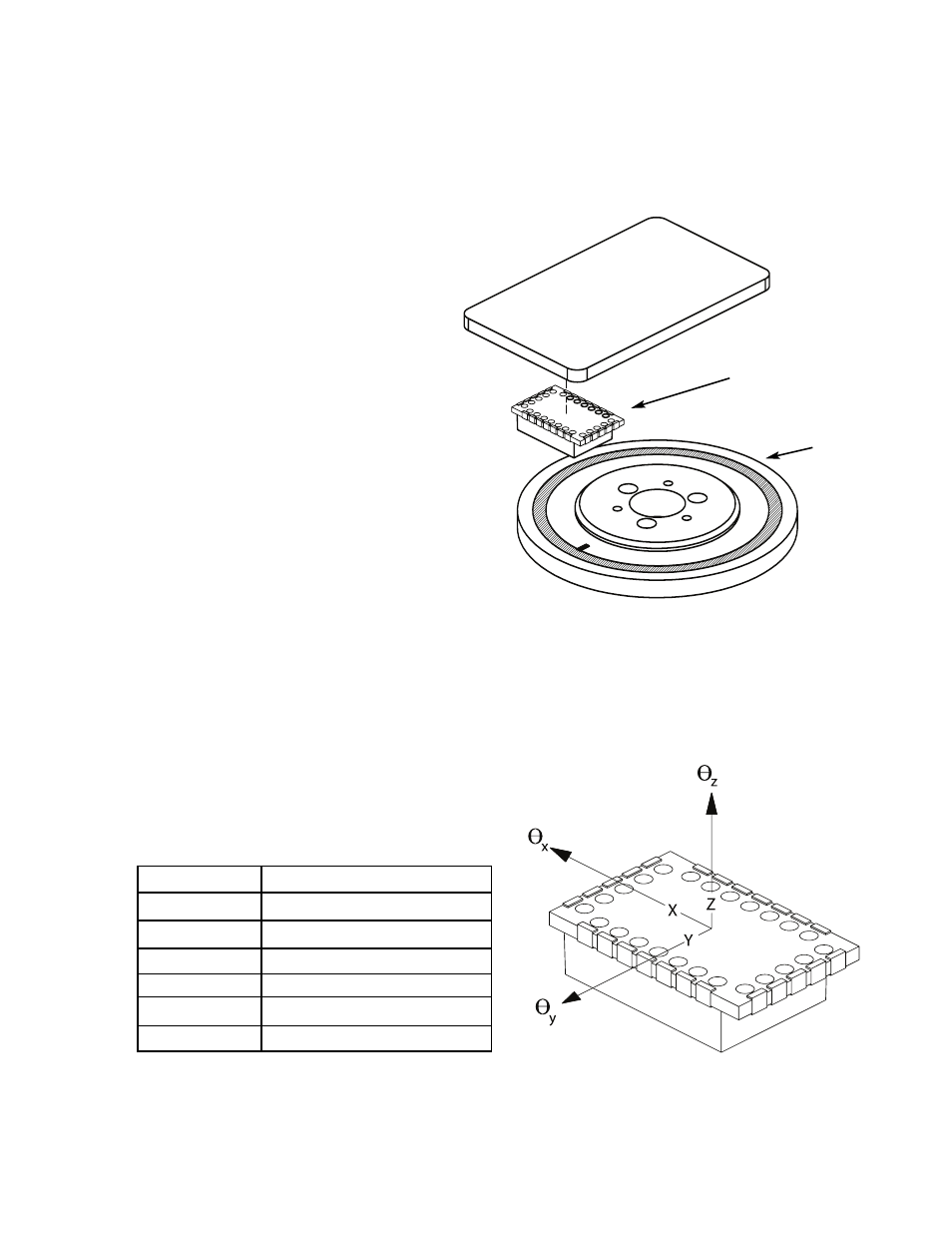
1
Attach your hub/scale assembly to the rotary device. Refer to the
interface drawing. The reflective surface of the scale must face
the sensor.
Be sure the grating surface of the scale faces the sensor. There is to be no
contact between the CE300 and the grating or damage may result.
2
3
Page 5
If you wish to verify the encoder outputs using a digital oscilloscope to view
the A, B, and Index Window signals, please refer to page 4 for output signal
descriptions. The CE300 should not require any additional alignment as long as
the PCB and mechanical components have been fabricated and assembled accord-
ing to the mechanical dimensions and tolerances specified in the ChipEncoder inter-
face drawings.
ChipEncoder
™
CE300 System
Encoder Mounting with Rotary Scale
PCB
ChipEncoder
Rotary Scale
The CE300 should be installed on a printed circuit board (PCB)
to the electrical and mechanical specifications outlined on the interface
drawings. See page 5 for instructions on downloading interface drawings;
and pages 3, 4 and 5 for information about the CE300 and, CE300 to
PCB assembly instructions.
For scales greater than 0.59” [15mm] diameter
Axis
Alignment Tolerances
x
direction of motion
y
± 0.006” [0.15mm]
z
± 0.010” [0.25mm]
θ
x
± 1.5°
θ
y
± 1.5°
θ
z
± 2.0°