MicroLinks VT300 - user manual User Manual
Page 22
Advertising
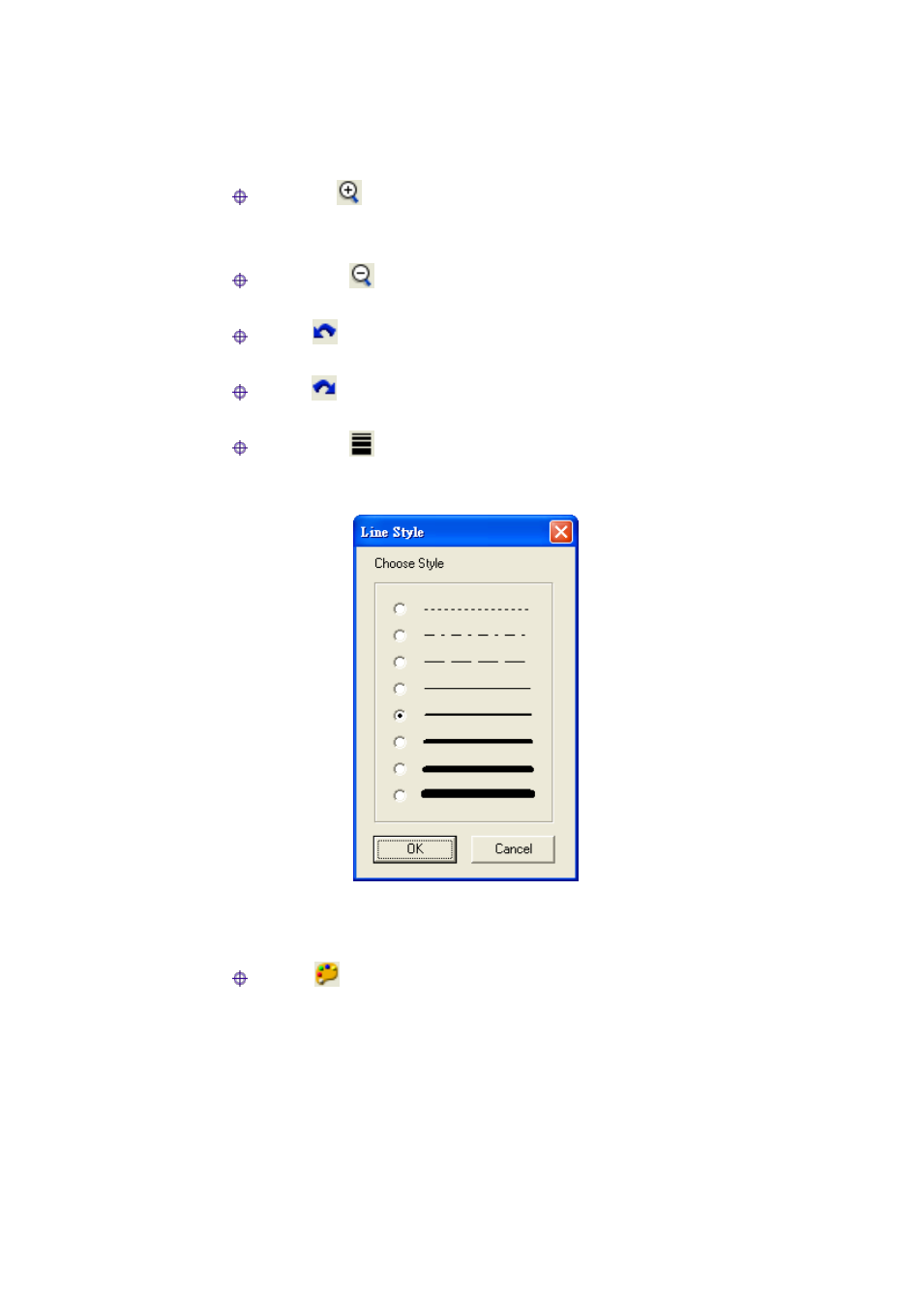
Microscope Application Program http://www.ViTiny.com
Copyright ©2008-2012 MicroLinks Technology Corp.
When selecting this function, it cannot use “edit text”, “select”, and
“drawing” functions.
Zoom In
:Enlarg image without interpolation therefore if the scale larger
than orginal size distortion will appare.
Zoom Out
:To shirk image.
Rndo
:To go back the movemenet and only can use up to 3 times
Redo
:To go to next movemenet and only can use up to 3 times.
Line Style
:Choose line style by clicking “Line style” button and it will
pop up(Fig3-10) dialog box.
Fig. 3-10 Choose line styles
Color
:
To choose pen‟s “color” click on the color button and it will
pop up (Fig 3-11) dialog box.
Advertising