Uninstall microscope driver, Preparing to uninstall. see [fig. 3-9, Confirm to remove the microscope driver – MicroLinks VT300 - install manual User Manual
Page 15: Uninstall
Advertising
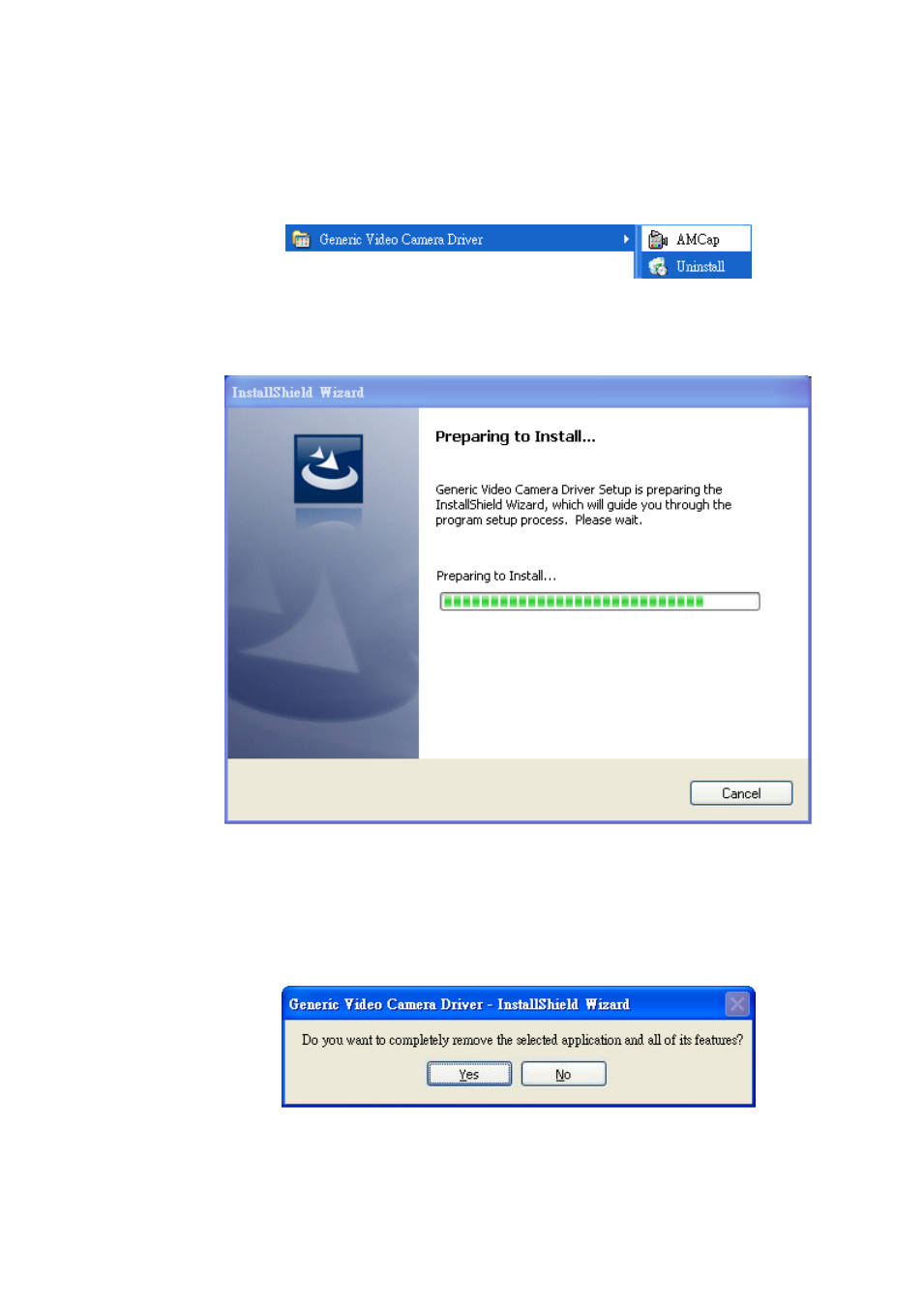
Microscope Installing http://www.ViTiny.com
15
Copyright © 2008-2012 MicroLinks Technology Corp.
3.2. Uninstall
Microscope Driver
At “start” > “ all program”, choose MICROSCOPE driver to uninstall as Fig.3-8.
Fig. 3-8 Uninstall Microscope Driver
3.2.1
Preparing to Uninstall. See [Fig. 3-9]
Fig. 3-9 preparing to uninstall
3.2.2
Confirm to remove the Microscope Driver.
Please make sure if you want to completely remove the Driver. See [Fig 3-10]
Fig. 3-10 Confirmation of uninstall
Advertising