Decorators – layered painting – MiG InfoCom MiG Calendar Tutorial User Manual
Page 15
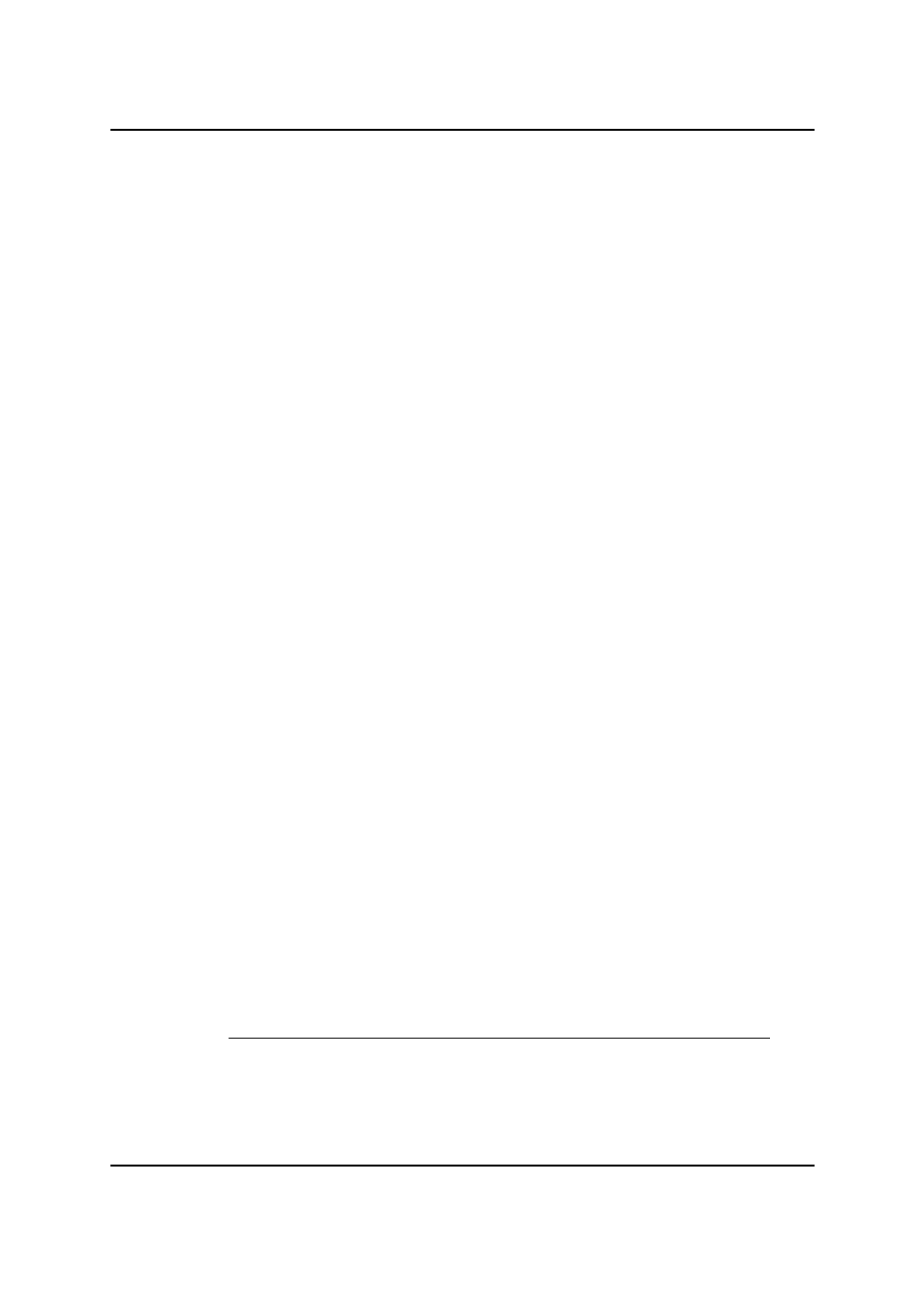
MiG InfoCom AB
The above paragraph describes what happens within one level. Since
activities can be divided into layers, a lower level will be laid
completely before the next level is laid out. The occupied rectangles
will be cleared between layers making them visually overlap. In short
one layout cycle will be made for every layer (see
Activity.getLayerIndex()
) that has at least one
Activity
.
This flexibility is needed to accommodate for the possibility to have,
for instance, background images for Christmas, normal date range
rectangles for most activities and maybe icons for alarms and
reminders.
Implementations of interface
ActivityLayoutBroker
(
DefaultDateArea
is one) will decide which activities is laid out
by which
ActivityLayout
s. The default implementation decides
upon whether the activity's layout context
(
Activity.getLayoutContext()
) matches the installed
layout's. The
ActivityLayoutBroker
and the
Activity
thus
cooperates in this process.
Three
ActivityLayout
implementations are included by default.
•
FlexGridLayout
lays out in a grid or flow like formation. It is
hight customizable, even trough a Theme.
•
TimeBoundsLayout
lays out the views according to their exact
or rounded dates and times in the
DateGrid
. Overlapping date
ranges are handled and the overlap can be specified both absolute
or relative. The size in the secondary dimension is also very
flexible with min/preferred/max size that can be absolute or relative
to the available bounds for the
GridRow
.
•
HideLayout
can be used to hide views with certain properties.
Currently the duration is evaluated. It can for instance hide activity
views that spans more than one day or is less than on hour.
The layout framework in MiG Calendar is very flexible though you will
probably just install the layout that you need and that's it. It it probably
even simpler, you just configure one or more layouts in the GUI
Theme Editor and everything is handled automatically!
Decorators – layered painting
Decorators is used to paint in both the
DefaultDateArea
and
AbstactDateHeader
and its sub classes.
Decorator
s are very
MiG Calendar Tutorial
Page 15 / 24