Calendar combo box, Date spinners, Headers – labeling the date area – MiG InfoCom MiG Calendar Tutorial User Manual
Page 8
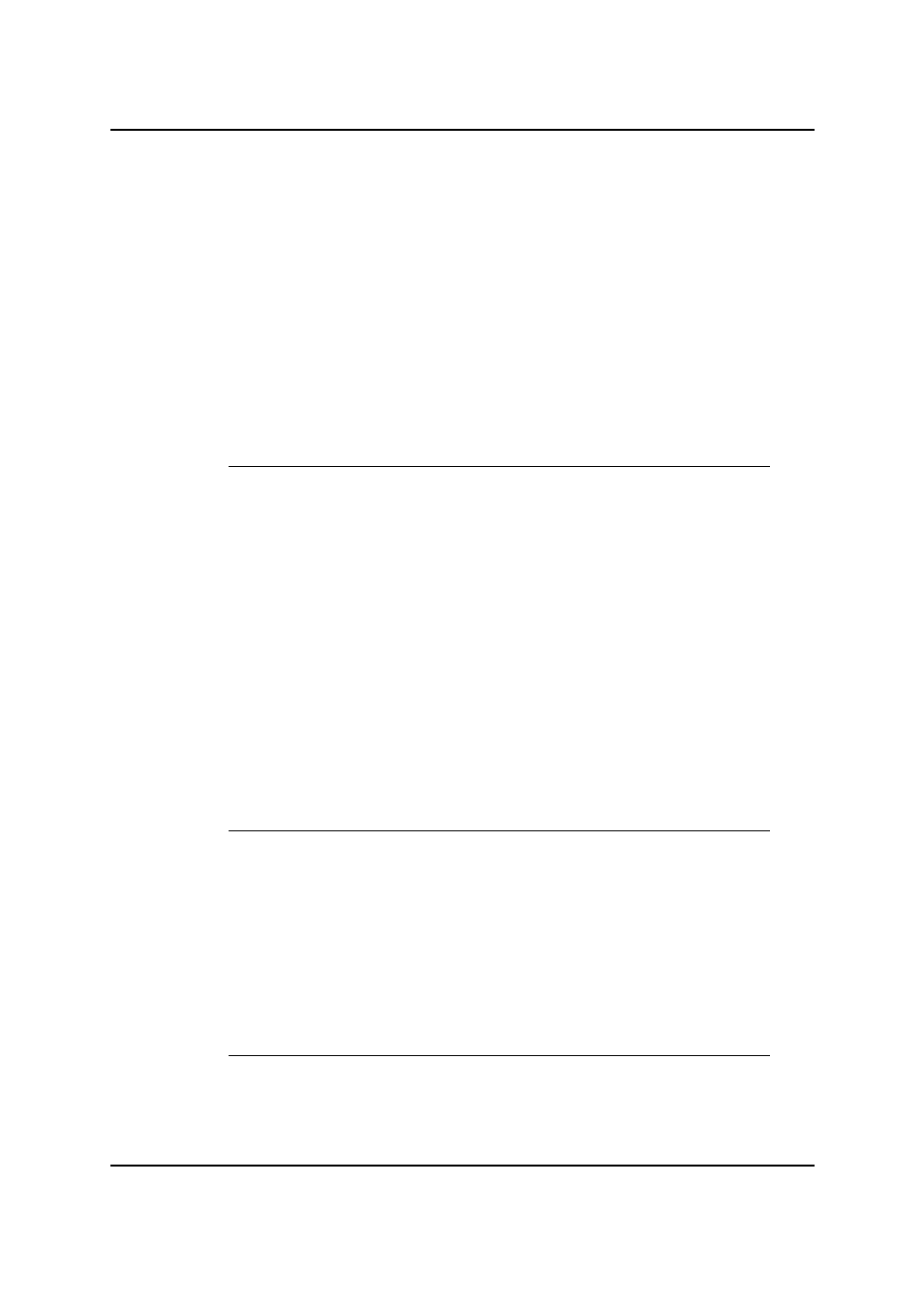
MiG InfoCom AB
address it explicitly for layout purposes. The scroll bars for that scroll
pane is relocated from the scroll pane to outside the right and lower
header respectively.
Mix in components anywhere
The container is using
GridBagLayout
and the javadoc for
DateAreaContainer
contains the grid rows and columns used for
positioning the contained
header
s, corners and the
DateArea
.
This makes it very easy to add you own components anywhere within
the container, even between the header and
DateArea
if you like.
You can put the anywhere.
Calendar Combo Box
Date picker
A combo box that inherits from
JPanel
but look much like a normal
JComboBox
. It tries to tweak parts of it's visual appearance to blend
in with the most common Look&Feels. It contains a
DateAreaContainer
and shows it in the popup window, just like a
regular
JComboBox
would. It is created from scratch rather than
extend
JComboBox
due to experienced troubles when trying to
extend
JComboBox
.
The combo supports plus/minus buttons as well as a 'go to today'
button. The date format for the editor is exchangeable and is
implemented as a
JFormattedTextField
. The editor's text field
can be used to edit a to/from date range.
Date Spinners
The included date spinners vastly surpasses what is available in the
standard J2SE SDK. Multiple spinners can be combined and coupled
to express one date/time or one spinner can be used to edit a
complex date format.
The spinners are simple to use and are located int the
calendar.spinner
package.
Headers – labeling the Date Area
A
header
is comparable to a normal table header in that it decorates
and labels the
DateArea
. The
Header
interface is very small, it
MiG Calendar Tutorial
Page 8 / 24