Putting it all together – MiG InfoCom MiG Calendar Tutorial User Manual
Page 24
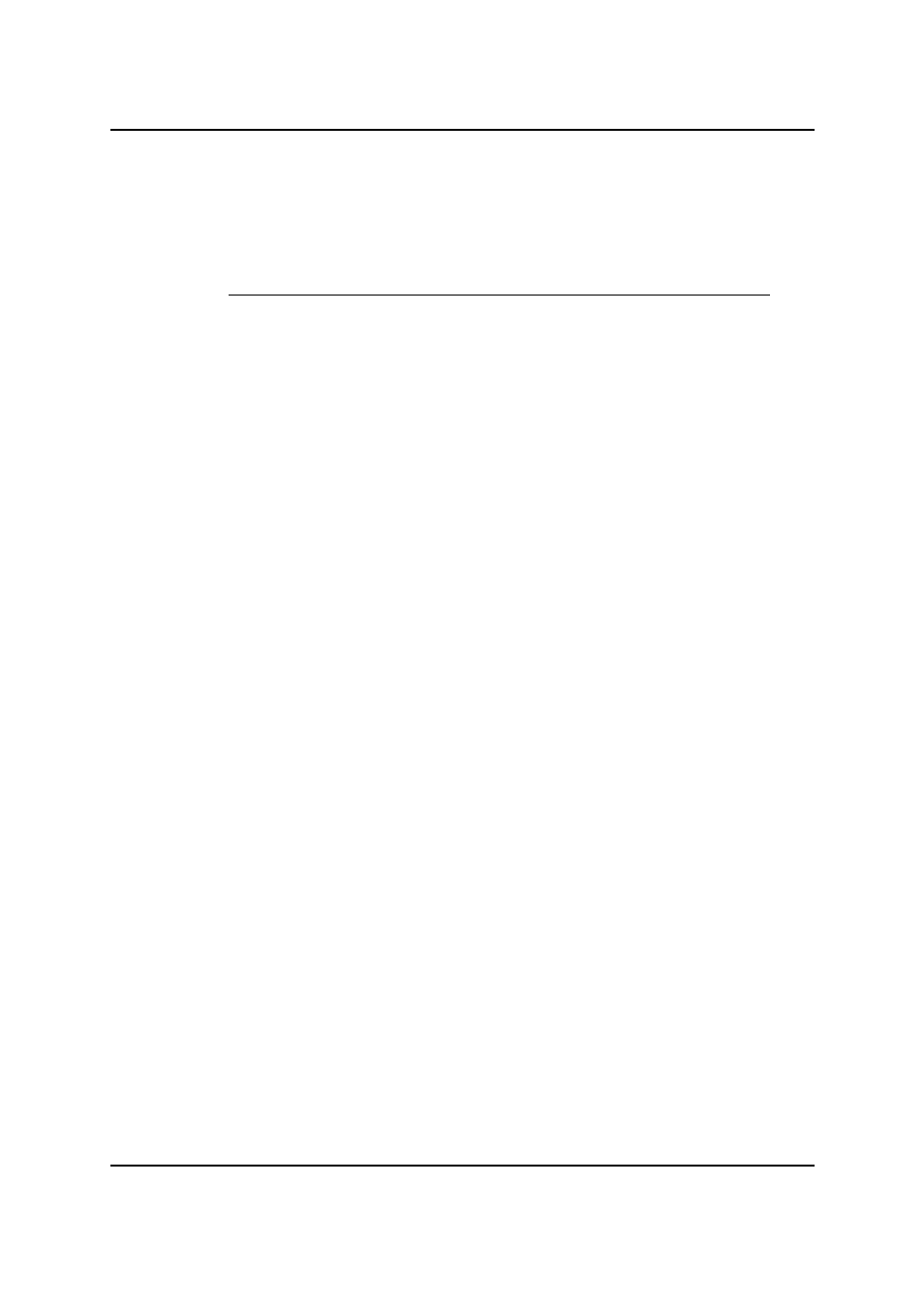
MiG InfoCom AB
standard get/set naming convention for all properties (and an
empty constructor) a the delegate for that object could be added to
this class and it will be used by the framework.
Putting it all together
All major parts of the MiG Calendar component have been explained
above, but there are a lot of details left out for you to find out. It is
easy to get started with MiG Calendar but the advanced user will also
be able to tweak, exchange, extend or replace just about anything in
the framework.
The default implementations of all functions are targeted to fill the
need for most situations. Just by creating a Theme with the Visual
Theme Editor you can almost make the calendar look like any of the
main calendaring applications available today (Outlook 2003, Apple's
iCal 1.5 and Mozilla's Calendar).
Creating an
AShape
to be used for painting the activities are maybe
the hardest part if you want to create you own custom calendaring
application, so we have made a couple of default ones accessible
through static methods in the
ShapeFactory
class for you to use.
MiG Calendar Tutorial
Page 24 / 24