The dateareacontainer – keeps it all together – MiG InfoCom MiG Calendar Tutorial User Manual
Page 7
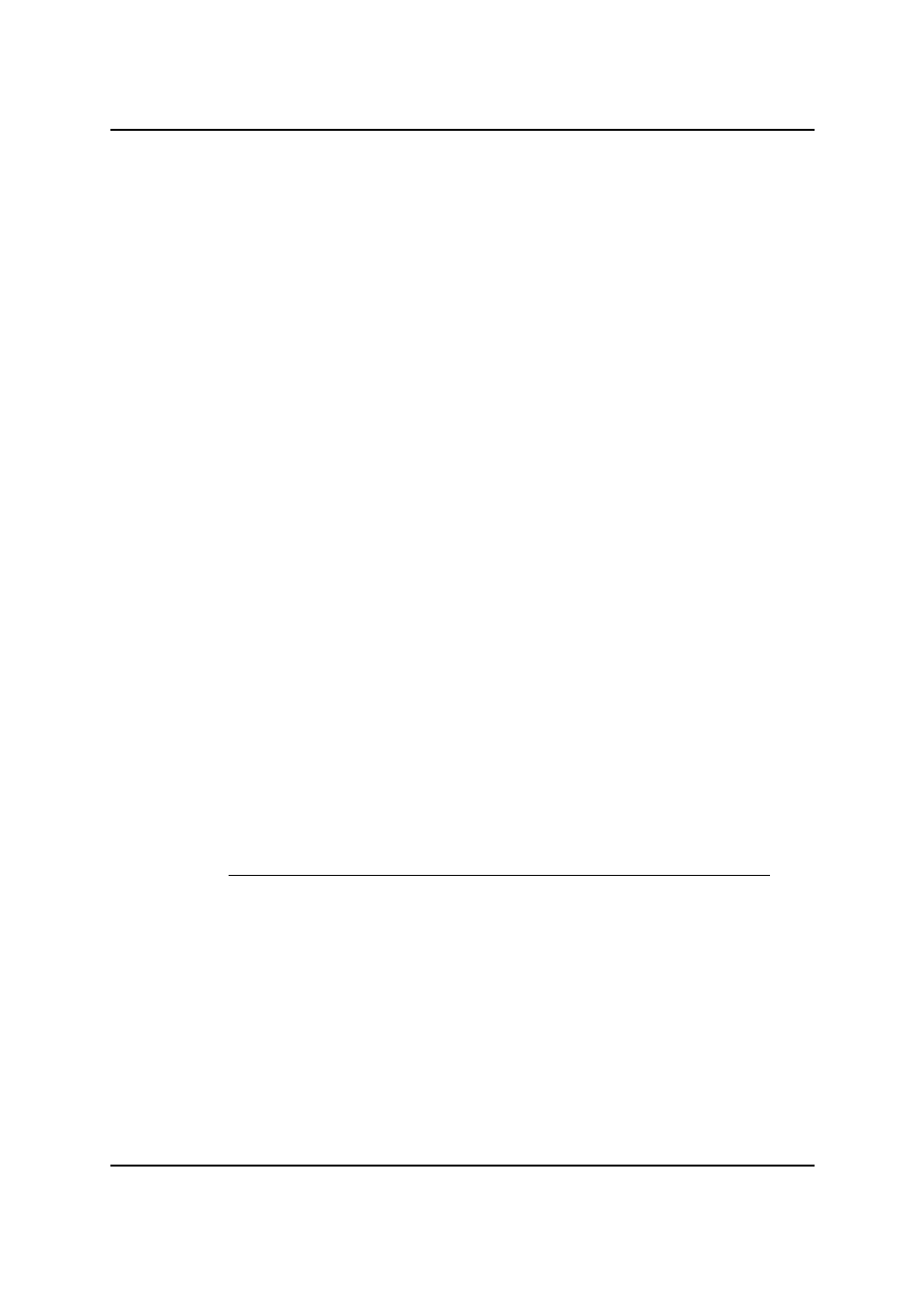
MiG InfoCom AB
in high activity count date areas and making a copy for every call will
produce too much garbage and the garbage collector will introduce
‘hiccups’. The
javadoc
documentation will clearly state when a
returned object should be treated as read only.
Theme Implementation
Themes are implemented in MiG Calendar by sub classes to the
themed classes. For instance there is a
ThemeDateArea
that
extends
DefaultDateArea
and imposes the indicated properties
in the provided theme on its base class. This is normally the design
pattern for themes, extend and configure. This way the MiG Calendar
component can be used just as easily with and without theme support.
Rows vs Rows & Columns
The term rows is used for denoting something one dimensional, it
does necessarily mean that it is horizontal. The reason for this is the
fact that for instance the
Grid
object can have either a horizontal or
vertical primary dimension. Which dimension is the primary is a
property of the Grid and if it would have been mutable the grid could
be transposed just by changing the primary dimension. Therefore it
would be very confusing to try to use the terms rows and columns.
The terms primary and secondary are used to express which of the
dimensions you mean.
Date Ranges
Date range and
DateRange
are used throughout this tutorial and
everywhere else in the MiG Calendar nomenclature. Even though
'date' is the word used, time is also always included unless explicitly
said otherwise. There are no classes in the MiG Calendar component
that only handles whole dates and thus discards time-of-day.
The DateAreaContainer – keeps it all together
The
DateAreaContainer
is
handling Headers, a date ar
ea and
corner components. The four
header
s are on every side around the
DateArea
and typically contains dates, times or other labeling
information. The headers can extend into zero, one or both of its
adjacent corners. The four corners can be used for any
JComponent
making it easy for the user to customize the container.
Scroll pane
The scroll pane from the
DateArea
is the actual component residing
in the middle of the date container, though it is rarely any need to
MiG Calendar Tutorial
Page 7 / 24