Controls, 9 - pms user’s manual 4 – Mogar Music PMS User Manual
Page 10
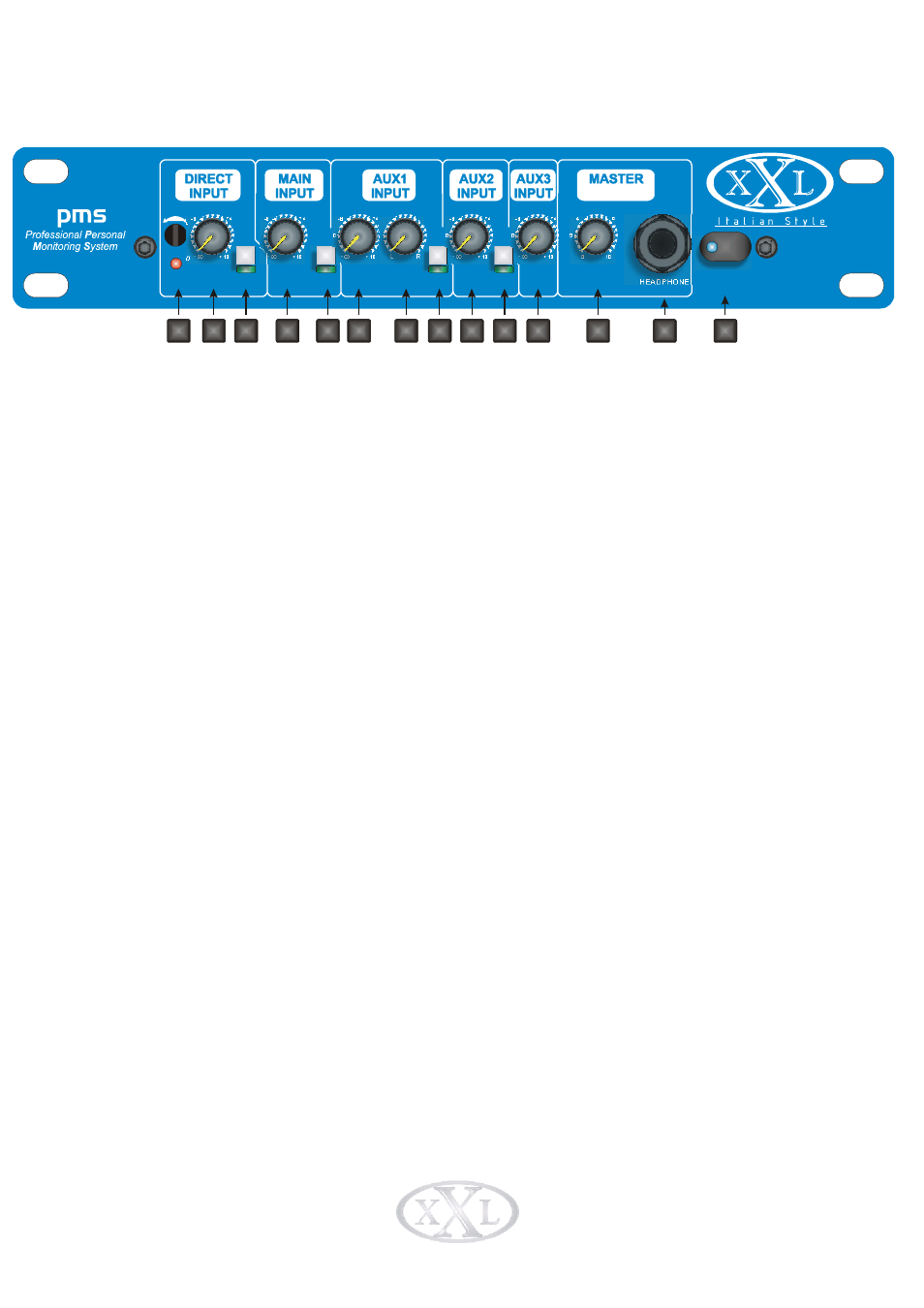
9 - PMS USER’S MANUAL
4.
CONTROLS
Fig.4.1 Front panel controls
1) The GAIN control allows setting the amount of the gain of the PMS DIRECT INPUT
preamplifier. The CLIP led shows the incoming of the saturation of the preamplifier
stage, if the LED is on or flashes continuously reduce the gain level.
2) It is the LEVEL control knob of the DIRECT INPUT, move it to adjust the right
amount of signal of the DIRECT INPUT signal in your monitor mix.
3) It is the MUTE function switch of the DIRECT INPUT. Push it to mute the signal of
this input, when the signal is muted the LED becomes Red.
4) It is the LEVEL control knob of the MAIN INPUT, move it to adjust the right amount
of signal of the MAIN INPUT signal in your monitor mix.
5) It is the MUTE function switch of the MAIN INPUT. Push it to mute the signal of this
input, when the signal is muted the LED becomes Red.
6) It is the LEVEL control knob of the AUX1 INPUT, move it to adjust the right amount
of signal of the AUX1 INPUT signal in your monitor mix.
7) The PAN-POT control knob it is useful to move the position of the AUX1 signal in the
stereo field; it is possible to have the AUX1 signal in the left or in the right output, as
well as in both of them.
8) It is the MUTE function switch of the AUX1. Push it to mute the signal of this input,
when the signal is muted the LED becomes Red.
9) It is the LEVEL control knob of the AUX2 INPUT, move it to adjust the right amount
of signal of the AUX2 INPUT signal in your monitor mix.
10) It is the MUTE function switch of the AUX2. Push it to mute the signal of this input,
when the signal is muted the LED becomes Red.
11) It is the LEVEL control knob of the AUX3 INPUT, move it to adjust the right amount
of signal of the AUX3 INPUT signal in your monitor mix.
12) It is the MASTER LEVEL control knob of the PMS, move it to adjust the right amount
of signal in your monitor mix.
13) The HEADPHONE output connector allows plugging in directly a professional mono
or stereo headphone set as well as to drive with stereo or mono cable to an active
stage monitor.
14) The POWER ON switch is the main power switch and allows you to switch on /off the
device.
MUTE
MUTE
MUTE
MUTE
GAIN
LEVEL
8
-
+10
+3
+6
0dB
-6
LEVEL
8
-
+10
+3
+6
-20
0dB
-6
LEVEL
8
-
+10
+3
+6
-20
0dB
-6
LEVEL
8
-
+10
+3
-20
0dB
-6
LEVEL
10
0
6
8
2
5
4
LEVEL
8
-
+10
+3
0dB
-6
PAN-POT
R
L
C
CLIP
+10
+30
-50
-30
POWER
ON
HEADPHONE
OUTPUT
1 2 3
4
5 6
7 8 9 10 11
12
13
14