Mogar Music PMS User Manual
Page 15
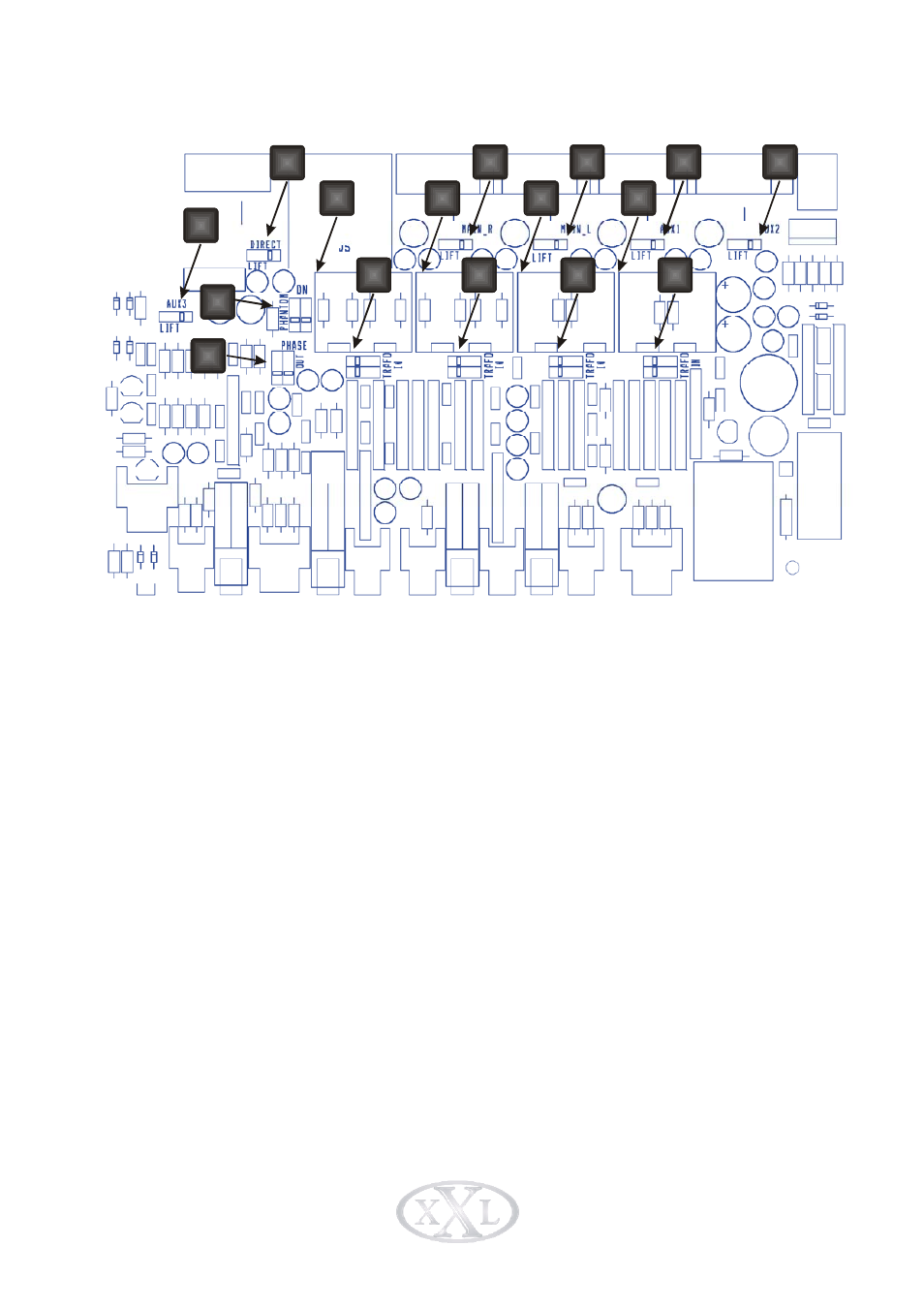
14 - PMS
USER’S MANUAL
7.1
INTERNAL FUNCTIONS SETTING
1. Set the jumper to the “TRAFO IN” side if you need to insert the optional line
transformer (5) in the MAIN R input.
2. Set the jumper to the “TRAFO IN” side if you need to insert the optional line
transformer (6) in the MAIN L input.
3. Set the jumper to the “TRAFO IN” side if you need to insert the optional line
transformer (7) in the AUX1 input.
4. Set the jumper to the “TRAFO IN” side if you need to insert the optional line
transformer (8) in the AUX2 input.
5. MAIN R input optional audio line transformer. When you plug in the transformer
move the relative jumpers (1) as mentioned above. Please check the right polarity of
transformed: the missing pin on it has to match the female pin on the board marked
by the “NC” silkscreen.
6. Same as point 5. but relative to the MAIN L input
7. Same as point 5. but relative to the AUX1 input
8. Same as point 5. but relative to the AUX2 input
9. Move this jumper to “LIFT” position to ground lift the MAIN R input.
10. Move this jumper to “LIFT” position to ground lift the MAIN L input.
11. Move this jumper to “LIFT” position to ground lift the AUX1 input.
12. Move this jumper to “LIFT” position to ground lift the AUX2 input.
13. Move this jumper to “LIFT” position to ground lift the DIRECT input.
14. Move this jumper to “LIFT” position to ground lift the AUX3 input.
15. Set jumpers to “ON” side to give 16V Phantom power to the DIRECT XLR input
16. Set jumpers to “OUT” side to reverse the phase of the DIRECT input (the DIRECT
out will not change its polarity).
1
5
13
14
16
15
9
2
6
10
3
7
11
4
8
12