Pairing with bluetooth equipped blackberry – Monster ClarityHD Precision Micro Bluetooth Speaker 100 User Manual
Page 5
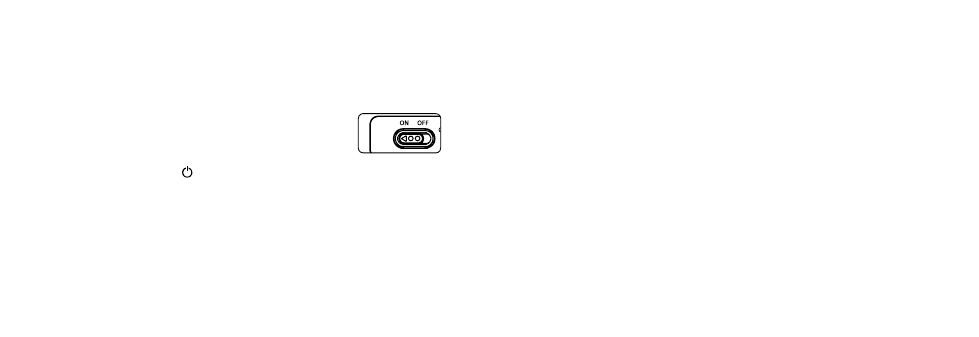
6
7
Pairing with Bluetooth Equipped Blackberry
ClarityHD Precision Micro Bluetooth Speaker can be connected wirelessly
via Bluetooth to your Bluetooth equipped Blackberry. It features a built-in mic
for hands-free calling and can be used for playback of your music library.
1. Put ClarityHD Precision Micro Bluetooth Speaker into pairing mode.
2. From the Blackberry Home screen, press the Menu key.
3. Select “Manage Connections.”
4. Select “Bluetooth.”
5. Select “Search.”
6. Select “ClarityHD”
7. Enter pass code 0000. You are now connected.
For pairing with non-Blackberry mobile devices, please consult that
device’s owner’s manual.
Bluetooth 2.0 devices. Pairing may vary by device. Consult your Bluetooth
device’s owner’s manual for pairing instructions.
Putting ClarityHD Precision Micro Bluetooth Speaker
Into Pairing Mode
1. Turn the main power switch on the back of ClarityHD
Precision Micro Bluetooth Speaker to the “ON” position.
2. Press and hold down the button on the right side of ClarityHD
Precision Micro Bluetooth Speaker until the light on the front starts
blinking red and blue. This indicates that it is in pairing mode.
NotE: ClarityHD Precision Micro Bluetooth Speaker will stay in pairing
mode for 3 minutes. If you do not complete the next steps before then,
simply turn ClarityHD Precision Micro Bluetooth Speaker main power
switch to OFF and then back to ON, and repeat step 2.