Setting your mount's adjustment capabilities – Monster FlatScreen SuperThin Tilt Mount - Up to 27” Screens User Manual
Page 14
Advertising
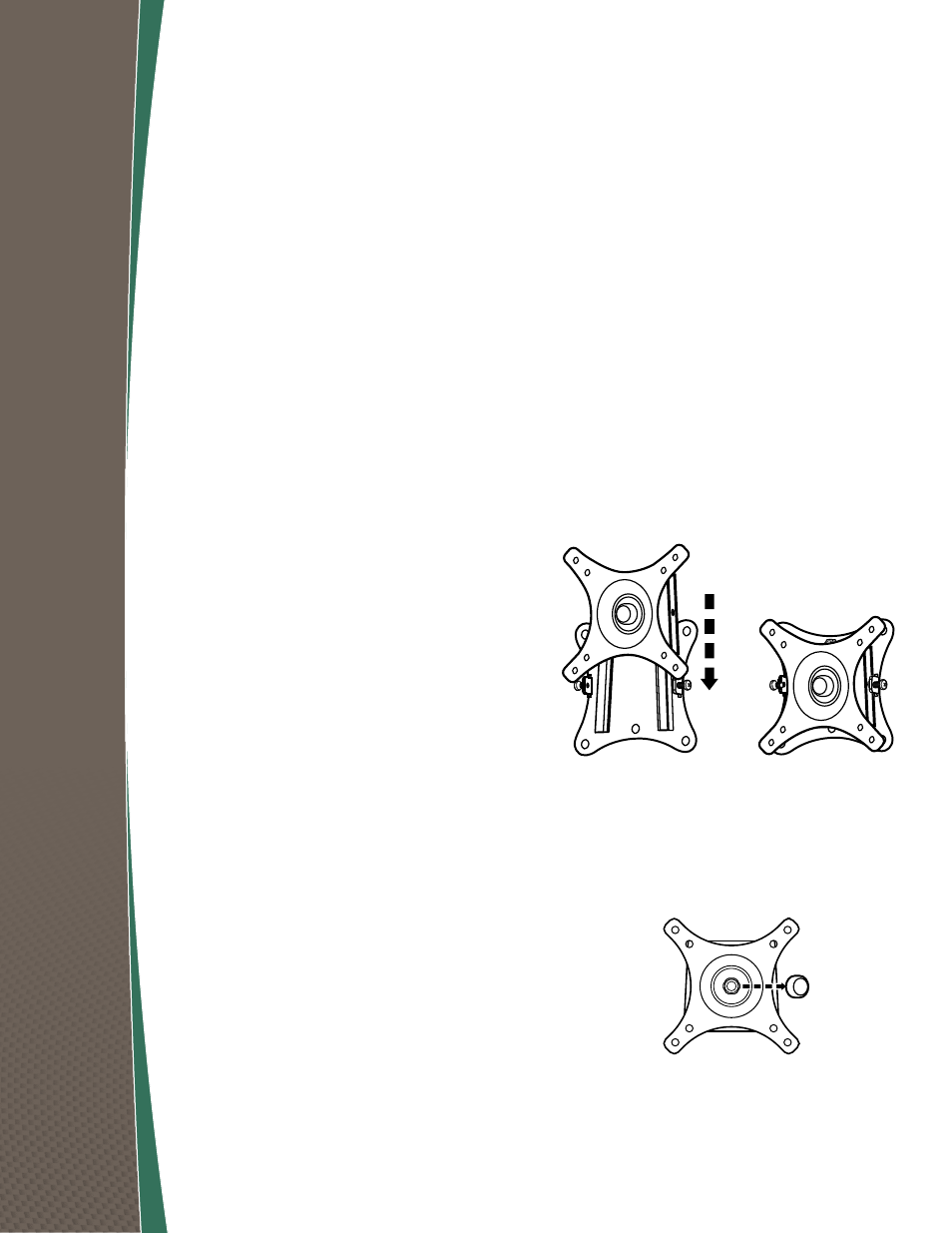
14
Setting your mount's
adjustment Capabilities
1
Slide the flatscreen TV mounting plate onto
the wall plate as shown to the right.
2
By hand, remove the black plastic cap in the
center of the mounting plate, revealing the
OmniBall tension nut (13mm).
This mount features all-directional OmniBall
™
for fine-tuning the position of your display.
The OmniBall allows you to pivot your screen
any direction and rotate it 360°. Before attaching
your flatscreen TV to the four-point TV mounting
plate, you can increase or decrease the OmniBall
pivot action.
Advertising