Installing the wall mounting plate – Monster FlatScreen SuperThin Tilt Mount - Up to 27” Screens User Manual
Page 7
Advertising
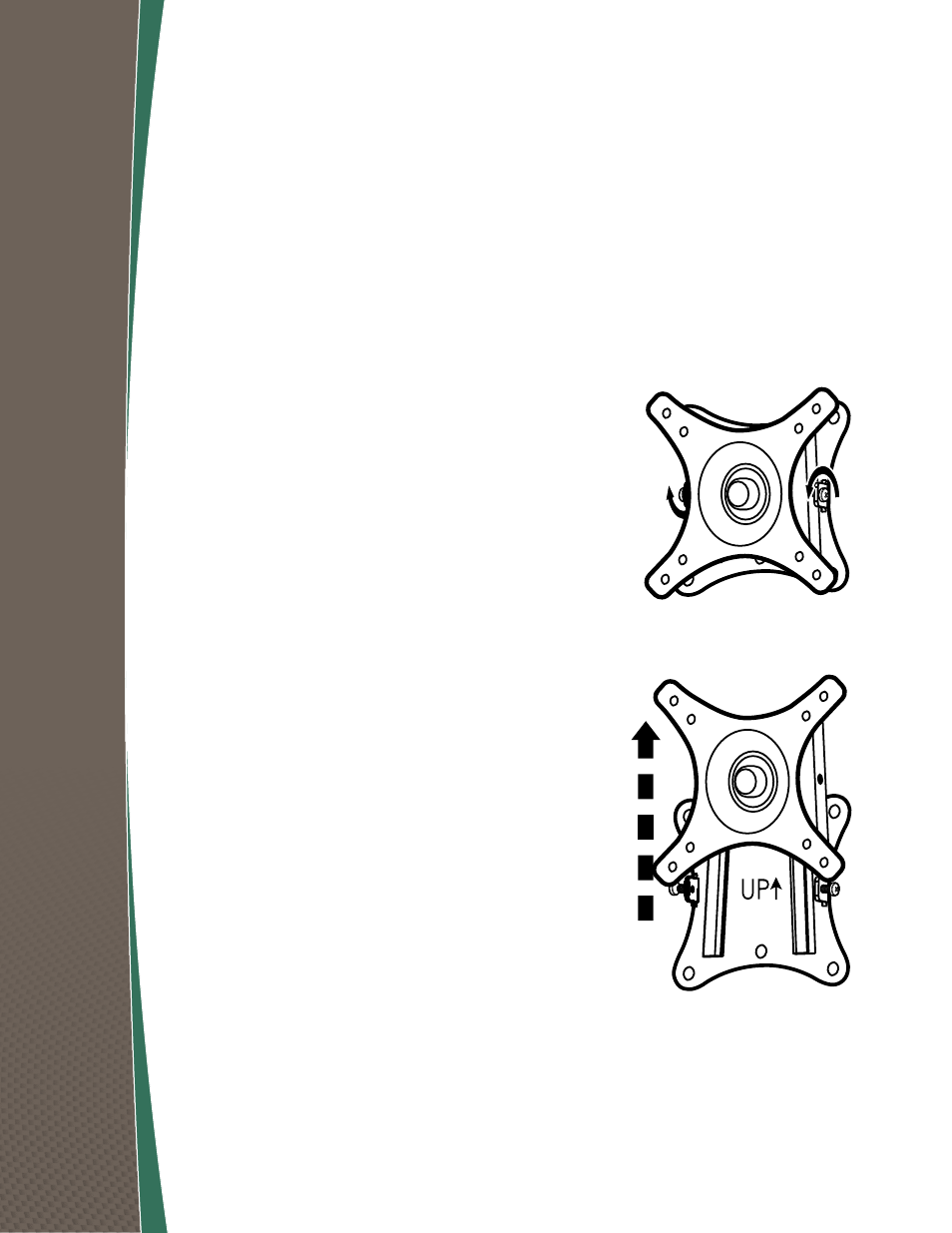
7
The TV mounting plate and wall mounting plate
come assembled in the package. Before installing
mount, you must detach the two pieces as follows:
1
Detach the TV mounting plate from the wall
mounting plate by loosening the security
screws on either side of the wall mounting plate. Do
not completely remove security screws — it’s much
easier to tighten the security screws later if they are
already threaded into the wall mounting plate.
2
Lift TV mounting plate and slide off of wall
mounting plate.
Installing the wall mounting Plate
Remove all pieces of the wall mounting system to
ensure you have all necessary parts.
Advertising