Masonry mounting (cont’d) – Monster FlatScreen SuperThin Tilt Mount - Up to 63” Screens User Manual
Page 11
Advertising
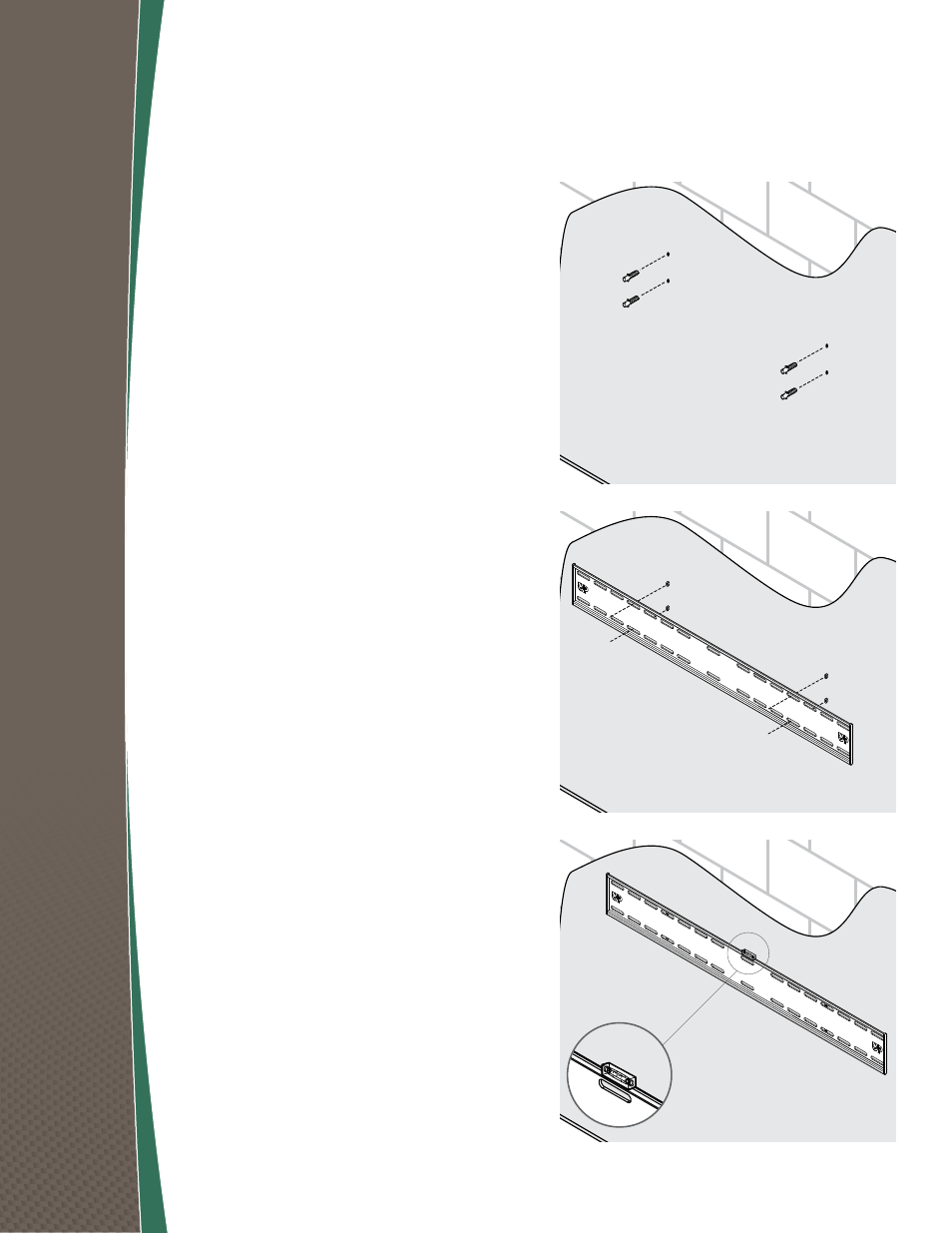
11
Masonry Mounting (cont’d)
4
Position the wall mounting plate over the holes
drilled in the wall studs.
3
Install the supplied plastic concrete anchors
in each hole. Tap into hole with hammer until
fully seated.
5
Make sure the wall plate is level by using the
supplied bubble level. Place the level on the
wall plate and confirm that it is horizontally straight.
Hold the plate firmly in place.
Advertising
This manual is related to the following products: