Adjusting tilt angle of tv – Monster FlatScreen SuperThin Tilt Mount - Up to 63” Screens User Manual
Page 15
Advertising
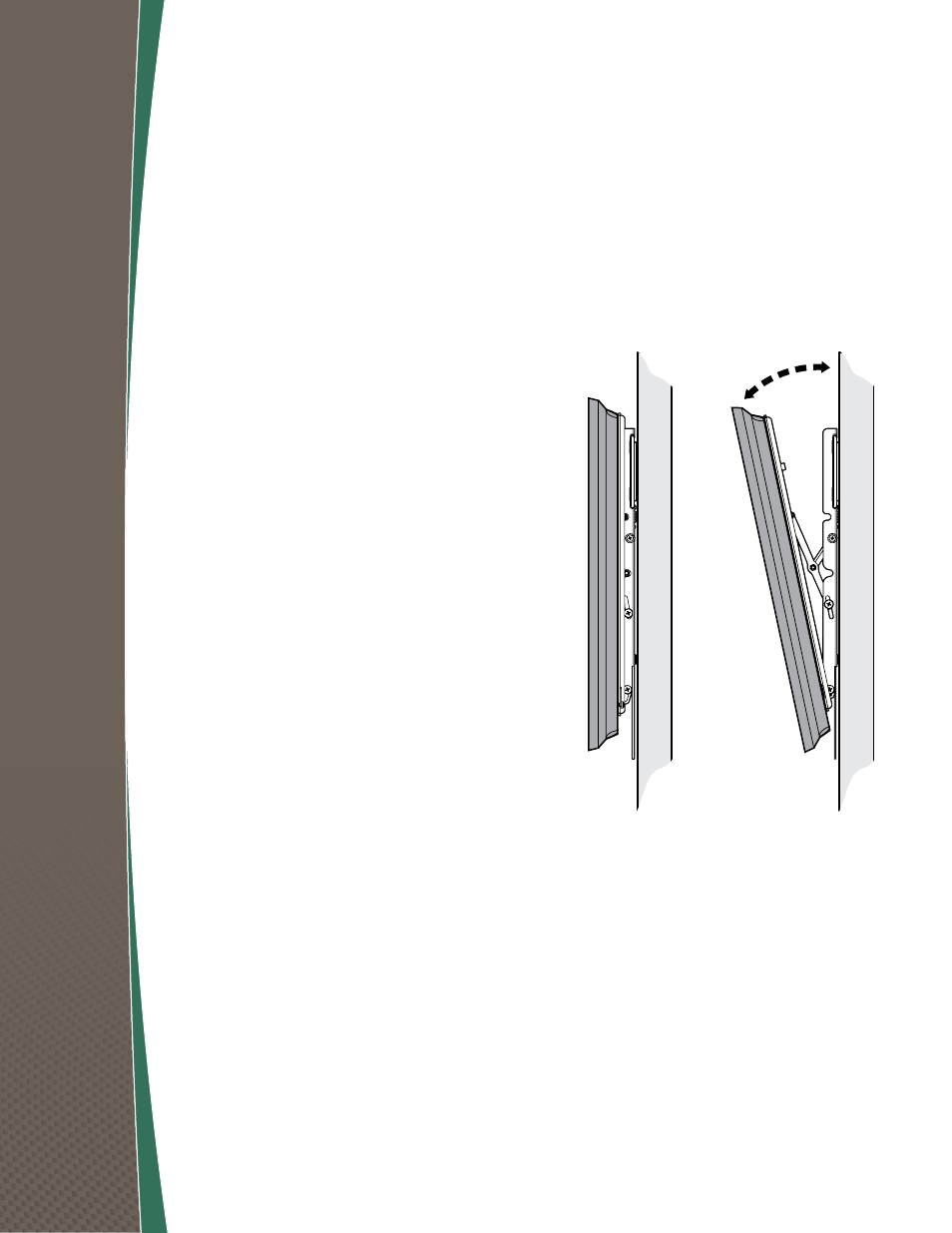
15
adjusting Tilt angle of TV
The tilt angle can be adjusted up to 12°. To tilt
down, gently pull the upper part of your TV away
from the wall. At first you’ll hear a click, then you
will be able to tilt to the maximum angle. To tilt
up, gently push back to make the TV parallel to the
wall. You’ll hear a “click” when the TV is completely
straight at 0°.
Advertising
This manual is related to the following products: