Wood stud mounting, Installing the wall mounting plate – Monster FlatScreen SuperThin Tilt Mount - Up to 63” Screens User Manual
Page 7
Advertising
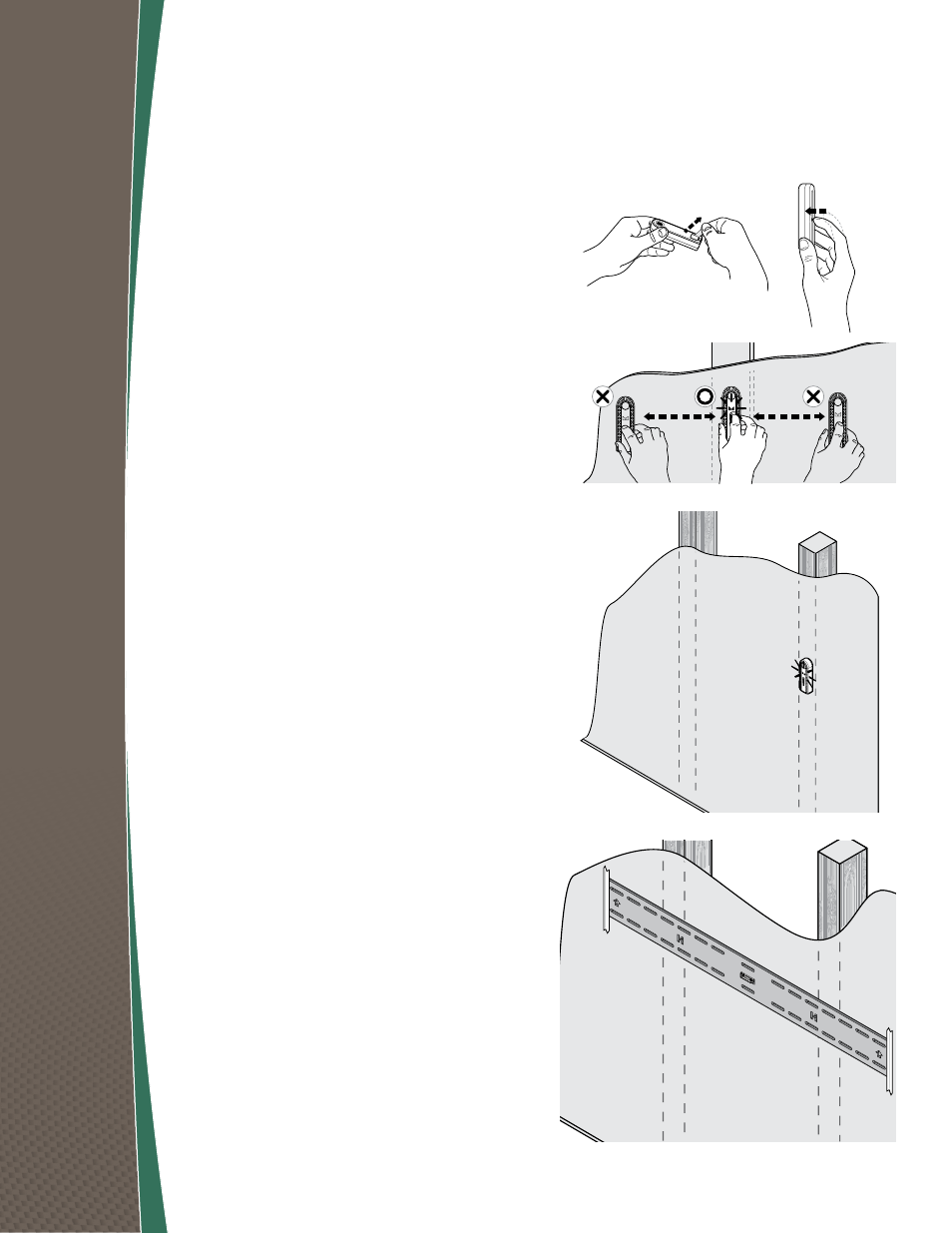
7
wood Stud Mounting
An electronic studfinder is included. Remove
plastic tab on the back of the studfinder to activate
battery. To locate a wall stud, hold the studfinder
against the wall where you want to mount your TV.
Push down the button on the studfinder and slide
the studfinder along the wall until the indicator
light goes on.
1
Locate two adjacent wall studs at least 12"
(31.5cm) apart at your desired mounting
location.
2
Position the supplied cardboard template
over the stud and tape template to wall with
masking tape. Make sure the template is level by
using the supplied bubble level.
Installing the wall Mounting Plate
Remove all pieces of the wall mounting system to
ensure you have all necessary parts.
Advertising
This manual is related to the following products: