Troubleshooting – MyMusix 42-198 User Manual
Page 16
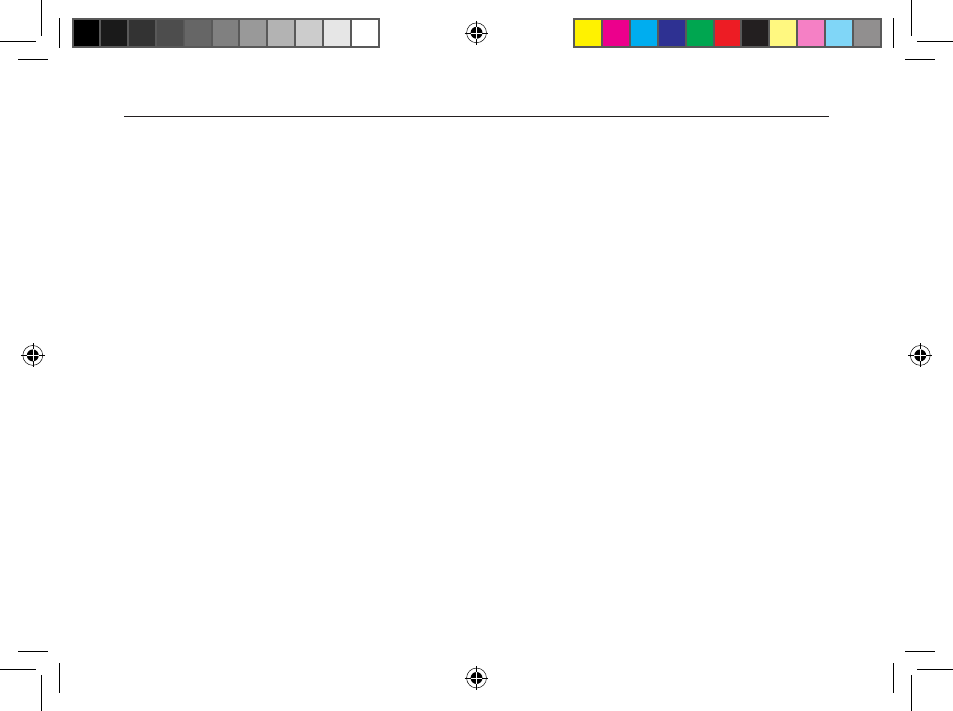
16
Troubleshooting
Video clips cannot be played.
- Make sure the video clips can be played in Windows Media Player.
- Make sure the clips have been successfully converted through the PD
Media Converter software.
- Make sure the clips contain video and audio content.
Music files cannot be played.
- Make sure the files are in the supported formats.
- Make sure copyright protected files are downloaded via Windows Media
Player, and their usage has not expired.
No sound is heard from the earphone or speaker.
- Make sure the earphone is firmly inserted and the volume control is not set
to 0.
- Make sure the earphone plug is clean.
- Make sure the files are not damaged.
Some files are missing on the MP3 player.
- Make sure the files are in the supported formats. Your MP3 player can be
used as a storage device. Files of unsupported formats can be stored on
the MP3 player but cannot be played or viewed.
42-198_En RC.100907.indd 16
11/14/2007 14:40:01