Installing software – MyMusix 42-198 User Manual
Page 7
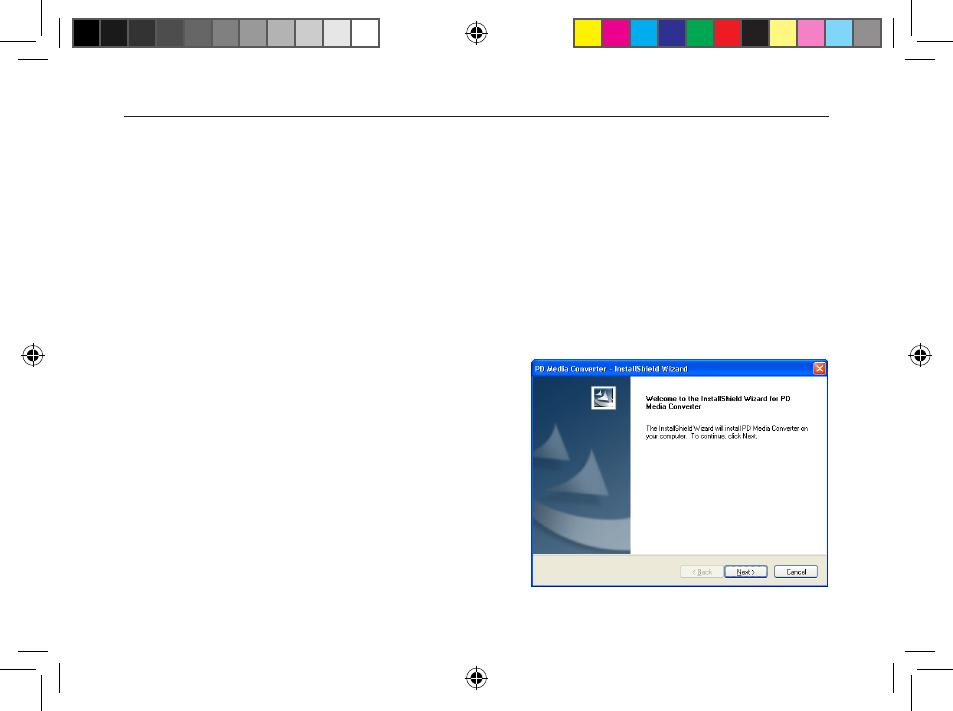
7
Player (Windows XP) appears on your computer, drag and drop files to the
folders of the player
(for Windows XP with WMP10, drop music files to Audio Player\
Media, and photo and video files to Audio Player\Data; for other systems, there is no such
requirements)
.
You can also transfer files from the player to your PC.
Notes:
• When the player is connected to the PC, all buttons are disabled.
• Remove the player from PC connection only when file transfer is completed,
or you will damage the data.
• It is normal for the Accurian logo to appear for up to 2 minutes when the
player is disconnected from the PC as the file library rebuilds. All player
functions are disabled until the library is
completely rebuilt.
Installing Software
The supplied CD contains the PD Media
Converter software for converting video clips
to be played on your player.
To install the software:
1. Load the CD into your PC’s CD-ROM drive.
The installation starts. If it does not start
automatically, select Start Run, and type
42-198_En RC.100907.indd 7
11/14/2007 14:40:00