Using your mp3 player – MyMusix 42-198 User Manual
Page 9
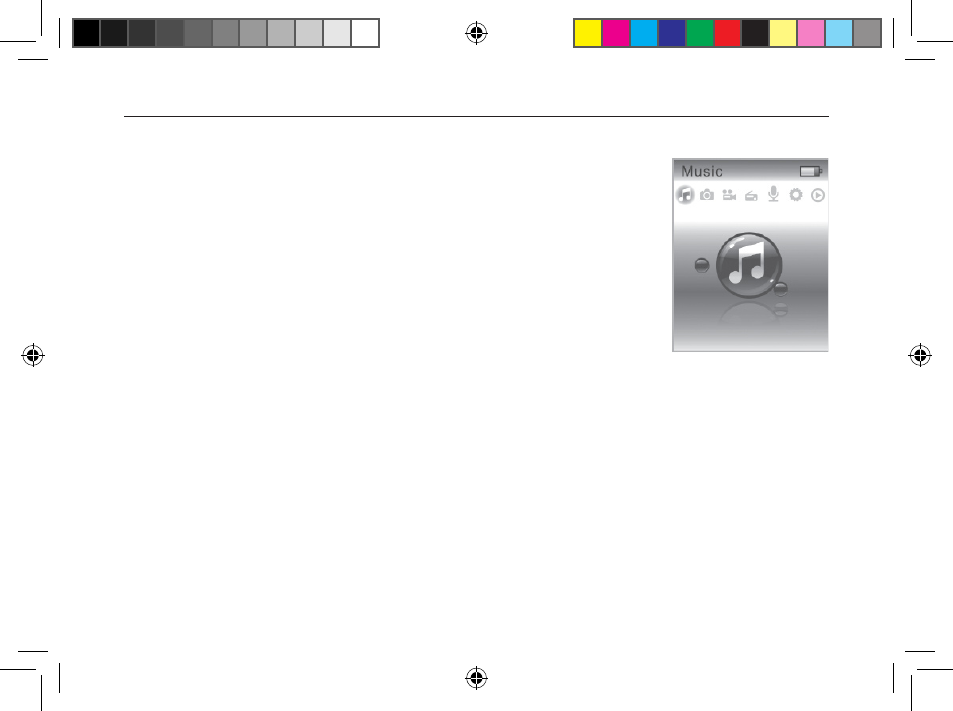
9
Using Your MP3 Player
After powering on your MP3 player, go to the main menu to
select a mode: Music, Photos, Video, Radio, Recordings,
or Settings.
Now playing appears when you play music or voice files.
Press Now playing any time to go back to the played files.
Note: After powering on your player, if you press no
button in 10 minutes or you pause music, video or
voice playback for 10 minutes, the player turns off
automatically.
Listening Safely
To protect your hearing, follow these guidelines when using earphones or
headphones.
• Set the volume to the lowest setting before you begin listening. After you
begin listening, adjust the volume to a comfortable level.
• Do not listen at extremely high volume levels. Extended high-volume
listening can damage hearing.
• After you set the volume, do not increase it. Over time, your ears adapt
to the volume, so a volume level that does not cause discomfort can still
damage hearing.
42-198_En RC.100907.indd 9
11/14/2007 14:40:00