Your mp3 player – MyMusix 42-198 User Manual
Page 4
Advertising
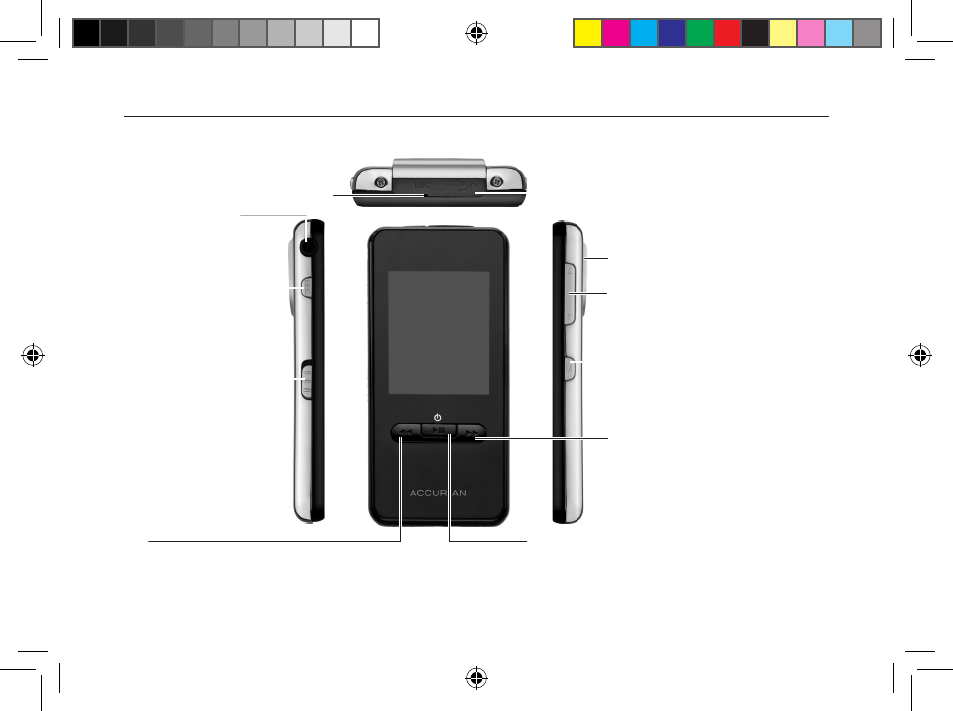
4
Your MP3 Player
Goes to next track/menu item.
Press and hold to fast forward.
G/§
Press and hold to power on/off. Selects
menu items. Starts/pauses playback.
MENU
Goes to previous menu level.
Press and hold to go to main
menu.
VOL
/
Adjusts volume.
MIC
USB Jack Cover
REC
Makes voice
recordings.
_
Slide to lock the
controls.
Earphone Jack
Insert the earphone
to mute the speaker.
Speaker (on the back)
Goes to previous track/menu item.
Press and hold to rewind.
42-198_En RC.100907.indd 4
11/14/2007 14:39:59
Advertising