Operation, Setting mode – MyMusix 42-422 User Manual
Page 14
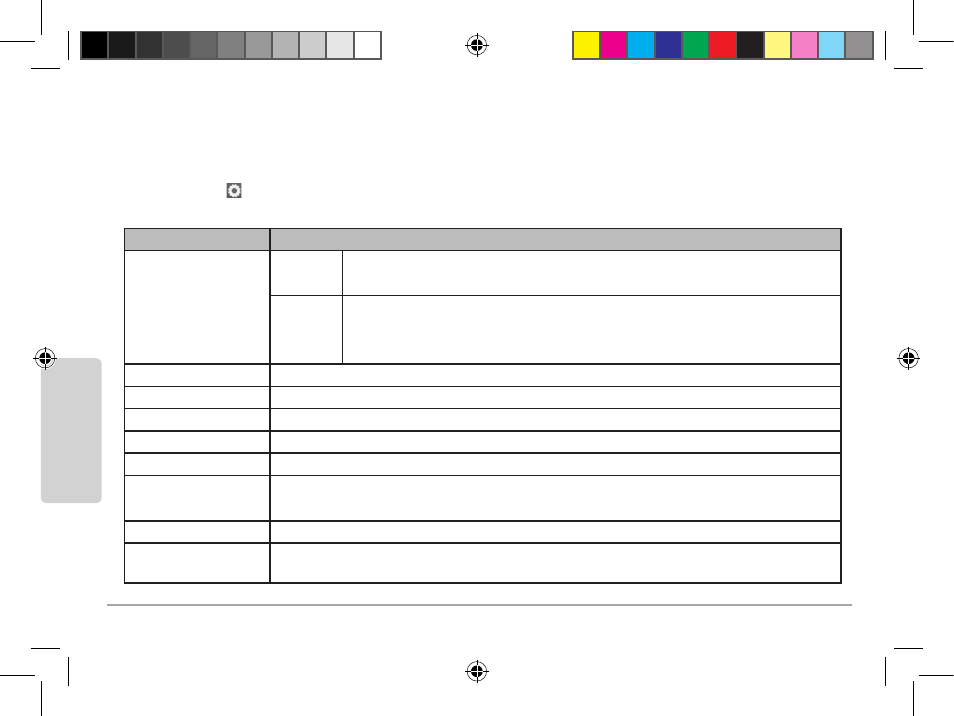
14
Oper
ation
Operation
Setting Mode
Options under (Settings) are: Play mode, Equalizer (EQ), Slideshow settings, Backlight timer,
Brightness, Language, Date and time, Factory settings, Information.
Setting
Option
Play mode
Shuffle
Off: Play all selected tracks once through
On: Randomly play selected tracks once through
Repeat
Off: Play all selected tracks once through
Repeat 1: Repeat playing a track nonstop
Repeat All: Repeat playing all selected tracks nonstop
Equalizer (EQ)
Normal, Rock, Funk, Jazz, Classical, Dance, Hip Hop, Custom
Slideshow settings Manual, 20 seconds, and 2 to 10 seconds in 2 seconds intervals
Backlight timer
Always on, 10 seconds, 30 seconds, 60 seconds
Brightness
Adjust the screen brightness
Language
English, Spanish (Español)
Date and time
Time Settings: Set time format (12-hour or 24-hour), Set time
Date Settings: Set date format (MM DD YY or DD MM YY), Set date
Factory settings
Restore factory settings
Information
Show internal and external (when microSD card is inserted) capacities, firmware
version, and model number
42-422 UG_En.031909.indd 14
03/25/2009 9:41:13