Radio mode, Tuning and storing stations manually, Tuning and storing stations automatically – MyMusix 42-422 User Manual
Page 18
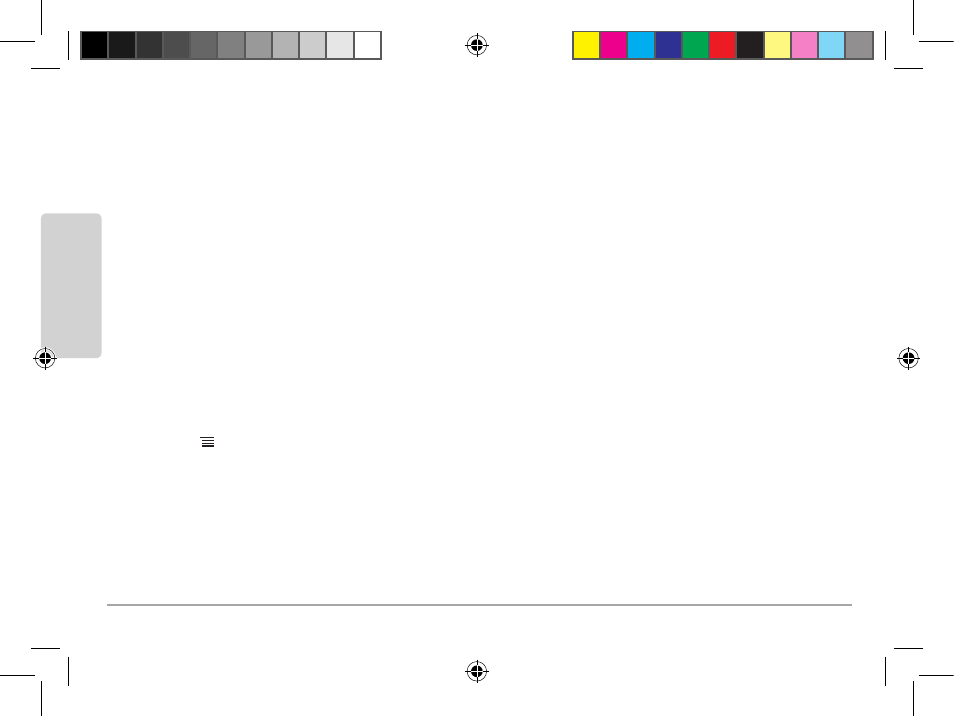
18
In
st
al
la
ti
on
• Press and hold or to fast forward or rewind a video clip at 4× speed; press or again to go
at 8× speed; press or a third time to go at 16× speed; press
§
to resume normal playback.
n
Note: If you do not stop playback after one video clip is played through, the player keeps on playing
the clips to the end of the list in the current folder.
Radio Mode
Insert the earbuds to listen to the radio. Removing the earbuds turns off the radio. Options in radio
mode are Preset, Auto tune, and Radio output.
n
Note: You must insert the earbuds to receive radio signal. The earbuds act as an antenna for the radio.
Tuning and Storing Stations Manually
You can store up to 20 FM stations. To tune to stations and store them as preset stations:
1. In radio mode, press Preset and select preset location 1.
2. Press
§
. Then press or to manually tune to a station.
3. Press . The player asks you if you want to store the current station to preset location 1.
4. Select Yes and press
§
to confirm. Select No and press
§
to exit (you can also directly press to exit).
5. Press to select preset locations 2–20, then repeat steps 2–4 to set preset locations 2–20.
Tuning and Storing Stations Automatically
In radio mode, press Auto tune to scan all radio stations automatically and store them as preset
stations. This overwrites the current preset stations.
42-422 UG_En.031909.indd 18
03/25/2009 9:41:13