Setup – customizing setting in the main menu, General setting – NewHank BDP-432 User Manual
Page 25
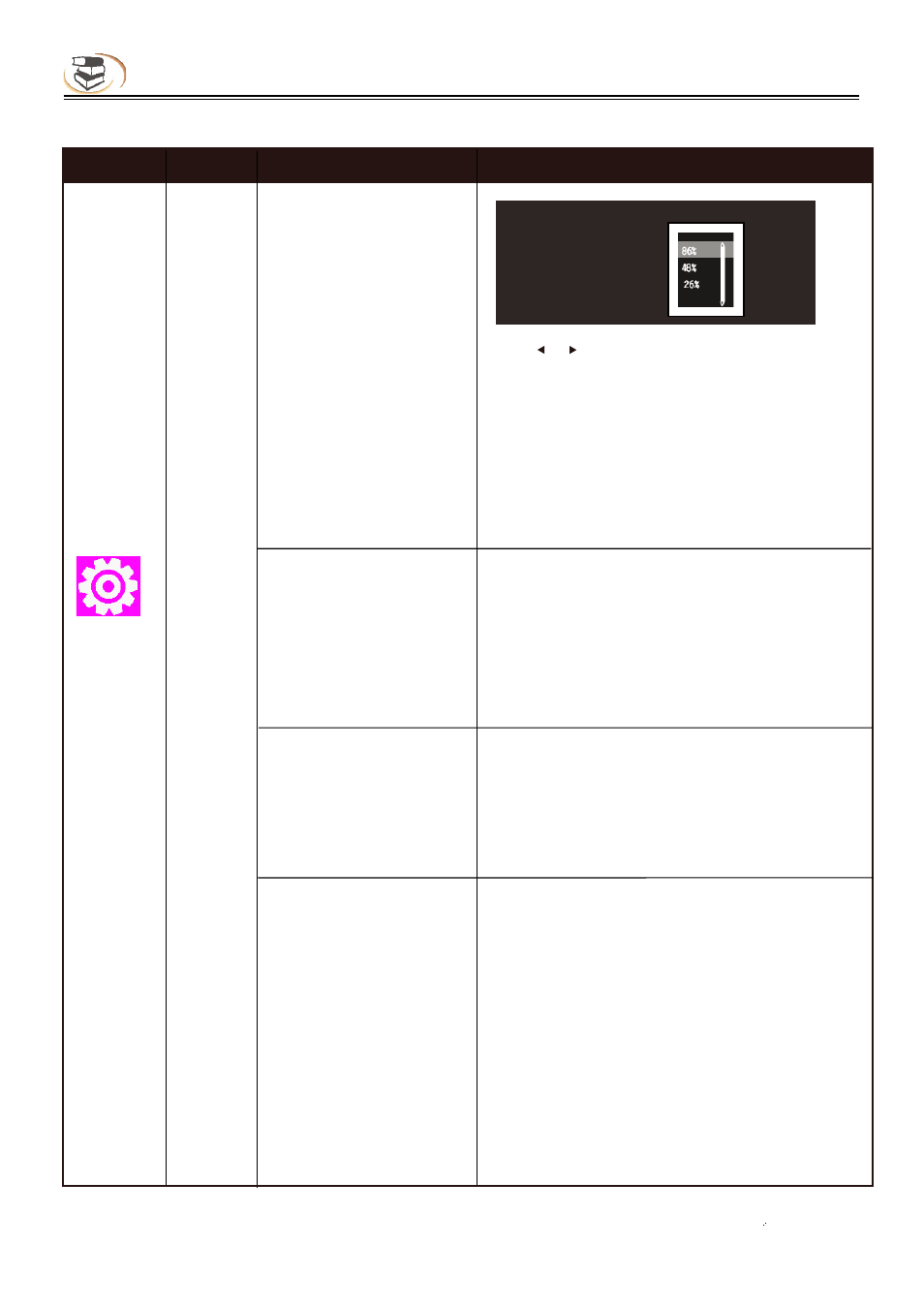
23
Setup – customizing setting in the main menu
Specific setting method and description
Menu
Submenu
Item
Setting and description
Wireless setting
Network
(Based
on the
actual
model
function
shall
prevail.)
BD-LIVE connection
Set the access authority of BD-Live content.
Permitted (allow all BD-Live discs connecting to
network)
Partial Permitted (only register BD-Live discs
are allowed to connect to network )
Prohibited (forbid all BD-Live discs connecting to
network)
[
Press [ ]/[ ] to select wireless network, press
OK] and a dialog box appears on the screen for
you to enter password; if the option of “Security”
is “None”, it doesn’t require password and you
can select [Next] directly; for other options, please
enter the password of the wireless network, then
press [Next] and press [OK] to complete wireless
setting.
If the connection fails, the signal may be too weak.
Network name Security
Signal intensity
Recorder None
TP-LINK… None
Test WEP
General
Setting
Proxy setting
Select the proxy server to connect to network
Disable (do not use proxy server to connect to the
network)
Enable (connect to the network with proxy server)
Proxy host (set the host of the proxy server)
Proxy port (set the port of the proxy server)
On
(This function is only for the test stage. It can not
100% guarantee is working that consider about
connection device's variousness.
㧕At the same
time, disconnect Blu-ray device to the router and
disconnect mobile to the router is better
performance.
Off
Wifi Direct