Troubleshooting – NewHank BDP-432 User Manual
Page 32
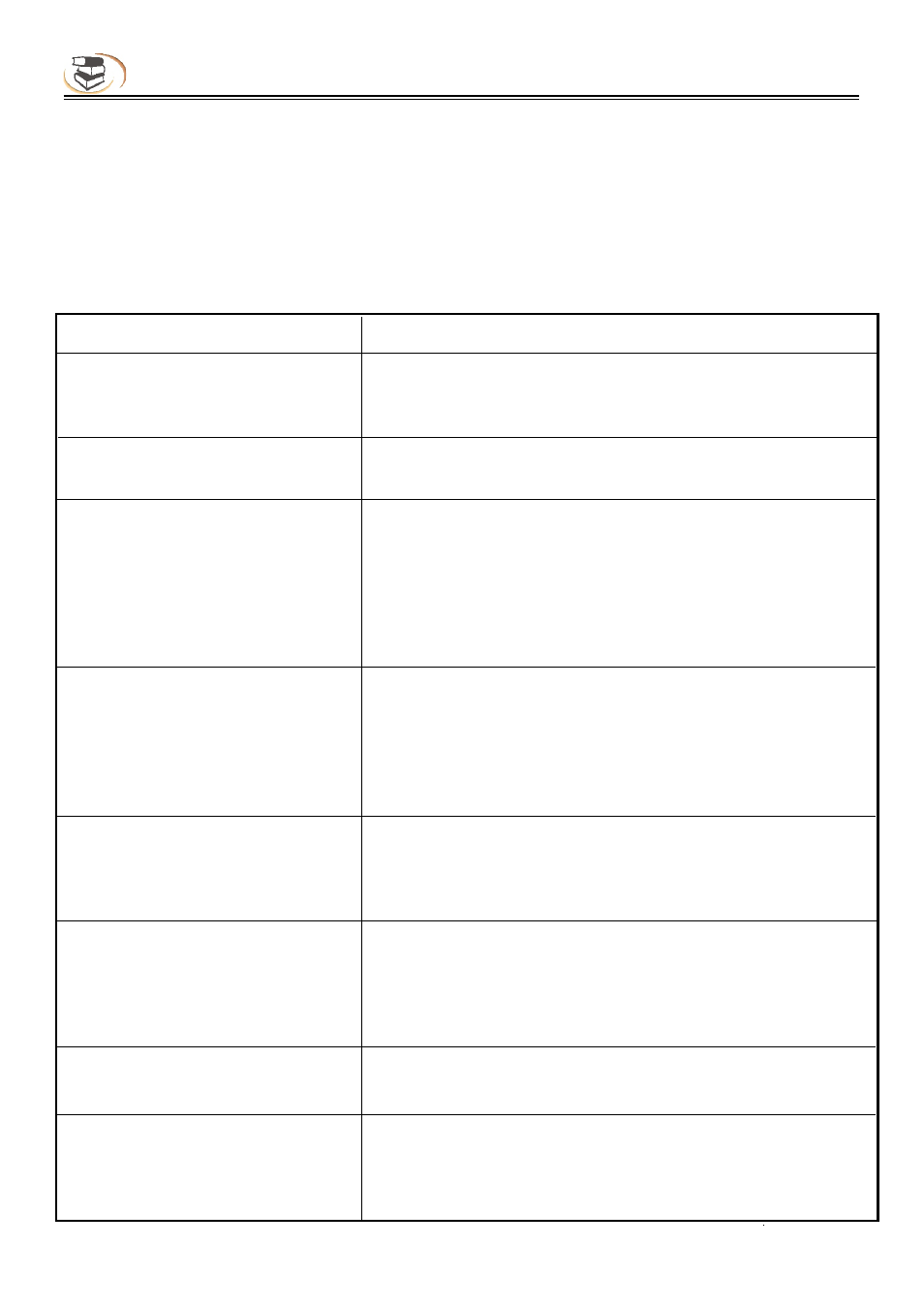
30
Troubleshooting
!
If there is any failure, please check
our suggestions below. If the problems still
can’t be solved, please contact your local
NewHank distributor for assistance
Warning
In any case, it is prohibited to repair the player without authorization, or else the warranty is void.
do not open the casing to avoid an electric shock.
Failure Reason and solution
No power supply Please make sure that the AC outlet has electricity.
Insert the AC power line firmly.
Press the Power key on the front panel to turn on the player.
Unplug the powercord and connect it again. Press
the Power key on the remote control to restart the player.
Auto standby
The default setting of the player: in stopped state, if there is
no operation in 5 minutes, the player enables screen saver
automatically; if there is no operation in 10 minutes in screen
saver, the player enters standby automatically. You can press
the Power key on the remote control to restart the player, or
select “OFF” in “Main menu – General – System – Screen
saver”.
Remote control can’t work normally
The remote control isn’t aimed at the receiver. Please aim the
remote control at the receiver on the front panel.
There is obstacle between the remote control and the player.
Please remove it.
Battery is too low. Please replace with new batteries.
Please refer to the instruction of “Using remote control”.
Can’t play discs
Please make sure that the label of the disc is upwards. If the
disc is dirty, please clean first.
The disc is empty or can’t be played. Please check whether the
area code of the disc matches the player.
Red key appears on the screen
Selected function or operation is unavailable in current state.
The reason may be:
1. Software function limit of certain BD/DVD discs.
2. Certain BD/DVD discs don’t support selected function.
3. The selected function is invalid in current mode.
Playing mode is different from the
setting
No HDMI output
Check whether the HDMI c
able between the player and
external device is properly
connected.
Check whether your TV supports 720p/1080i/1080p/1080p24
HDMI output resolution, and adjust the output resolutio
n of the
Image is frozen and
operation is invalid
For certain discs, the settings in the menu are invalid. Please
operate according to the disc menu.