Acquisuite advanced configuration options – Obvius A89DC-08 User Manual
Page 10
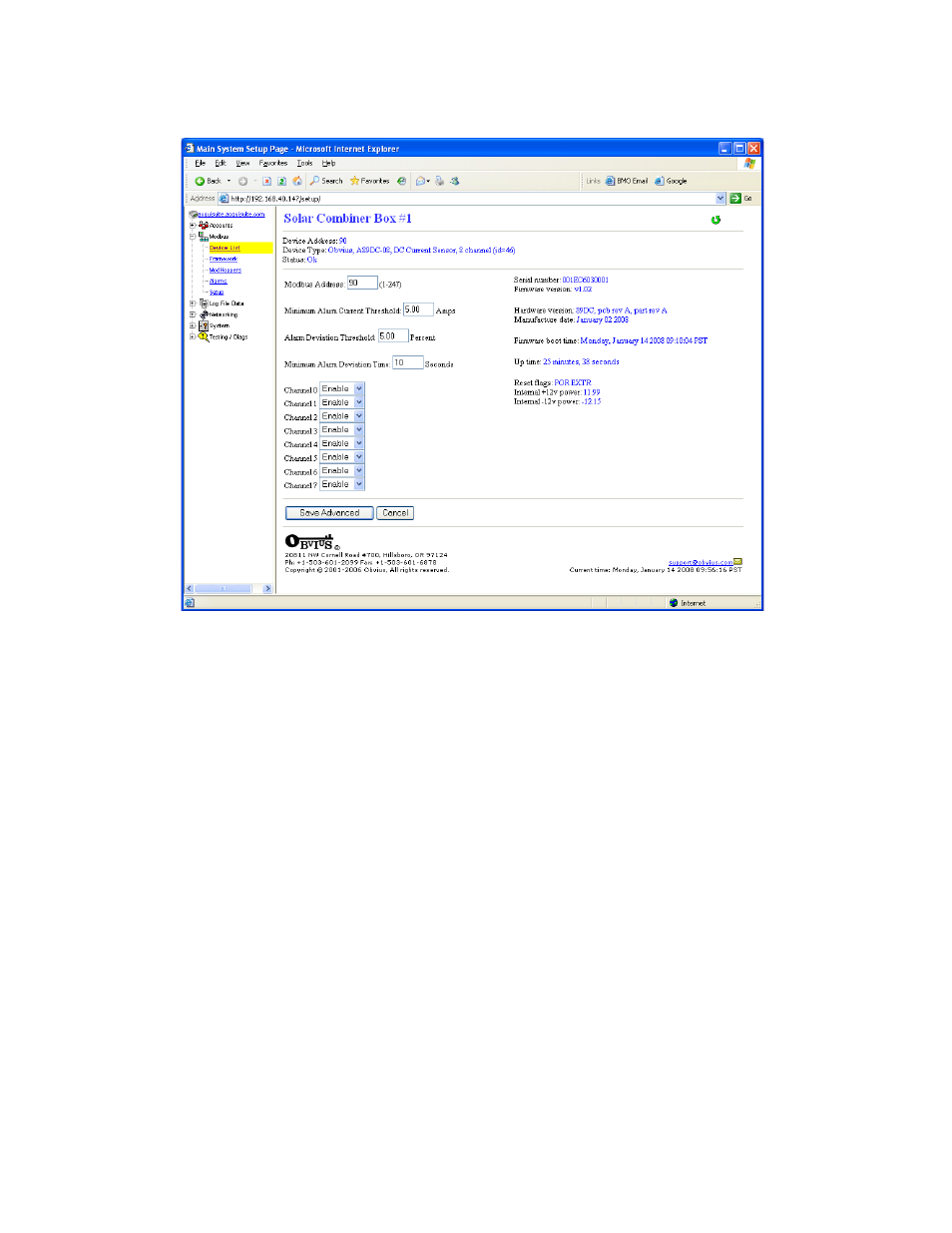
AcquiSuite Advanced Configuration Options
The AcquiSuite setup and configuration page includes an advanced configuration page to set all of the A89DC-08 features
with a convenient web page interface. Below is an example screen for the AcquiSuite advanced configuration page.
In this setup page, there are several options available.
●
The Modbus address field shows the current address, and allows the operator to modify the address.
●
The Alarm configuration options are available for the minimum current threshold, alarm deviation threshold, and
the minimum alarm time.
●
The enable/disable option for all 8 channels is provided.
In addition to the configuration options, some further details about the A89DC-08 are provided These include the serial
number, firmware version, uptime, and internal power supply monitor.
For further information on the alarm configuration options, refer to the Modbus section in this manual.
Page 10
A89DC-08 – DC Current Monitor