Obvius A89DC-08 User Manual
Page 3
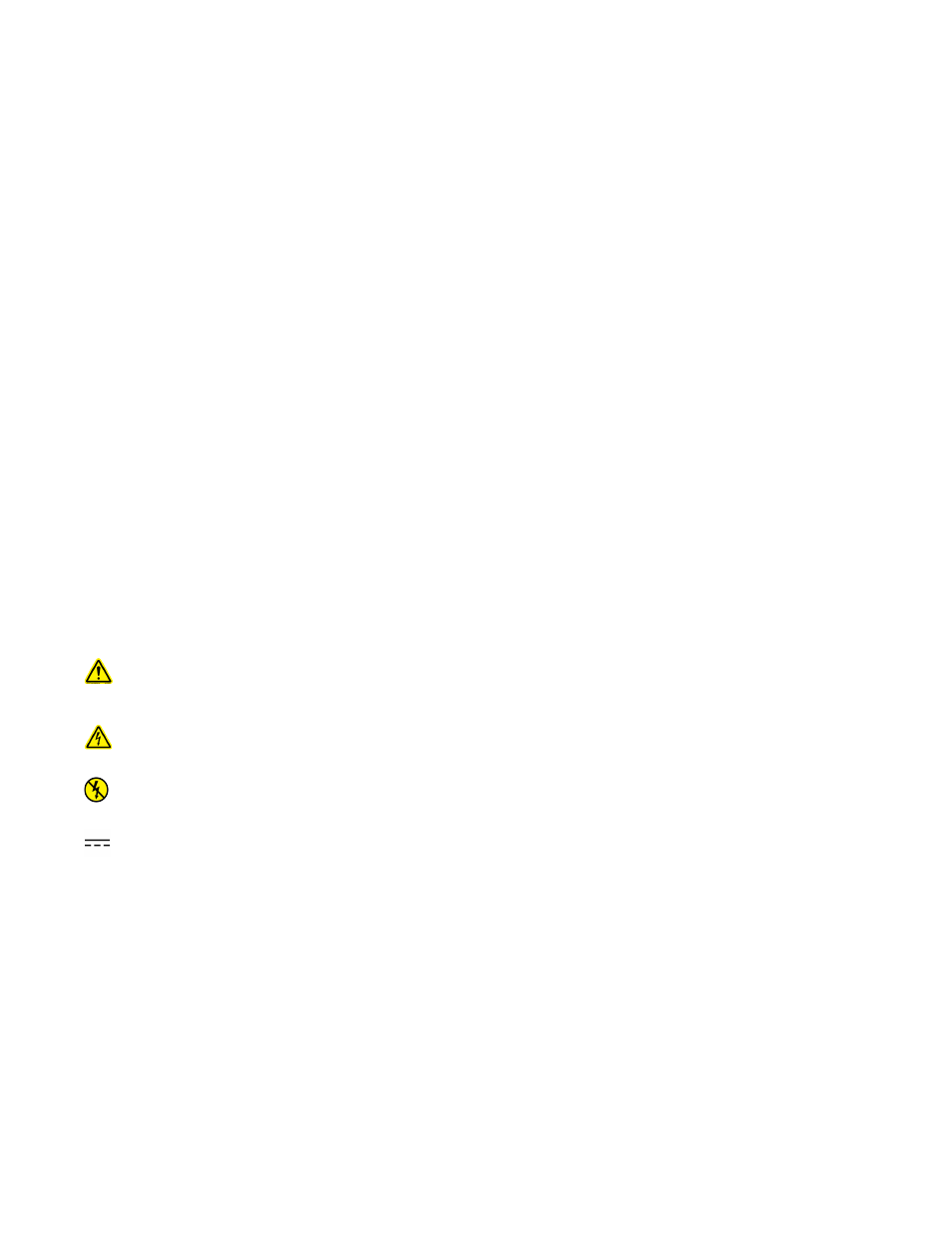
Table of Contents
Markings and Symbols:...............................................................................................................................................................3
Overview......................................................................................................................................................................................4
Applications.................................................................................................................................................................................4
Installation Checklist...................................................................................................................................................................4
Hardware Overview.....................................................................................................................................................................5
A89DC-08 Features and Specifications.................................................................................................................................5
Power and Communication Connections...............................................................................................................................6
Hardware Installation.............................................................................................................................................................6
Temperature...........................................................................................................................................................................8
Monitoring usage:........................................................................................................................................................................9
AcquiSuite Advanced Configuration Options................................................................................................................10
Modbus Features........................................................................................................................................................................11
Supported Modbus Functions..............................................................................................................................................11
Modbus Register List...........................................................................................................................................................11
Register formatting.........................................................................................................................................................12
Alarm configuration.......................................................................................................................................................13
Mechanical Drawings................................................................................................................................................................14
Forced Air Cooling Application Note:......................................................................................................................................14
A89DC-08 Firmware Update.....................................................................................................................................................15
Markings and Symbols:
WARNING: A potential risk exists if the operating instructions are not followed
General Warning Symbol: This symbol indicates the need to consult the operating instructions provided with the
product.
This symbol indicates the presence of electric shock hazards.
This symbol indicates: Do not apply to or remove from hazardous live conductors.
Direct Current symbol.
Page 3
A89DC-08 – DC Current Monitor